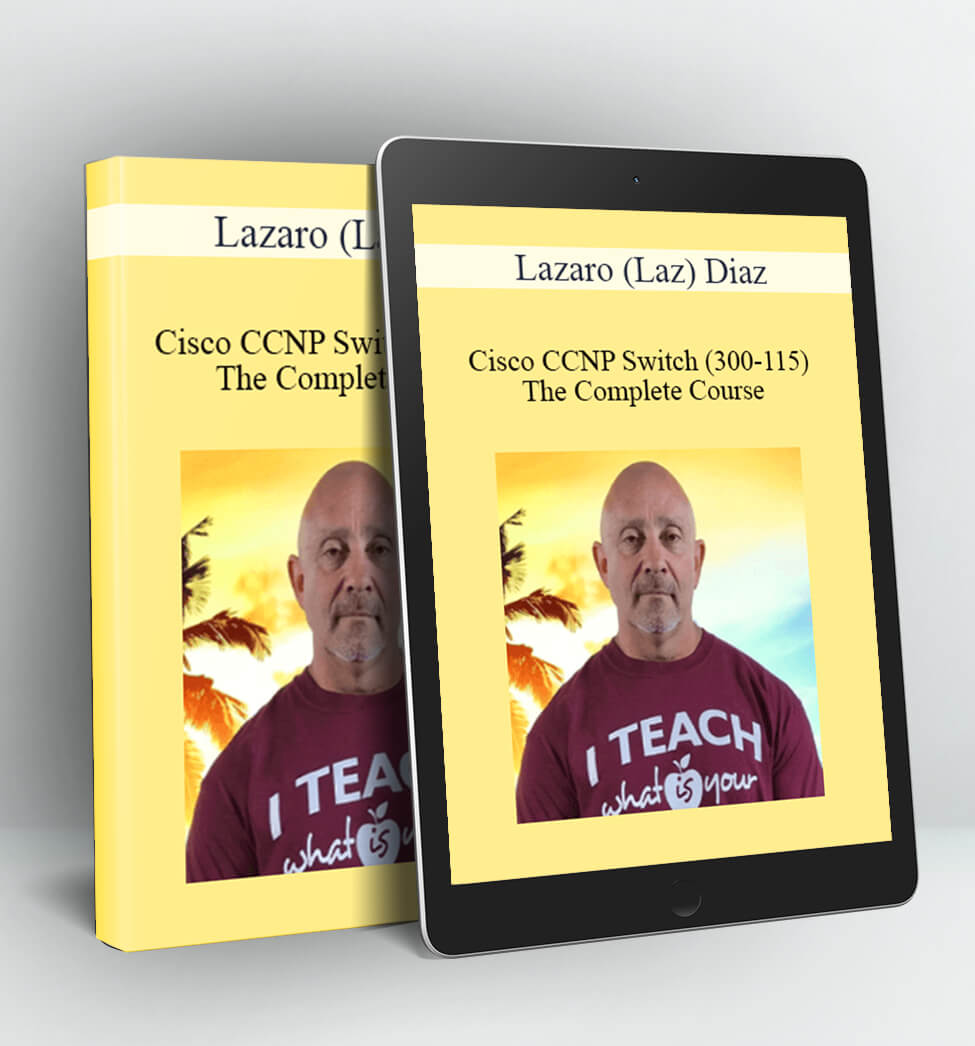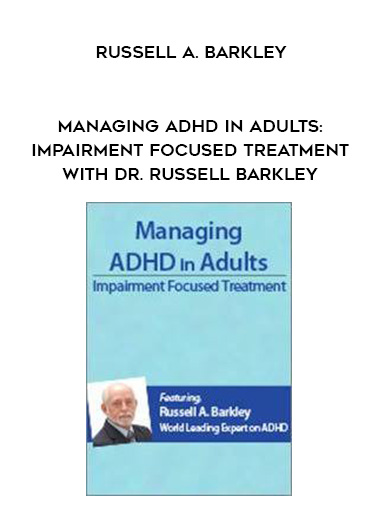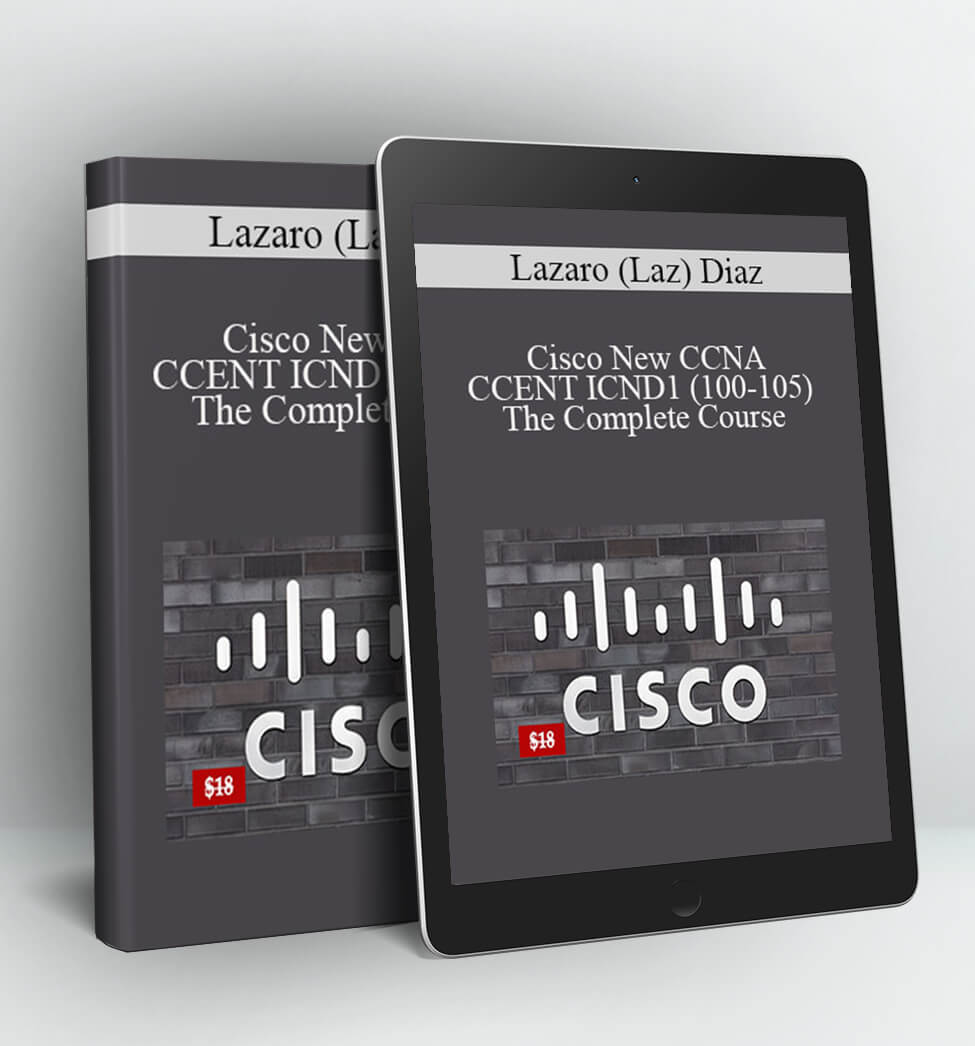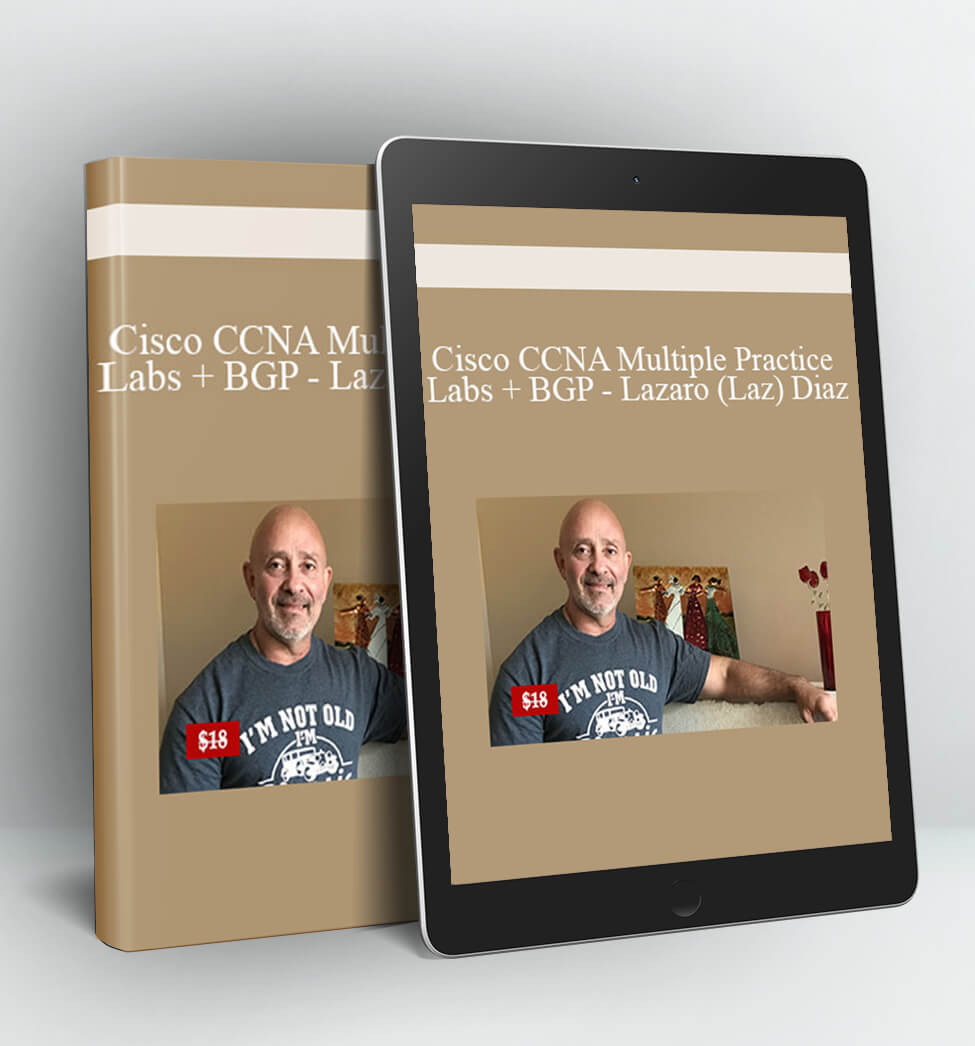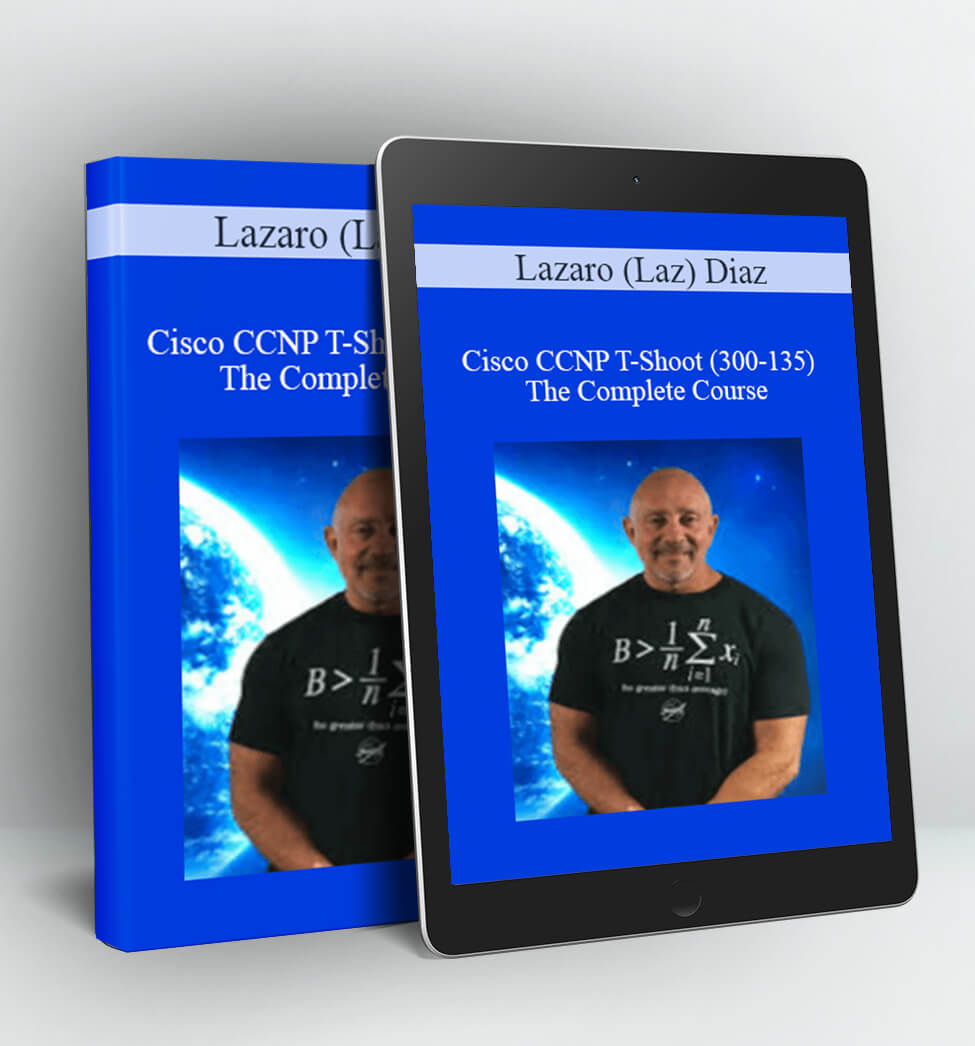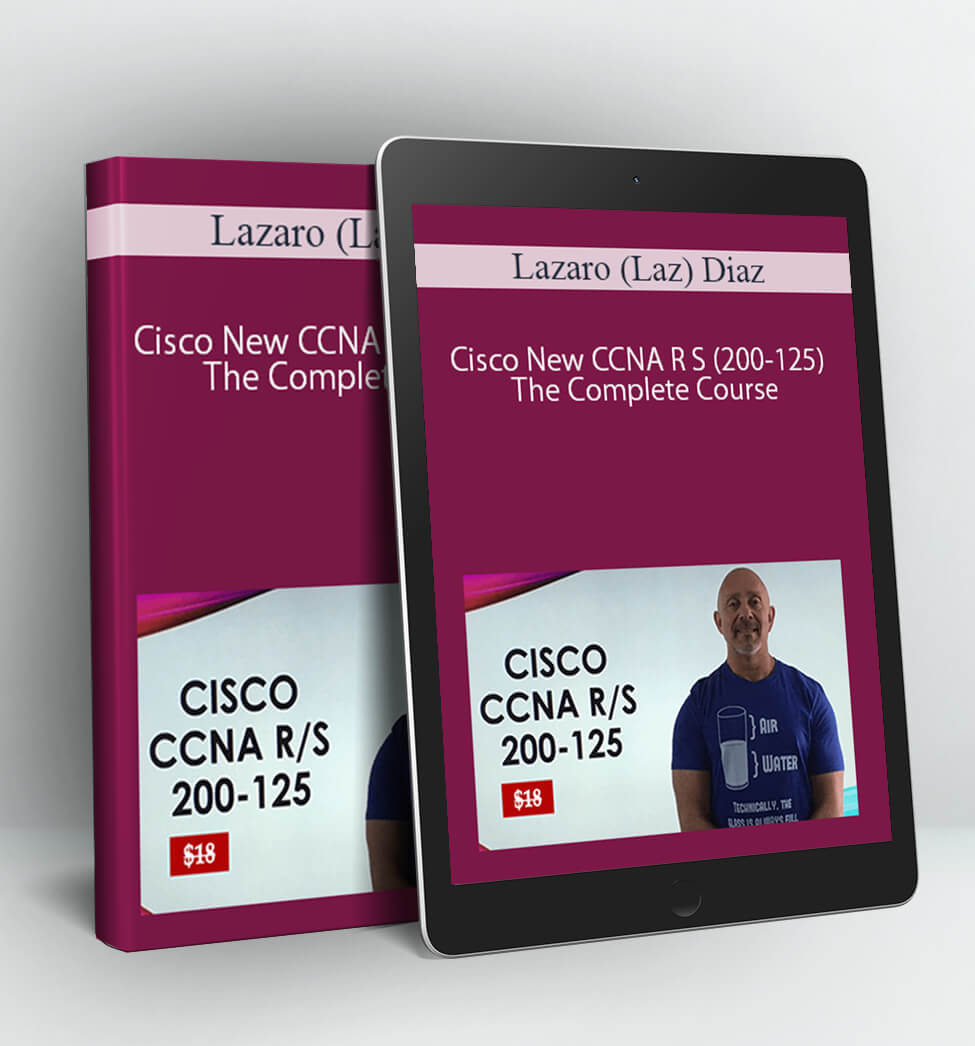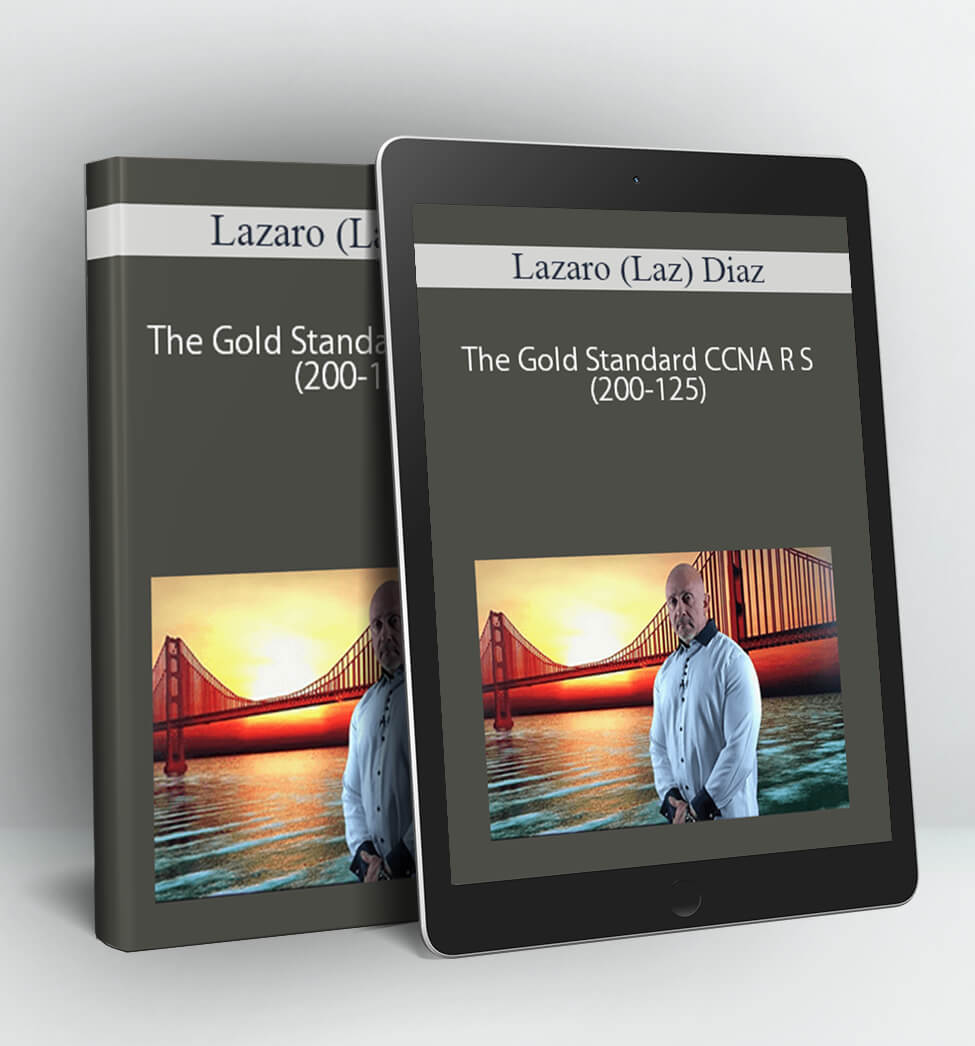Cisco CCNP Switch (300-115) The Complete Course – Lazaro (Laz) Diaz
The “Cisco CCNP Switch (300-115): The Complete Course” or Implementing Cisco IP Switched Networks is but one of three essential courses needed to pass in order to attain the most coveted CCNP Routing & Switching certification
The CCNP is Cisco’s Professional level certification and should be the next logical step for those wanting to advance their Networking Career within Cisco.
This course will cover everything necessary to prepare the student to pass the CCNP Switch (300-115) portion of Cisco’s certification exam.
Course Curriculum
Introduction to Section
PreviewIntroduction to Course (7:10)
Network Campus Designs
PreviewIntro to Campus Network Design (9:36)
StartHierarchical Network Design (17:53)
StartModular Network Design (20:11)
StartSummary of Section (3:20)
Switch Operations
StartIntro to Switch Operations (3:23)
StartLayer 2 Switch Operation (8:45)
StartMultilayer Switch Operation (4:40)
StartTables used in a Switch (13:27)
StartManaging Switching Tables Lab (2:36)
PreviewSummary of Section (3:55)
Switchport Configuration
StartIntro to Switchport Configuration (2:52)
StartEthernet Concepts (14:20)
StartConnecting Switches and Devices (7:40)
StartSwitchport Configuration (5:31)
StartManaging Error Conditions on Switchport (6:07)
StartDiscovering Connected Devices (5:46)
StartPower over ethernet (8:26)
PreviewPoE Lab (5:14)
StartSummary of Section (3:38)
VLANs and Trunks
StartIntro to Vlans and Trunks (2:25)
StartVirtual Vlans (17:40)
StartVLAN Trunks (6:24)
StartVLAN Trunk Config (3:08)
StartVLAN and Trunking Lab (14:58)
StartVoice VLANs (4:44)
StartVoice Lab (14:47)
StartWireless VLANs (3:13)
StartSummary of Section (4:13)
VLAN Trunking Protocol
StartIntroduction to VTP (5:56)
StartVTP Domains (4:49)
StartVTP Modes (5:04)
StartVTP Advertisements (6:39)
StartVTP Synchronization (3:09)
StartVTP Configuration (2:47)
StartVTP Version Configuration (2:39)
StartConfiguring the VTP Mode (1:56)
StartVTP Lab (10:52)
StartVTP Pruning (2:45)
StartSummary of Section (2:08)
STP
StartIntroduction to STP (3:19)
StartIEEE 802.1d Overview (2:18)
StartTypes of STP (6:10)
StartSTP Election Process (12:26)
StartSummary of Section (3:48)
Spanning-Tree Configuration
StartIntro to STP Configuration (2:47)
StartRoot Bridges Lab (33:48)
StartSummary of Section (3:47)
Aggregation
StartIntroduction to EtherChannel Aggregation (2:09)
StartSwitchport Aggregation with EtherChannel (6:33)
StartConfiguring EtherChannel Load Balancing (6:02)
StartS9 EtherChannel Lab (10:32)
StartSummary of Section (3:13)
Multilayer Switching
StartIntroduction to Multilayer Switching (1:11)
StartInter-VLAN Configuration (2:29)
StartMultilayer Switching with CEF (6:17)
StartMulti Layer CEF Lab (3:50)
StartSummary of Section 10 (2:58)
DHCP
StartIntroduction to Configuring DHCP (0:58)
StartConfiguring DHCP in IPv4 (2:39)
StartDHCP IPv4 Lab (14:43)
StartConfiguring DHCP in IPv6 (3:20)
StartDHCP Snooping (14:38)
StartSummary of Section 11 (0:57)
Logging Switch Activity
StartIntro to Logging Switch Activity (1:06)
StartSyslog Messages (6:52)
StartSyslog Switch Lab (2:56)
StartNTP Server (5:44)
StartSummary of Section (3:46)
SNMP
StartIntroduction to SNMP (2:05)
StartSNMP Overview (10:40)
StartConfiguring SNMP (4:22)
StartSNMP Lab (3:34)
StartSummary of Section 13 (2:59)
Introduction to IP SLA
StartIntroduction to IPSLA (1:07)
StartIPSLA Overview (4:12)
StartConfiguring IP SLA (3:05)
StartSummary of Section (1:13)
SPAN
StartIntroduction to SPAN (1:18)
StartWHAT IS SPAN? (5:22)
StartDefining and Configuring SPAN (5:21)
StartMonitoring SPAN (1:21)
StartLocal SPAN (3:44)
StartRemote SPAN (8:31)
StartSummary of Section 15 (1:28)
HSRP, VRRP and GLBP
StartIntro to Section (1:09)
StartHSRP Redundancy Protocol (6:29)
StartUnderstanding VRRP (2:07)
StartHow GLBP Works (2:59)
StartSummary of Section (2:33)
Introduction to Securing a Switch
StartIntroduction to Securing Switch Access (1:42)
StartSwitchport Security (6:30)
StartSwitchport Security Lab (5:24)
StartPort Base Authentication (6:44)
StartStorm Control (5:42)
StartPractices for Securing a Switch (6:10)
Previewsummary of section (3:28)
Summary of Course
PreviewSummary of Course (7:32)
PLEASE CHECK ALL CONTENTS: WATCH HERE!
” frameborder=”0″ allowfullscreen=”allowfullscreen” data-mce-fragment=”1″>
Delivery Method:
After your purchase, you’ll get access to the downloads page. Here, you can download all the files associated with your order.
Downloads are available once your payment is confirmed, we’ll also send you a download notification email separate from any transaction notification emails you receive from Coursedownloads.