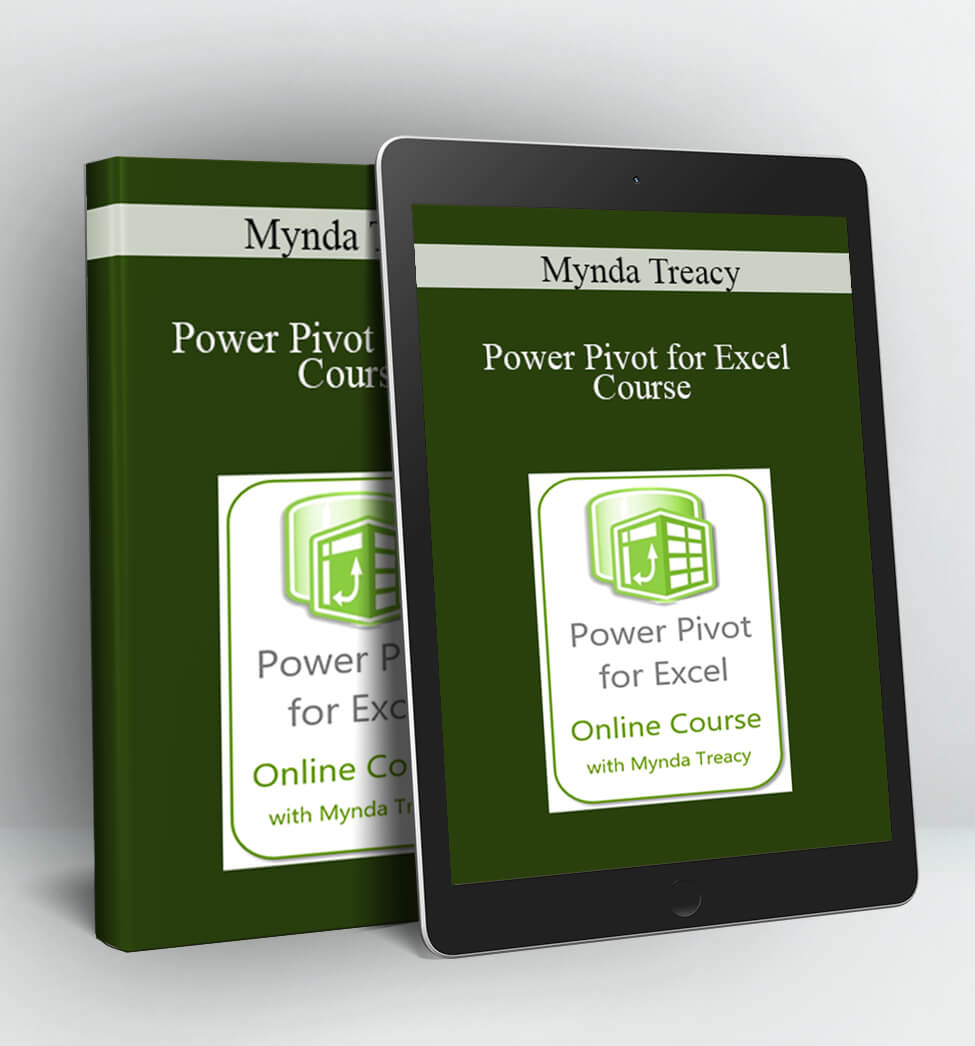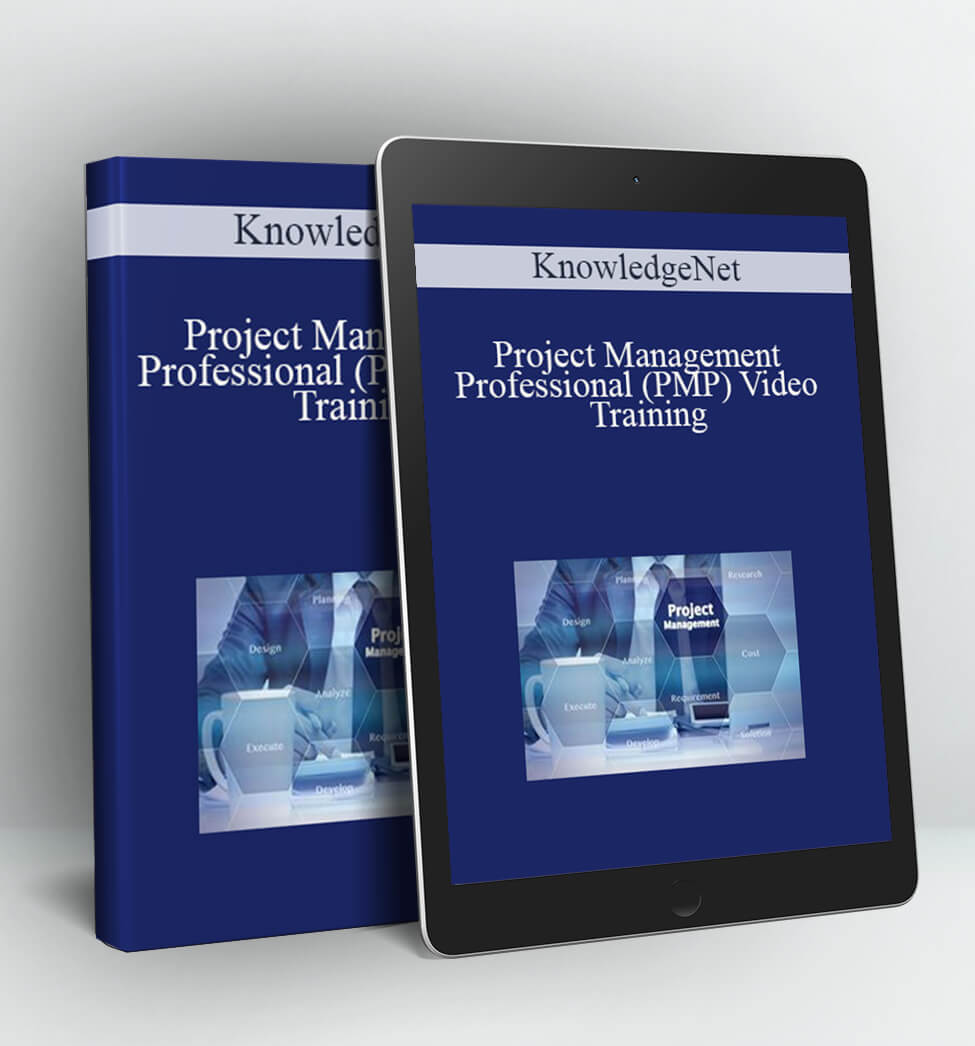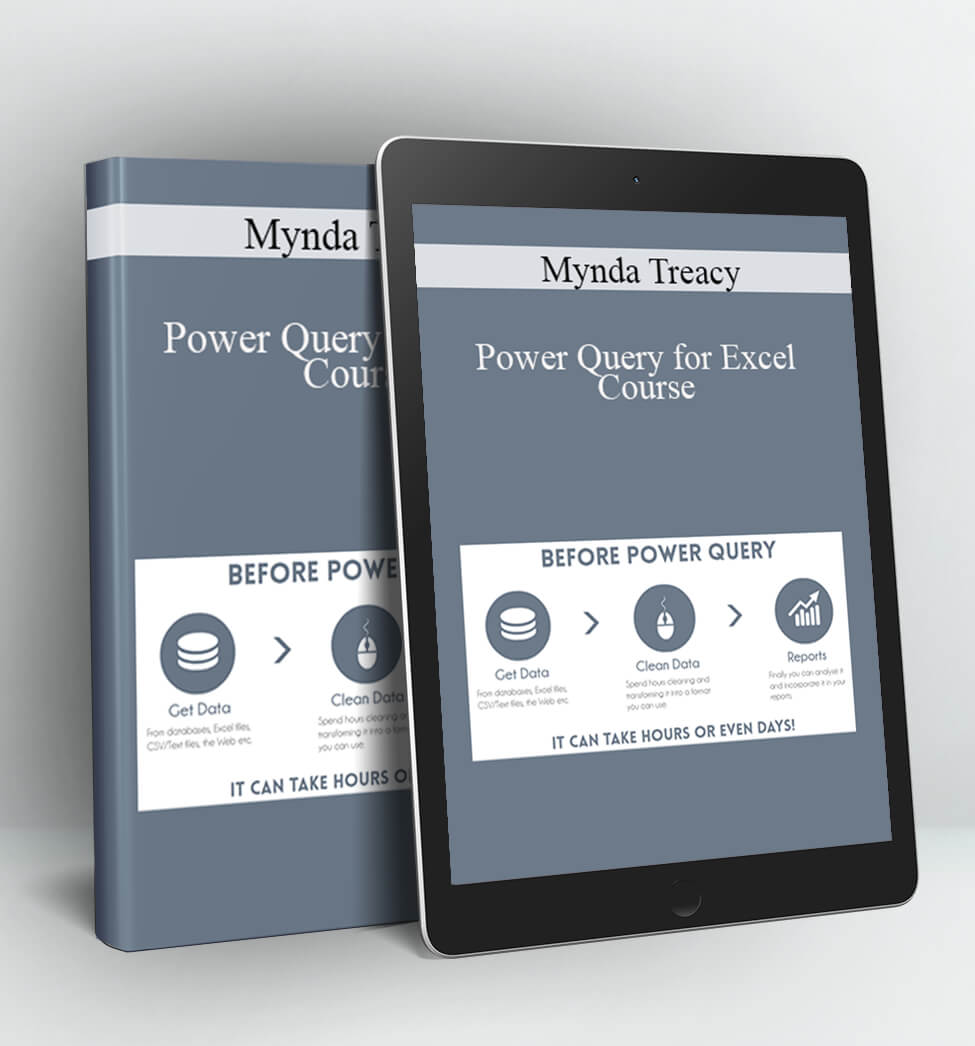Power Pivot for Excel Course – Mynda Treacy
Power Pivot for Excel Course
Are you sick of waiting for the IT department to extract data from your systems?
Do you spend too much time flattening your data tables into one with VLOOKUP just so you can use it in a PivotTable report?
Are you frustrated that Excel can’t handle more data?
Power Pivot for Excel fixes all that.
In my Power Pivot for Excel course I’ll teach you how you can use the free Power Pivot Excel add-in to perform powerful data analysis right from within Excel 2010, 2013 or 2016, bringing self-service business intelligence to your desktop.

Don’t know PivotTables?
Don’t worry, I’ve teamed up with John Michaloudis to bring you the most comprehensive PivotTable course on the planet (as an optional extra), so you can master PivotTables too. More about John’s Xtreme PivotTable course in a minute.
Big Data on your Desktop
Leveraging “big data” in your business might be crunching sales patterns to plan inventory levels, cutting staff expenses by analysing employee overtime and rearranging work schedules or using social media data to gauge what customers think about your business and competitors.
Power Pivot for Excel enables you to transform enormous quantities of data with incredible speed into meaningful information to get the answers you need in seconds, all with the comfort of familiar Excel tools and features.
- Import millions of rows of data from virtually any source including relational databases, data feeds, Reporting Services, text files, multidimensional sources, cloud services, data feeds, Excel files, and data from the Web into a single Excel workbook,
- Create relationships between the different sources just like Access.
- Build interactive reports with PivotTables, PivotCharts and Slicers, and then further analyze the data so that you can make timely business decisions.
- Power Pivot calculations and analysis are extremely fast. You can process millions of rows in about the same time as thousands.
- Data Analysis Expressions (DAX) is a new formula language that extends the data manipulation capabilities of Excel to enable more sophisticated and complex grouping, calculation, and analysis like never before.
- The DAX formula language is very similar to that of Excel formulas.
All without requiring IT assistance.
Note: even if IT guard the data like their life depends on it, once they hand over the ‘data goods’ you can load it into Power Pivot and it’s yours forever. Each month/week/day you just need to get the new data and import it to your Power Pivot model where you can analyse it to your heart’s desire. Shhh, don’t tell IT you’re secretly harvesting their data for your own use… that’s just between you, me and Power Pivot
What you get in the Power Pivot for Excel Course
- Hands on Project Based Learning – We build a Power Pivot model together from start to finish. The course follows a progressive path with each video teaching a technique or step which you then perform using the data provided in the course. So, at every stage you are practicing what you learn which helps retain knowledge and build confidence.
- Download the completed Excel Power Pivot files created during filming and use them as a reference tool that you can go back to later on to refresh your memory.
- 5.5 hours of video tutorials covering everything from installing Power Pivot, importing data, DAX formulas, PivotTables and more.
- Compatible with Excel 2010, 2013 and 2016 – the videos are filmed in a combination of both Excel 2010 and 2013 so that you’ll know where to find the various features in the menus in your version.
- The pace is pretty fast because I hate courses that waffle on. I like to get straight to the point so you’re up to speed fast, and I’ve designed it so that if you need to re-watch anything you can rewind and replay the videos as many times as you like.
- The average video length is 4 ½ minutes! Fit it in on a coffee break, on the train or bus to work, at the airport, or anywhere you have a spare 5 minutes and an internet connection.
Prerequisites:
Have access to Excel 2010 or Excel 2013/2016 Office Professional Plus, Office 2016 Professional, Office 365 ProPlus, or in the standalone edition of Excel 2013/2016. Click here for the full list.
Tip: to check if your Excel 2013 version has Power Pivot go to the File tab > Options > Add-ins > In the ‘Manage’ drop down list choose ‘COM Add-ins’ > click Go. If ‘Microsoft Office PowerPivot for Excel 2013’ is in the list you’re good to go
Who is Teaching the Course?

That would be me, I’m Mynda Treacy, Co-founder of My Online Training Hub, and a Microsoft Excel MVP.
I have been working with Excel since 1995 and teaching since 2010 (not including teaching many colleagues over the years), and I’m excited to be presenting this Power Pivot course.
Power Pivot transforms Excel from a day to day spreadsheet to a commanding BI tool able to consume an All You Can Eat Data Buffet right from the comfort of your desk. No donut bribery for the IT department required to rush through your report or data request 
It’s exciting, it’s ground breaking and you’ll never look back.
Access Download Power Pivot for Excel Course – Mynda Treacy right now!
Delivery Method:
After your purchase, you’ll get access to the downloads page. Here, you can download all the files associated with your order.
Downloads are available once your payment is confirmed, we’ll also send you a download notification email separate from any transaction notification emails you receive from Coursedownloads.