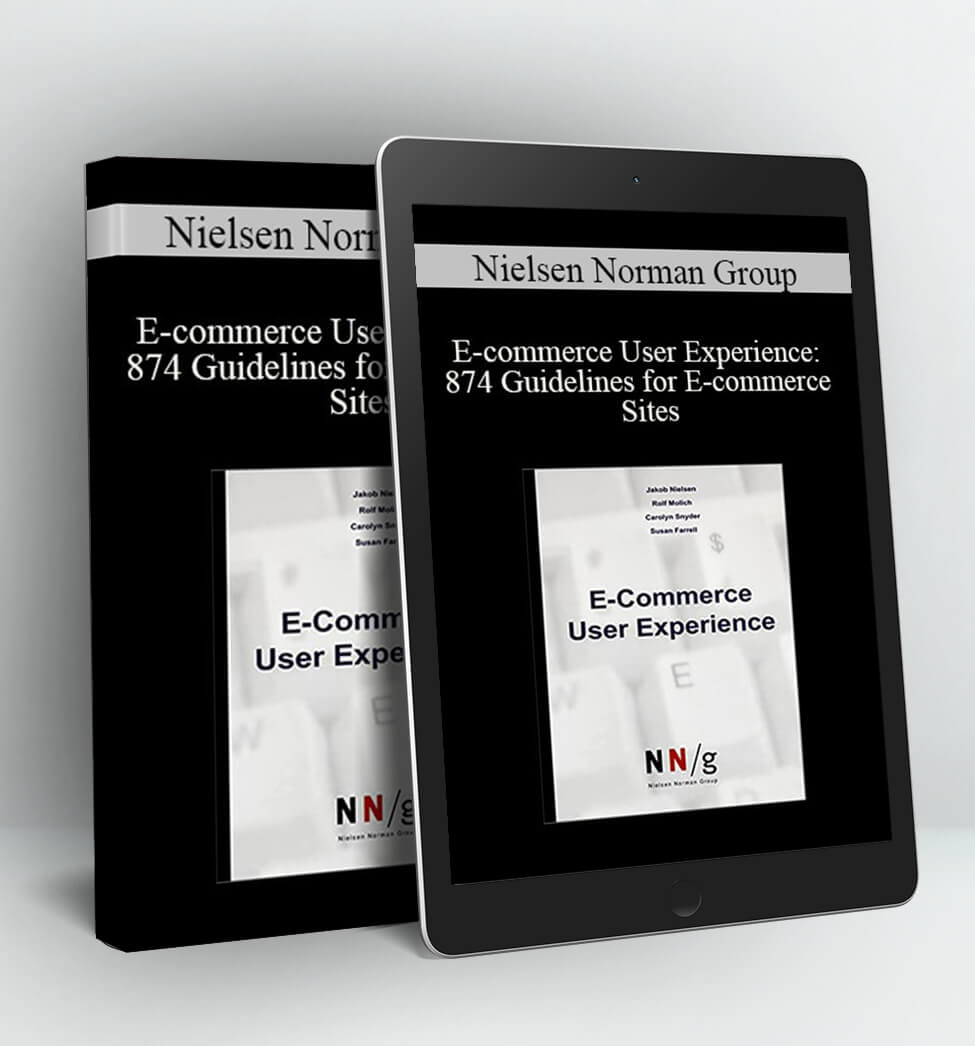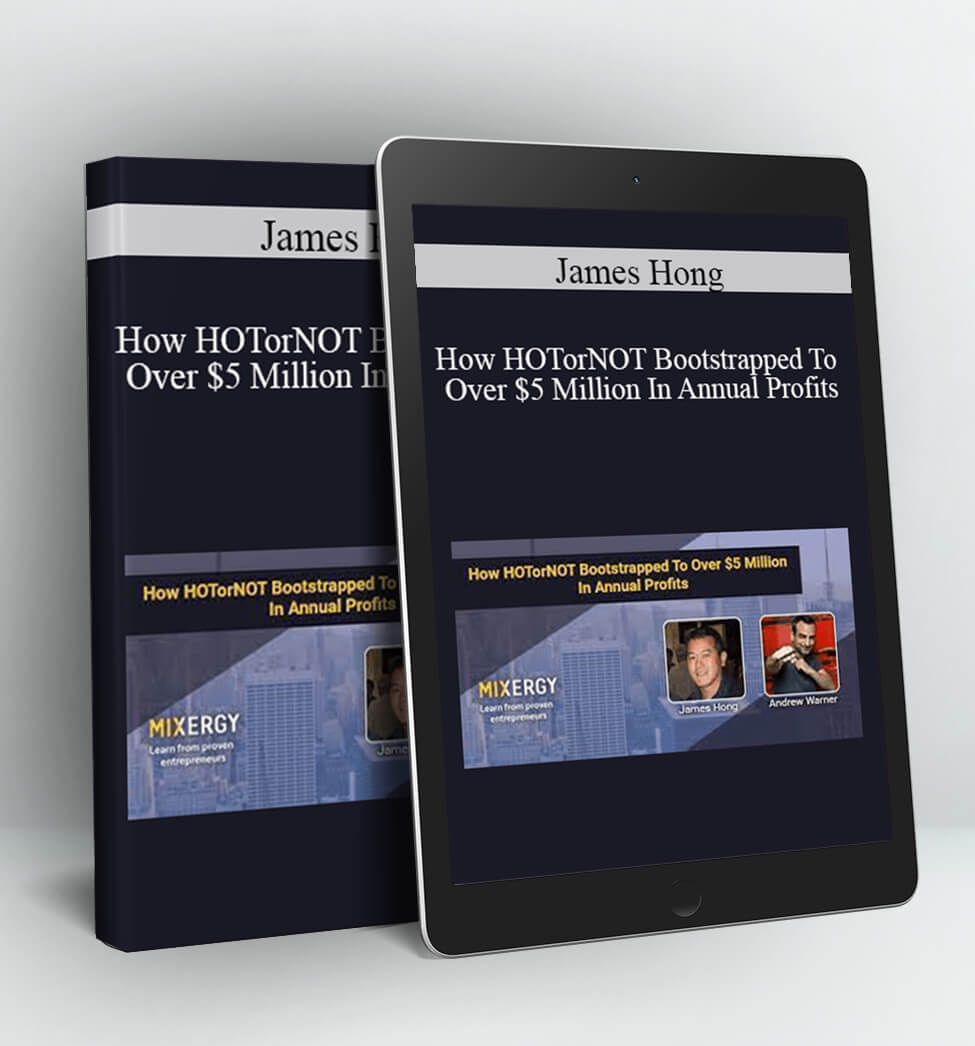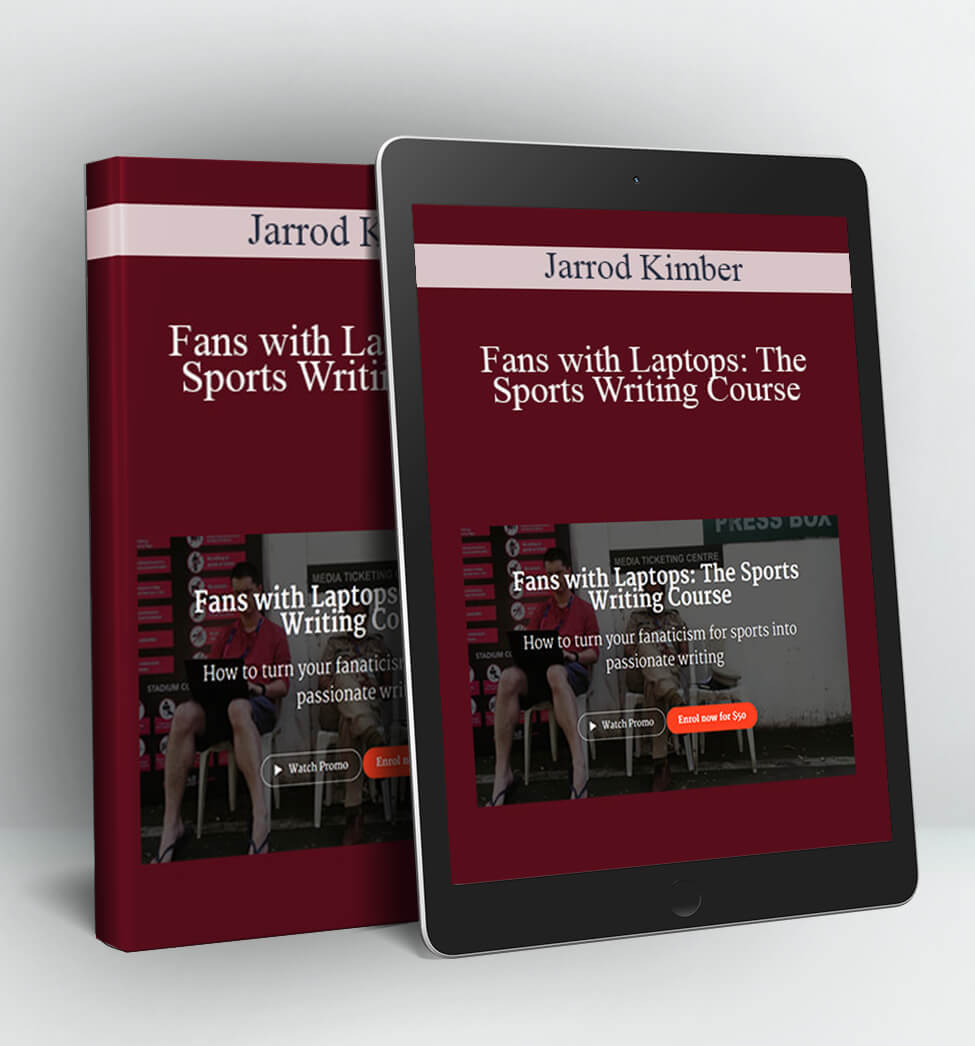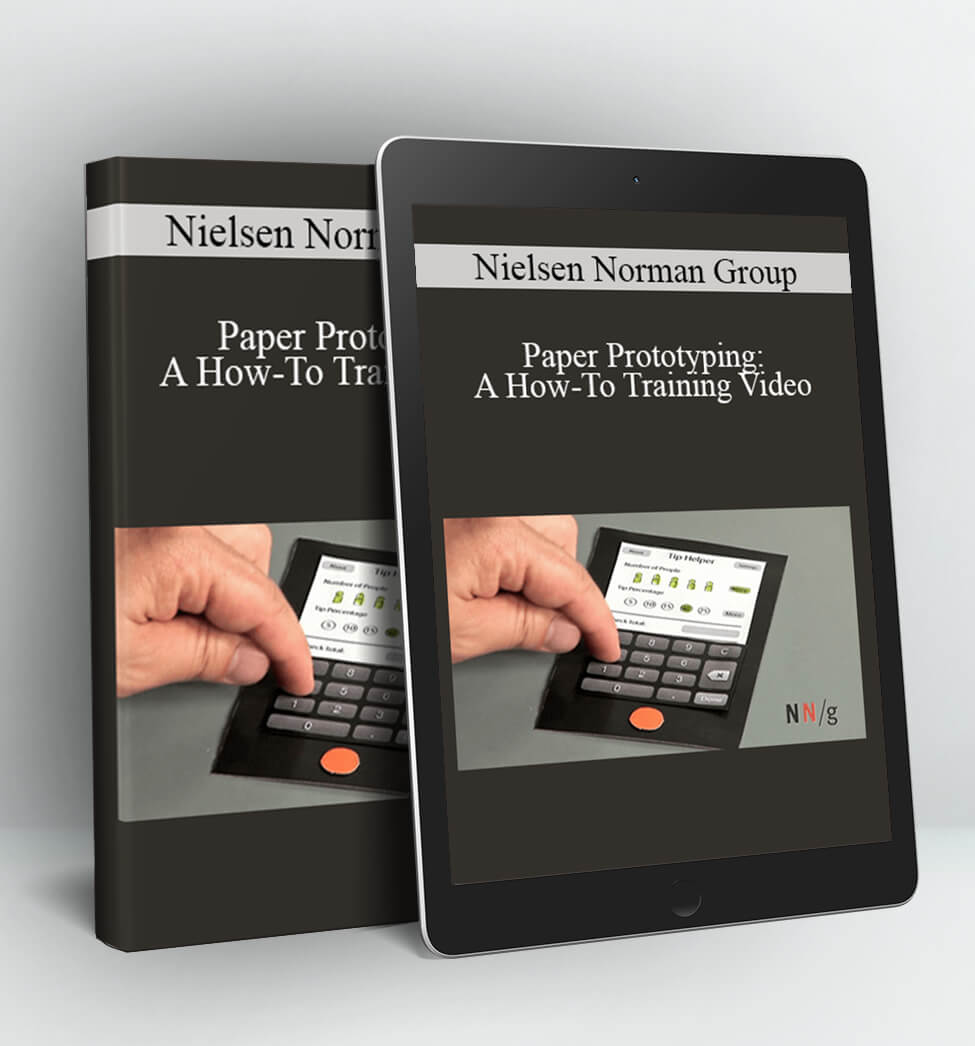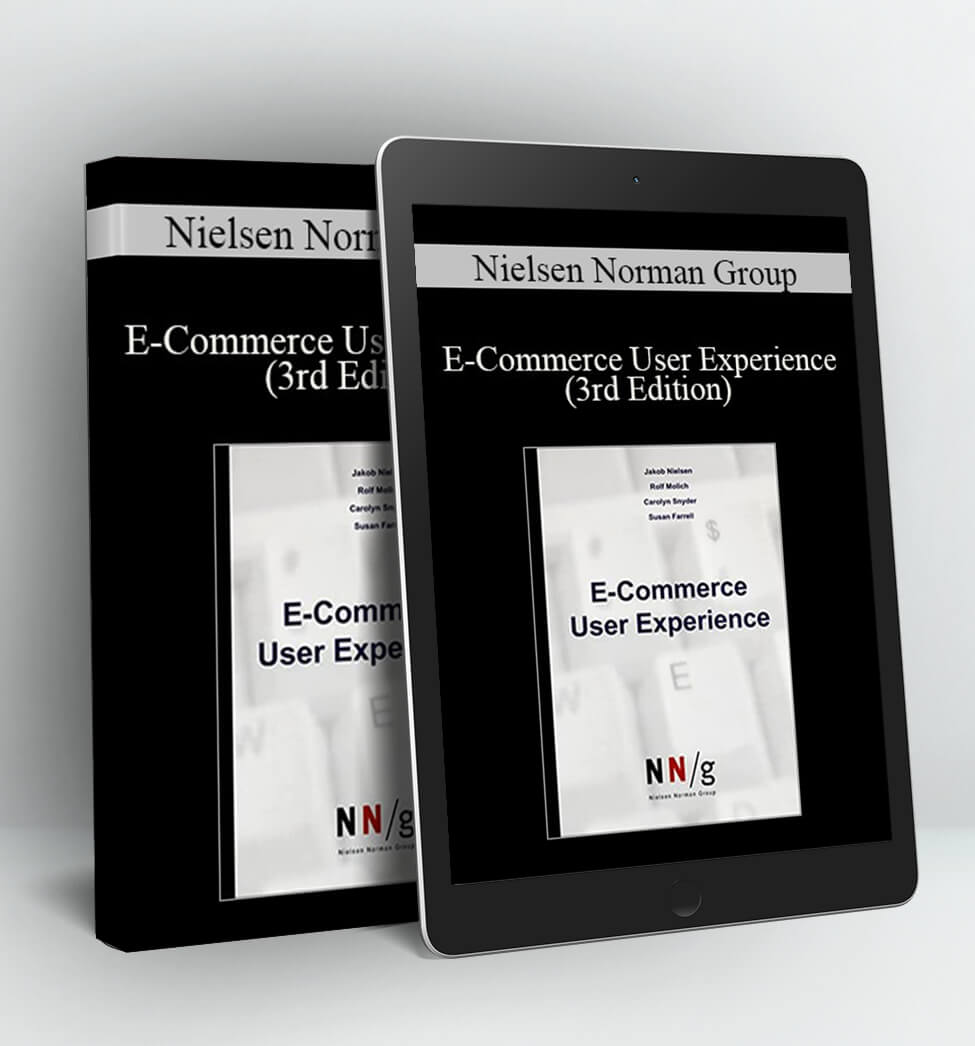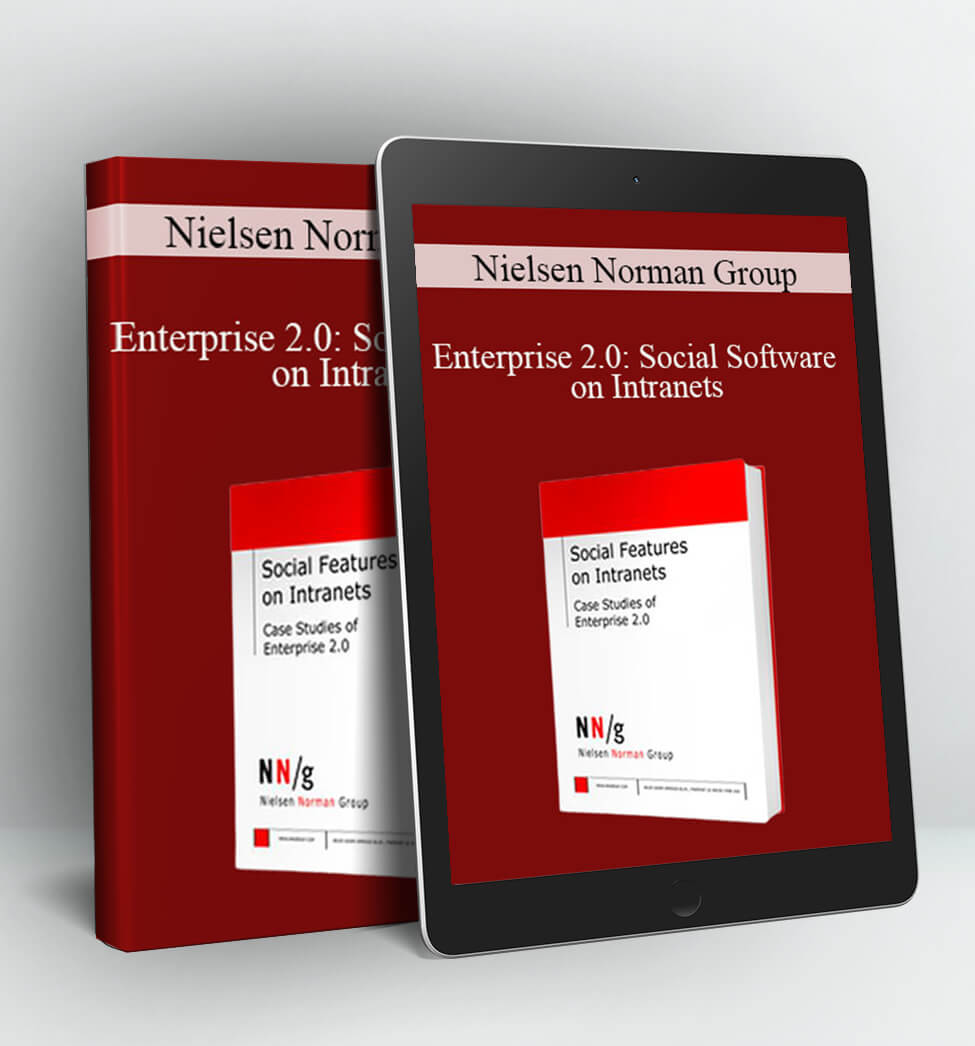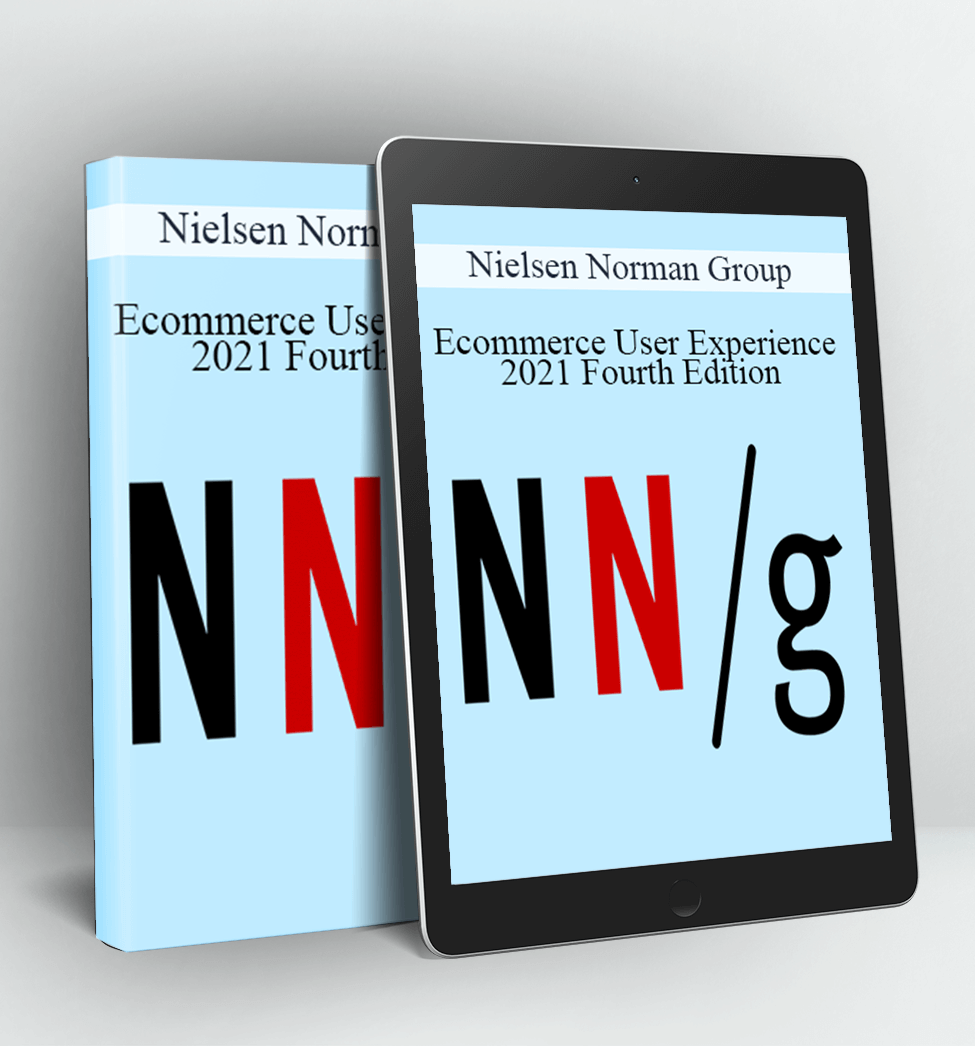874 Guidelines for E-commerce Sites – Nielsen Norman Group
E-commerce User Experience
874 Guidelines for E-commerce Sites
Second Edition
The reports contain extensive guidelines for how to design e-commerce sites to make them more usable. All guidelines are based on findings from detailed usability studies of 226 e-commerce sites with users in the United States, Europe, and Asia.
See the descriptions of the individual reports below for more information.
2,140 pages with 874 design guidelines. Richly illustrated with 1,715 color screenshots of designs that worked particularly well or that caused problems for shoppers.
Individual Reports
User Behavior and Executive Summary
This report distills the data from our major international usability studies into the essence of e-commerce, discussing the strategic implications of our findings on how people shop online. This is the report to give to your boss if he or she doesn’t have time to read the detailed reports.
Homepages and Category Pages
Category pages organize and prioritize a site’s offerings. Some homepages clearly show what the site sells, but others confuse users by obscuring the purpose of the site. Product listing can be tricky to design because they must provide the right amount of information, and organize it well. 71 design guidelines.
Product Pages
Users need sufficient information about a product before purchasing it online. Product pages provide that information using a combination of text and images. Effective product pages show availability, product options, and total cost. Good images also matter. 75 design guidelines.
Shopping Carts, Checkout & Registration
Filling out forms correctly during shopping is very difficult for most users. Forcing people to register during their first purchase is a confusing and frustrating tactic that drives customers away. Better designs mean more customers can complete the shopping process. 114 design guidelines.
Search
Many of our users went right to the site’s search tool (unless it was hidden) but there were several reasons search didn’t always help them. How to improve search results and search pages in product catalogs. 62 design guidelines.
Customer Service
Help users help themselves. Sites should provide the information shoppers want, when they want it. This extends throughout the site. 47 design guidelines.
Selling Strategies
Some sites drive their customers away with high prices, unreasonable shipping costs, or unavailable items. Sites that learn to avoid these problems can then focus on tactics for achieving additional sales through cross-selling, recommendations, and gift-giving. 82 design guidelines.
Wishlists, Gift Certificates, Gift Giving
Wishlists and gift cards introduce your site to new customers and drive incremental business. But these customers are often first-time users, and arrive at your site because somebody else likes to shop there, creating additional usability challenges for these profitable features. 103 design guidelines.
Trust and Credibility
Trust is the user’s willingness to risk time, money, and personal data on a website. This report discusses many factors that can enhance (or damage) an e-commerce site’s credibility. 59 design guidelines.
International Users
When US-based sites go global, many aspects of the user experience get broken. This report focuses on not only the obvious issues such as address formats, but also cultural issues as well. Based on usability tests of European and Asian users, as well as Americans shopping on overseas sites. 62 design guidelines.
Store Finders and Locators
Help customers find your stores and physical locations. “Bricks & clicks.” 56 design guidelines.
Confirmation Messages & Transactional Email
Important touchpoints for keeping customers appraised of the status of their transactions and for enhancing your reputation for great customer service. Good email usability has huge ROI from eliminating telephone calls. Bad email is often deleted unread. 143 design guidelines.
Methodology
This report details how we conducted our user research, including a summary of user demographics, how we briefed and interacted with users, and a summary of all the tasks. No design guidelines, but plenty of advice for conducting usability studies of your own site.
Comparing the Editions
If you already own the first edition of this report series, should you buy the second edition?
Yes, because there have been immense advances in e-commerce usability since we wrote the first edition. The second edition contains more than 4 times as many insights as the first edition.
Comparing the editions:
| 1st edition | 2nd edition | |
| Guidelines | 207 | 874 |
| Page count | 453 | 2,140 |
| Screenshots | 221 | 1,715 |
| Number of volumes | 9 | 13 |
| Report file size | 13 MB | 185 MB |
| Websites tested | 20 | 226 |
| User research methods | lab tests | lab tests eyetracking diary studies |
| Test locations | USA (NH), Denmark |
USA (GA, IL, NH, NY), China, Denmark, UK |
| Topics covered | shopping | shopping customer service confirmation email gift cards store finders |
| Products users shopped for | physical products | physical and virtual products (e.g., tickets) |
Who Should Read These Reports?
This report has timely and important information for anybody responsible for an e-commerce site and interested in increasing the conversion rate.
Running a similar usability study yourself to collect comparative design lessons from a large number of websites around the world would cost thousands more than the cost of these reports, not to mention months of effort by your team of experienced usability professionals.
ALSO INCLUDED:
B2B Website Usability – Design Guidelines for Converting Business Users Into Leads and Customers
Business-to-business websites face usability challenges far beyond those of regular B2C sites. The products are more complex (in fact, they are often services), the customers are more diverse, and the buying process has many more steps and complications.
This report contains 144 guidelines for improving the design of B2B websites, and is richly illustrated with 158 color screenshots from many different websites, showing usability problems we found in our testing as well as examples of highly-usable sites.
This report shows what happens when real business customers and purchasers try to use the information on a B2B site to research their options, build their shortlist, sign up for further information, and complete the purchase (on those sites that offered e-commerce capabilities).
Access Download 874 Guidelines for E-commerce Sites – Nielsen Norman Group right now!
Delivery Method:
After your purchase, you’ll get access to the downloads page. Here, you can download all the files associated with your order.
Downloads are available once your payment is confirmed, we’ll also send you a download notification email separate from any transaction notification emails you receive from Coursedownloads.