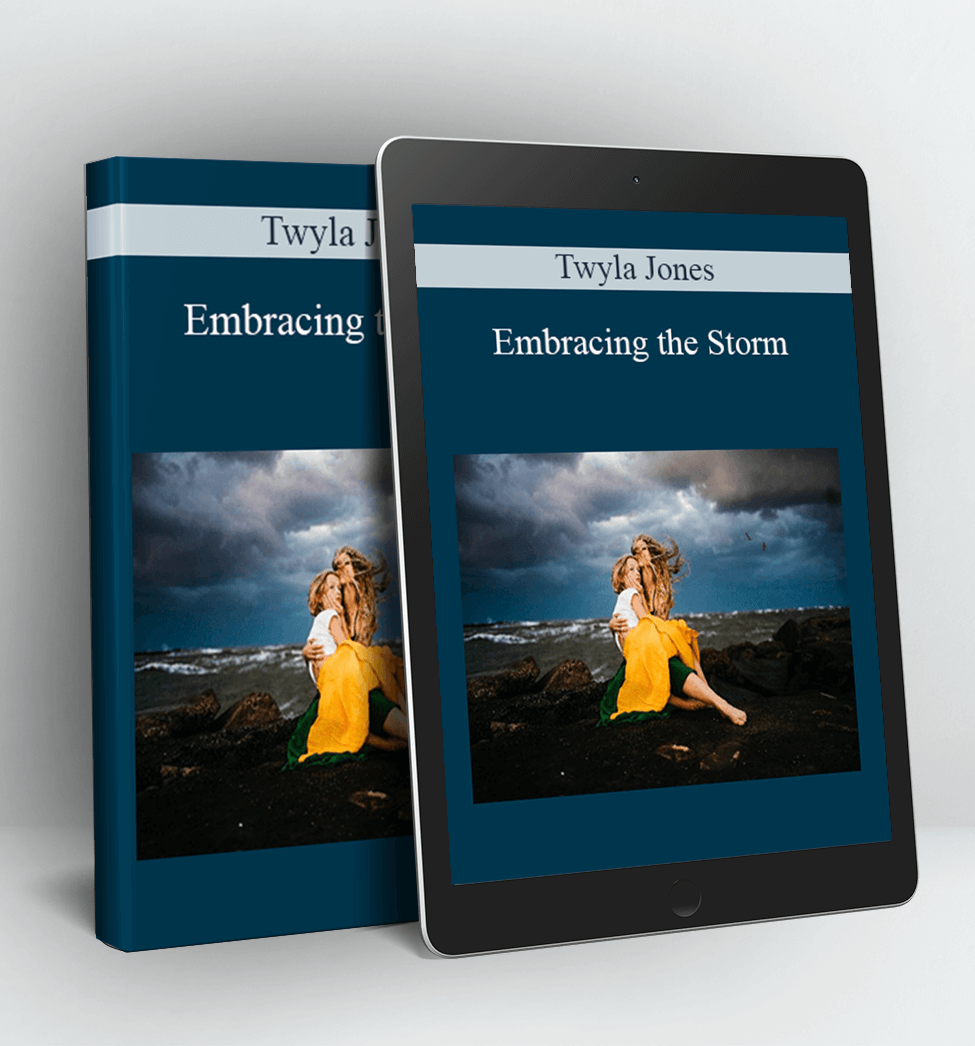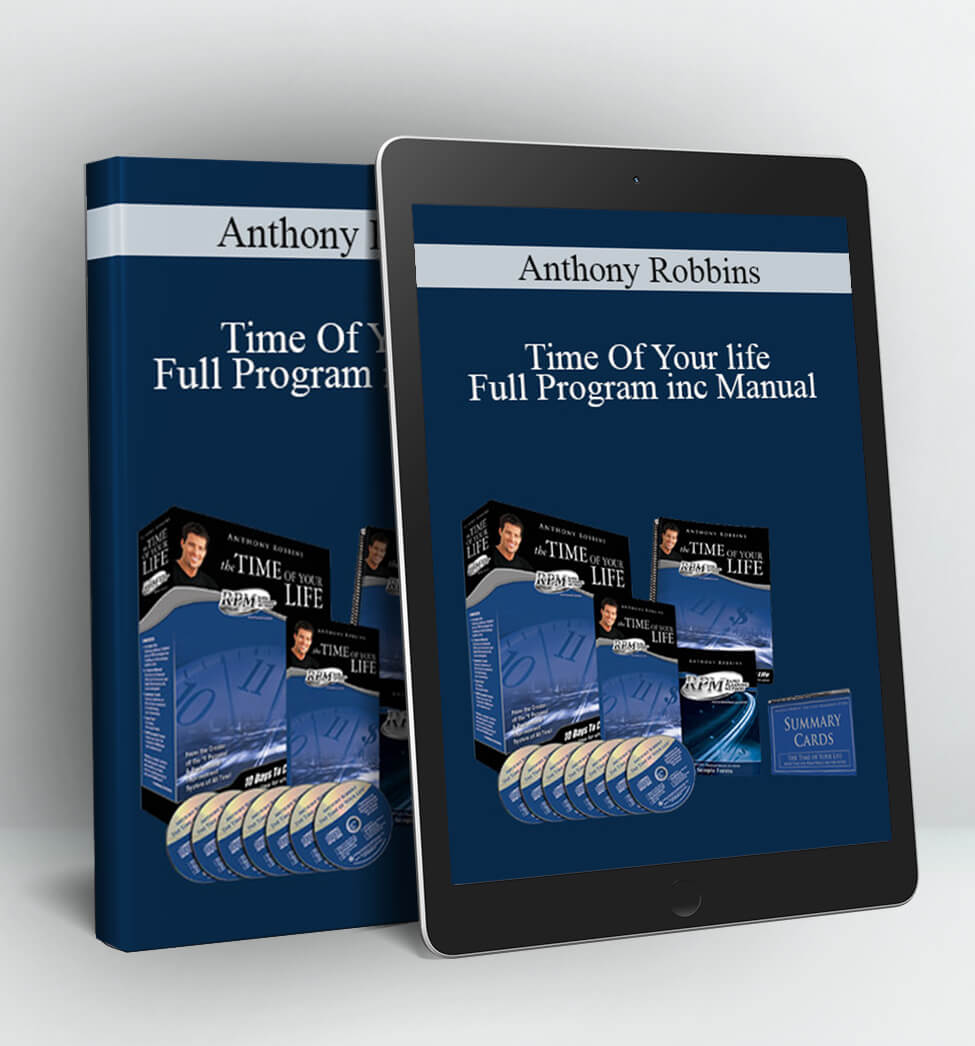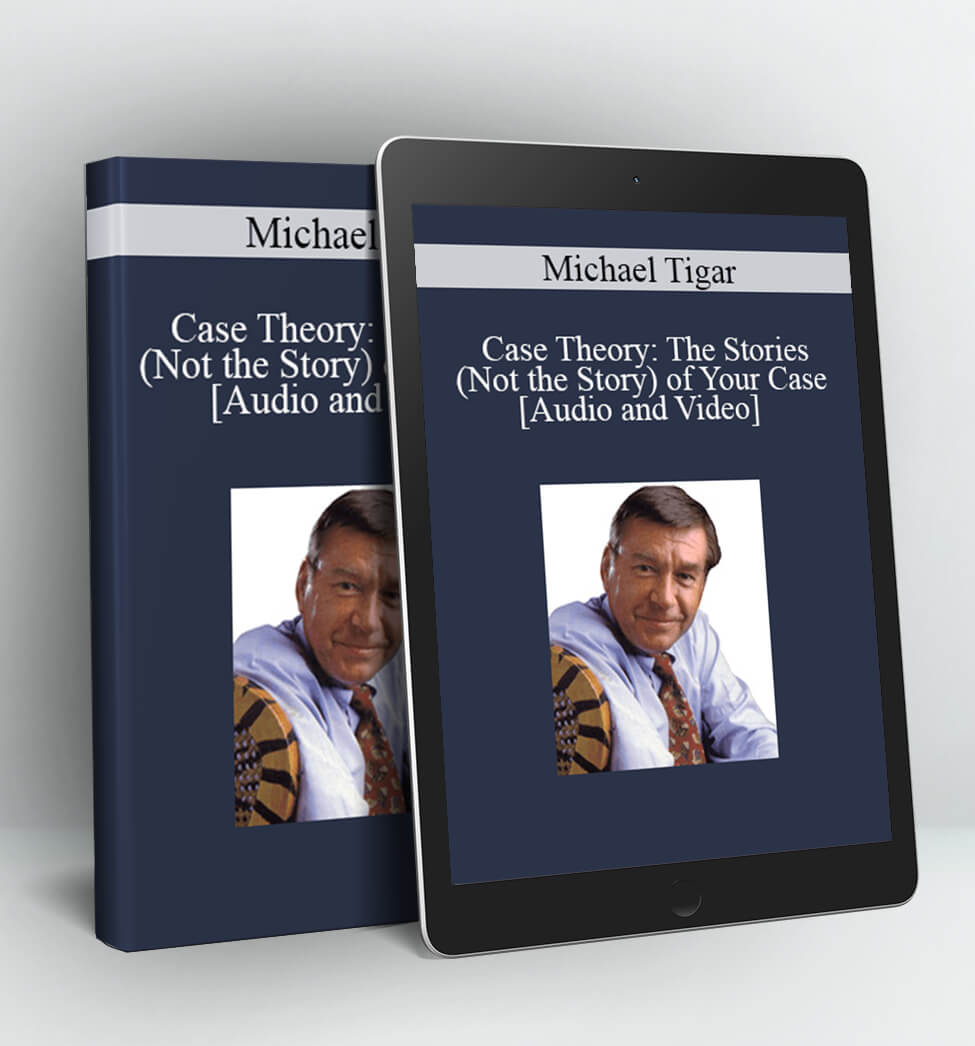Embracing the Storm – Twyla Jones
Create Jaw Dropping Edits That Get Your Work Noticed
Master the skills it takes to create unique edits and speed up your workflow – whether you’re a total beginner or an experienced photographer.
Perhaps you’re frustrated that your turn around times keep getting longer and longer because your culling and editing workflow is all over the place and Lightroom moves a little slower every time you open it.
Or maybe you’re trapped in the comparison game feeling your images don’t measure up to your competition, or they just flat out don’t stand out at all.
Your photography hasn’t reached it’s full potential and you know it. My guess is getting the editing truly figured out for your style is the missing puzzle piece and you’re ready to figure it out. Whether you’re brand new to photography or have been around since before LXC was a thing, here’s one thing I know for sure
I know this first hand. I never imagined I, a mother of 3 from a small town in Kansas, would be traveling the WORLD because of my photography. I’ve paid off all my debt, bought a house I love and my husband was able to quit his job all because I took the time to REALLY learn how to make my images stand out and create efficient systems for getting the work done.
This is exactly why I would love for YOU to join Embracing the Storm. This course will accelerate your growth as an artist, save you hundreds (thousands??) in presets and teach you systems to keep your work organized and backed up safely.
Feeling 100% confident in your work will take you places you never dreamed.
Here’s What Embracing the Storm Has To Offer
Community
Connections and support via our private group where you can reach out for 1:1 support as well.
Efficiency
Learn how to organize and optimize everything about your editing so you spend less time behind the computer and more time doing what you love.
Guidance
Get support when you are struggling. I make new tutorials at students’ request. I won’t leave you hanging just because your payment has already been processed.
Education
Gain all the skills you need to make your images stand out from the crowd, get your work noticed and have your clients paying your worth.
01 Feeling Exposed
Stirring art starts long before you log into Lightroom. In Module 1, we’ll go over everything you need to do before the very first edit.
You’ll master the ability to expose for your conditions so every desired detail remains dazzling while your images stay sharp.
The 3-2-1 System will ensure you never lose a precious file to broken hard drives or a corrupt SD card.
Staying organized may not sound sexy – but neither is losing that perfect image. This method will keep your photos in check so you can spend more time with your family and less time searching for lost work.
Optimizing your Lightroom catalog is going to save you SO much time, give you the ability to edit ANYWHERE from ANY computer and have you speeding through the culling process.

02 Shedding Some Light
Module 2 will dive into the tools you have at your disposal and how to use them to perfect your work. You will learn:
Show & Tell: Every single module in Lightroom is broken down with screenshots to show you specific examples and explanations.
Secrets To Live By: All my favorite shortcuts that will save you hours and make editing a dream.
Bringing It All Together: This series of watch-while-I-work videos has you sitting in on editing sessions so you can see exactly how these techniques and tools are applied in real time.

03 The Art of Editing
Editing is an art in itself. This is where your unique vision really shines. Watch and edit-along with examples of different lighting, skin tone, and environments to master tricks like:
The secret to shooting in harsh light (that has nothing to do with your camera). Because editing can’t save a poorly shot image, this one trick will save harshly lit sessions again and again.
How to synchronize your session images to save you hours (and hours) of time so you can create gorgeous deliverables clients remember.
Customizing your own presets not only further speeds up your edit and introduces consistency, but generates a profit source with the click of a button.
04 Finishing Flourishes
It’s all in the finish. In Module 4, you’ll dive into the finishing details of both portraits and processes that will set you apart, including:
The beauty of combining Photoshop with Lightroom and tips to improve the performance of both.
The must-have plugin that will save you time and money while boosting your customers’ awe.
Skin smoothing and color secrets.
The pro’s process to posting on social media without being glued to your phone. You’ll be able to share your work and live your life.
AND SO MUCH MORE!!
Sale Page: https://emotionalstorytelling.com/embracing-the-storm
Archive: https://archive.is/3wAF4
Delivery Method:
After your purchase, you’ll get access to the downloads page. Here, you can download all the files associated with your order.
Downloads are available once your payment is confirmed, we’ll also send you a download notification email separate from any transaction notification emails you receive from Coursedownloads.