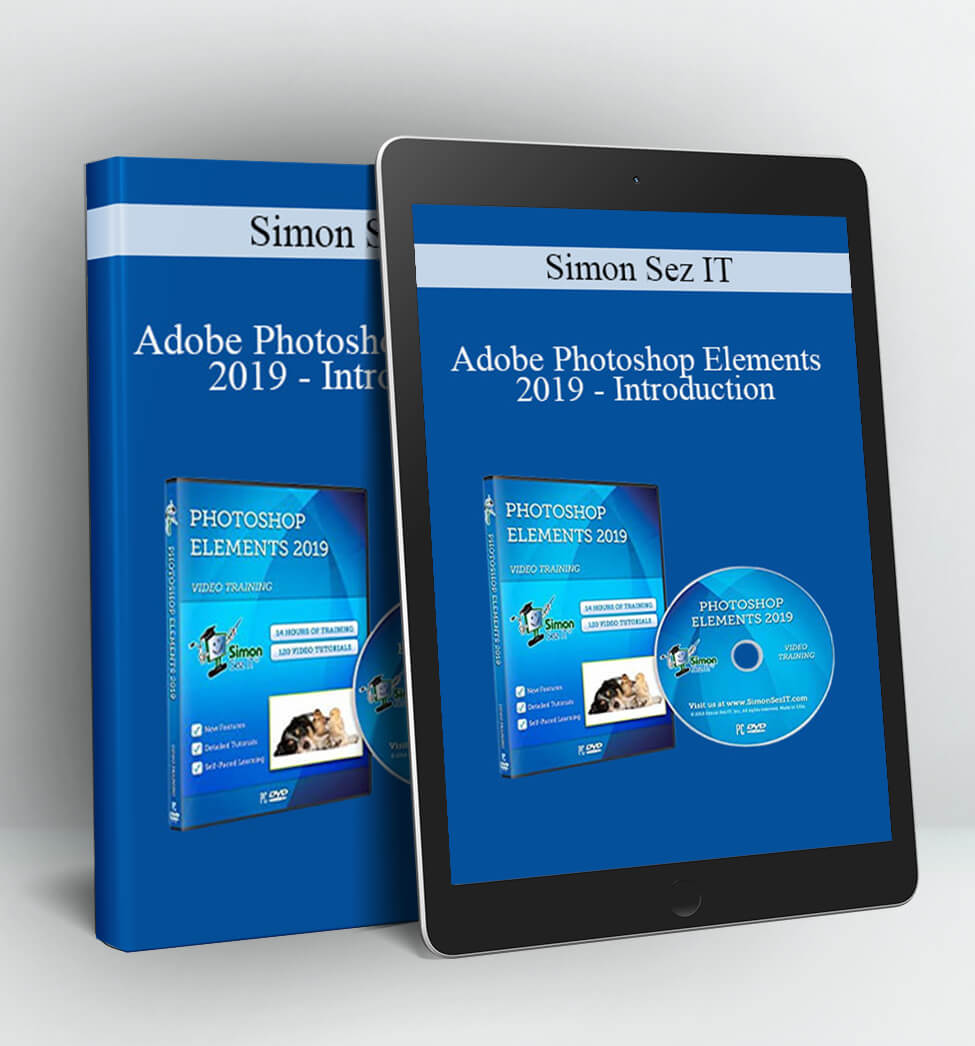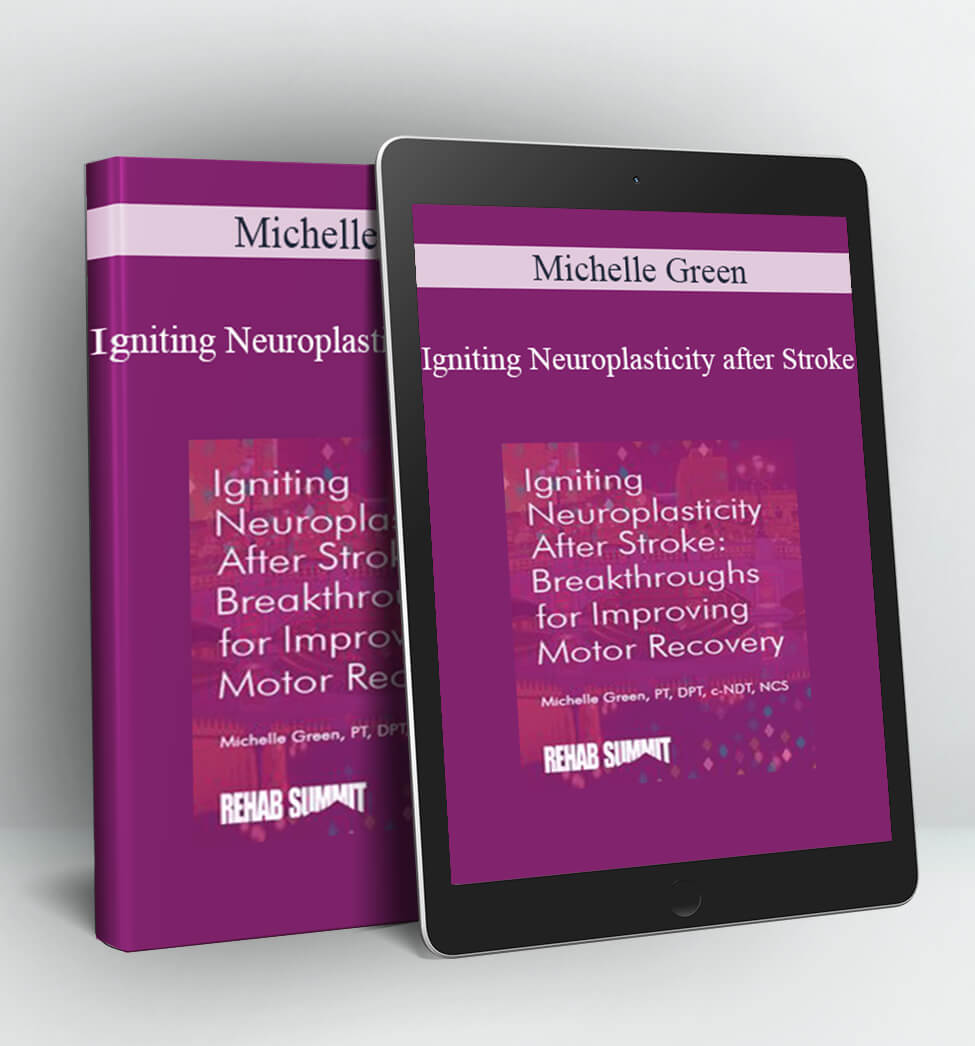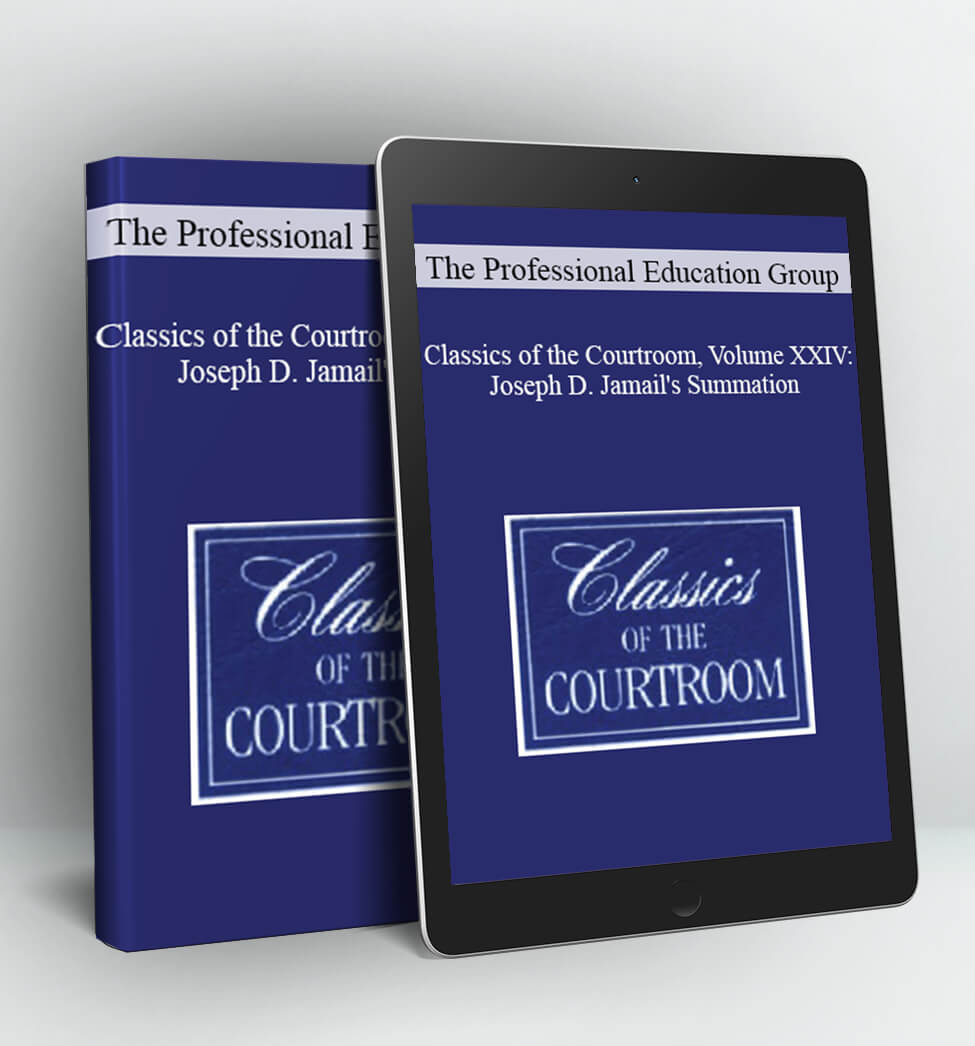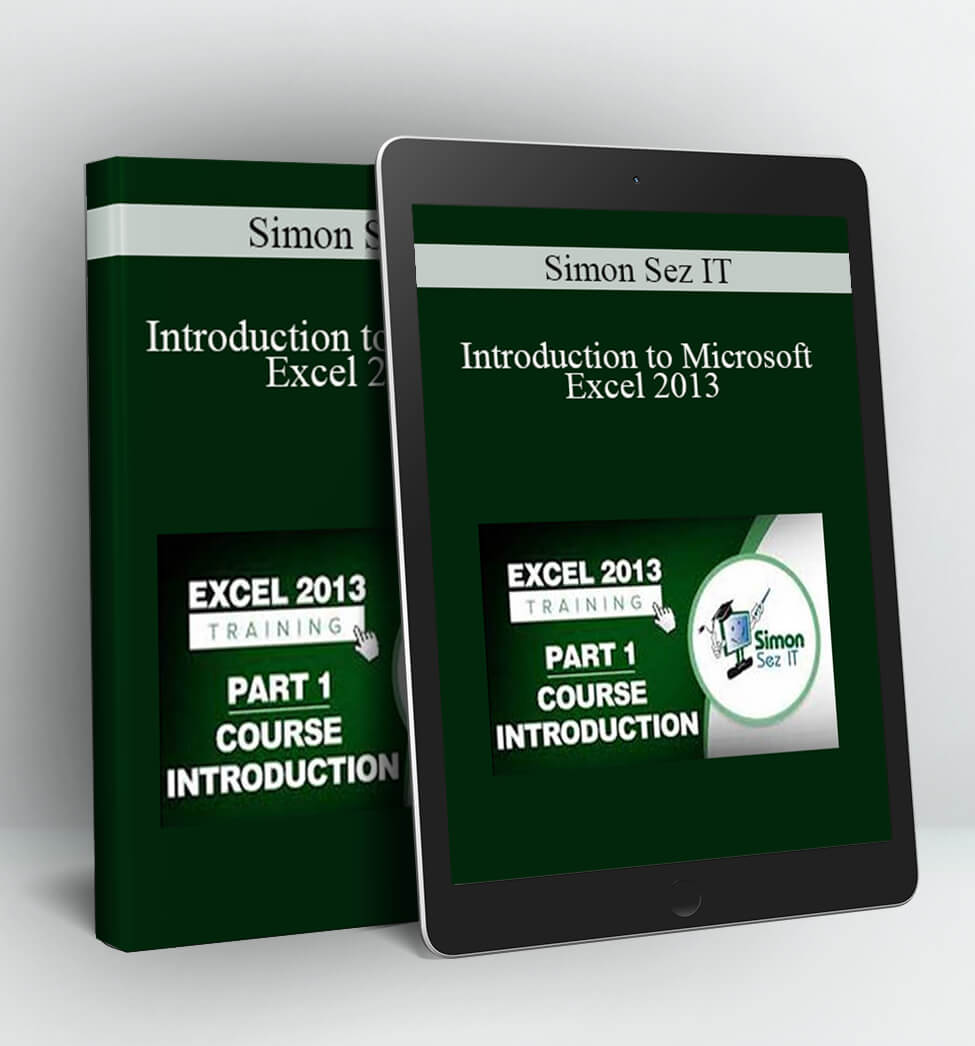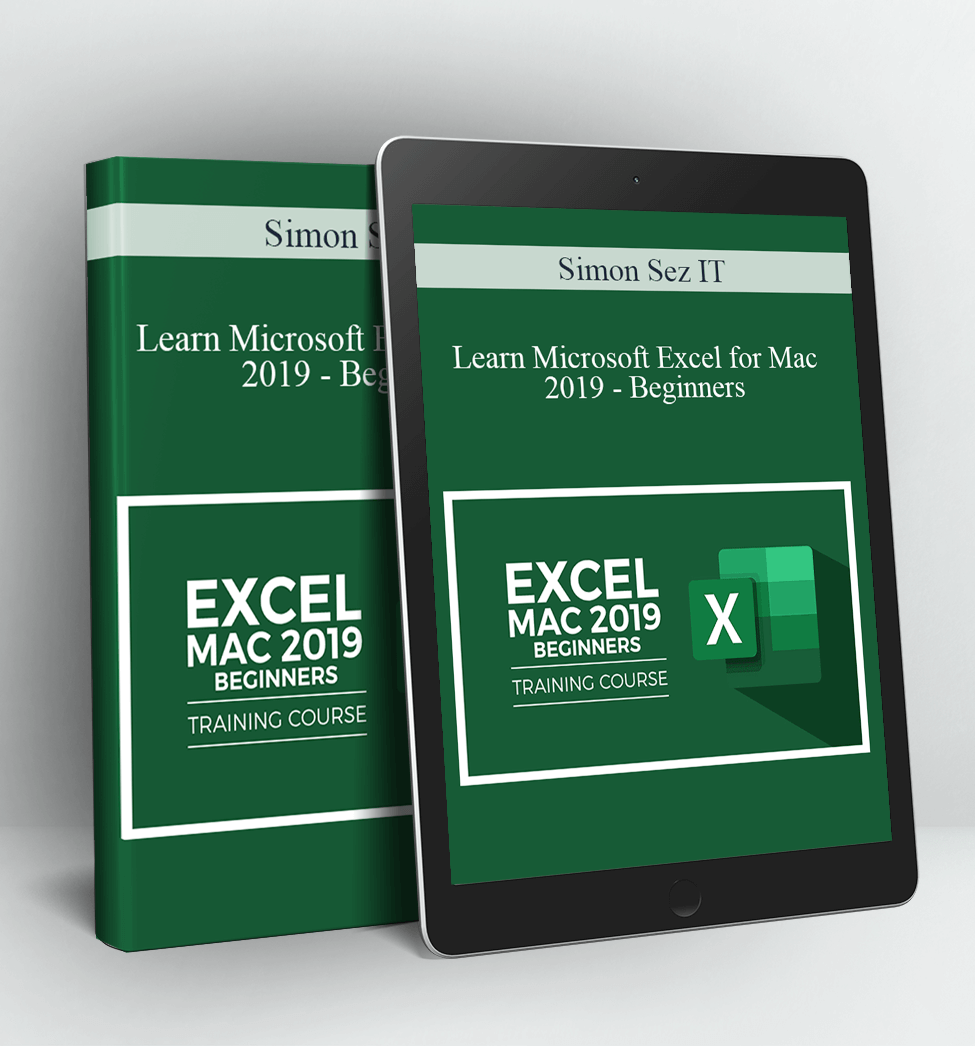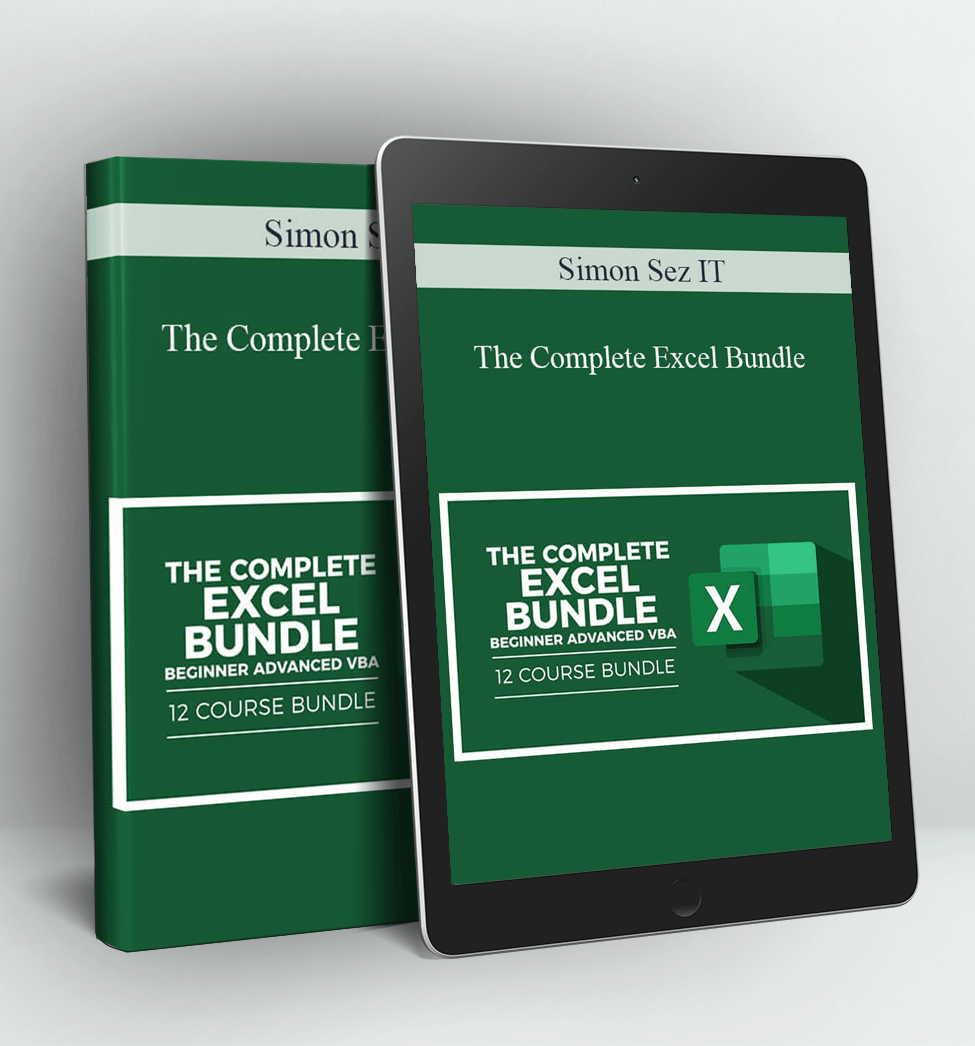Adobe Photoshop Elements 2019 – Introduction – Simon Sez IT
Introduction to Photoshop Elements 2019
5+ Hours of Photoshop Training
Whether you are new to Photoshop Elements or upgrading from a previous version, this comprehensive course will help you understand the full power of Photoshop Elements 2019. In no time at all, you’ll be enhancing your images into stunning works of art that will impress your family, friends, clients or boss.
If you meant to learn Photoshop but weren’t quite sure where to start, then this is the perfect introductory course for you. Your professional instructor will guide you through setting up and getting to know Photoshop Elements 2019.
In this comprehensive course you will learn to:
- Create spectacular images – even from imperfect shots!
- Navigate the Photoshop Elements interface
- Remove red-eye, change a background, retouch and enhance images
- Resize images and about image resolutions and quality
- Import, store and organize your images for easy access
- Apply a range of basic and advanced photo-enhancing techniques
This course includes 40 videos and over 5 hours of detailed tutorials. It will give you an excellent grounding in Photoshop Elements 2019 edition.
Are you looking for more advanced Photoshop Elements? For the full Photoshop Elements 2019 course, take a look here.
What Our Students are Saying
** “I can tell already from just a few videos that this course will be extremely beneficial for me! I have a feeling that once I complete the entire course I will be very confident at editing and organizing my images” – Derek Stoltzfus **
** “So far the course is just what I needed. It is a truly beginner course.” – Carrie Kingsley **
** “Easy to listen too. Diction is good so easily understood. Good pace. Information so far is clear and concise.” – Diane Kay **
** “Just starting the course but so far it has been great. Clear and easy to understand. Looking forward to more.” – Jill Hawkins **
PLEASE REFER TO OUR PROOF : WATCH HERE!
” frameborder=”0″ allowfullscreen=”allowfullscreen” data-mce-fragment=”1″>
Delivery Method:
After your purchase, you’ll get access to the downloads page. Here, you can download all the files associated with your order.
Downloads are available once your payment is confirmed, we’ll also send you a download notification email separate from any transaction notification emails you receive from Coursedownloads.