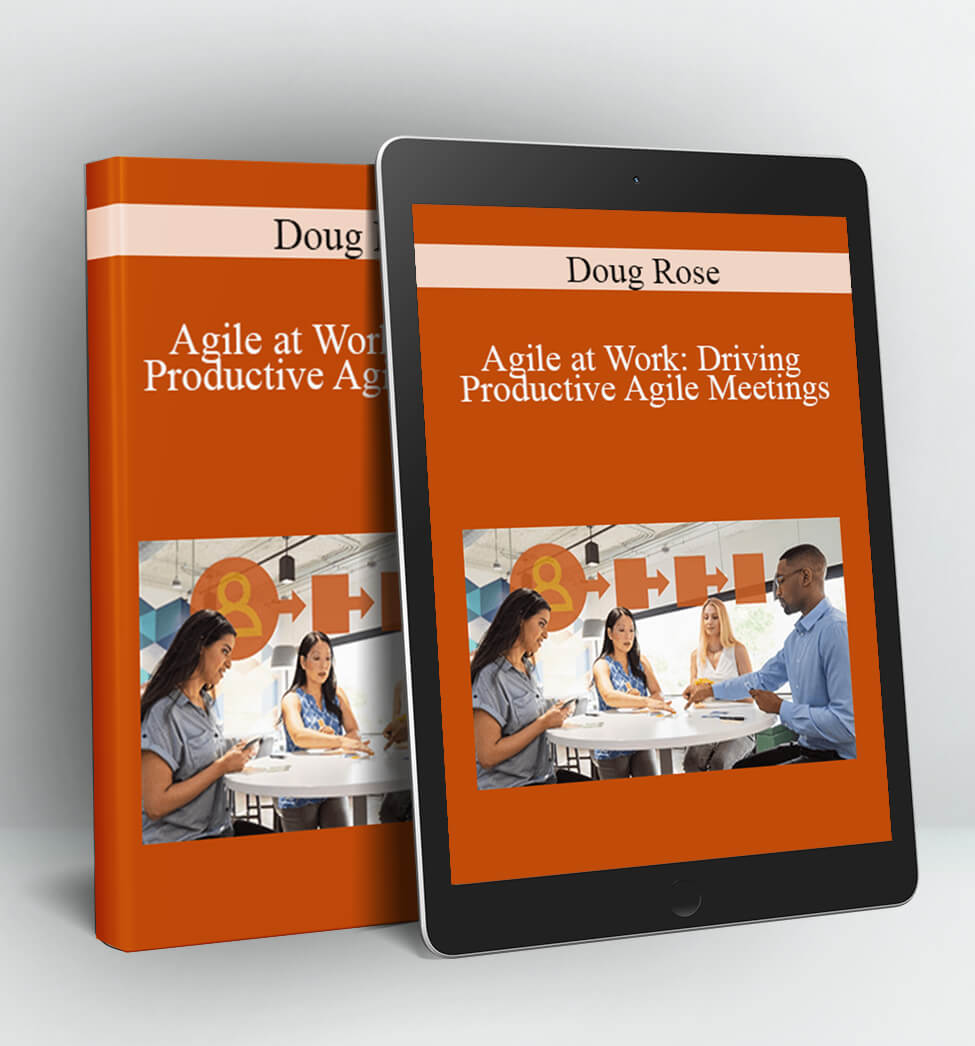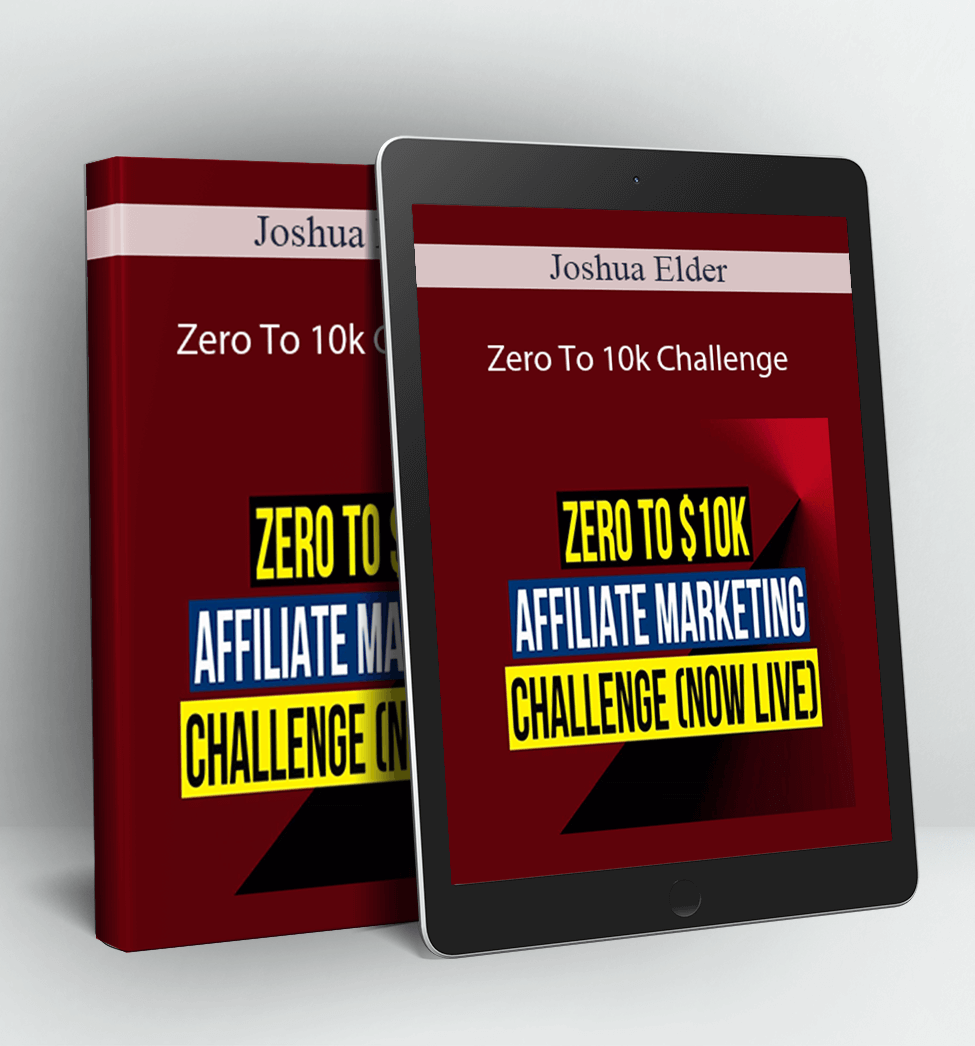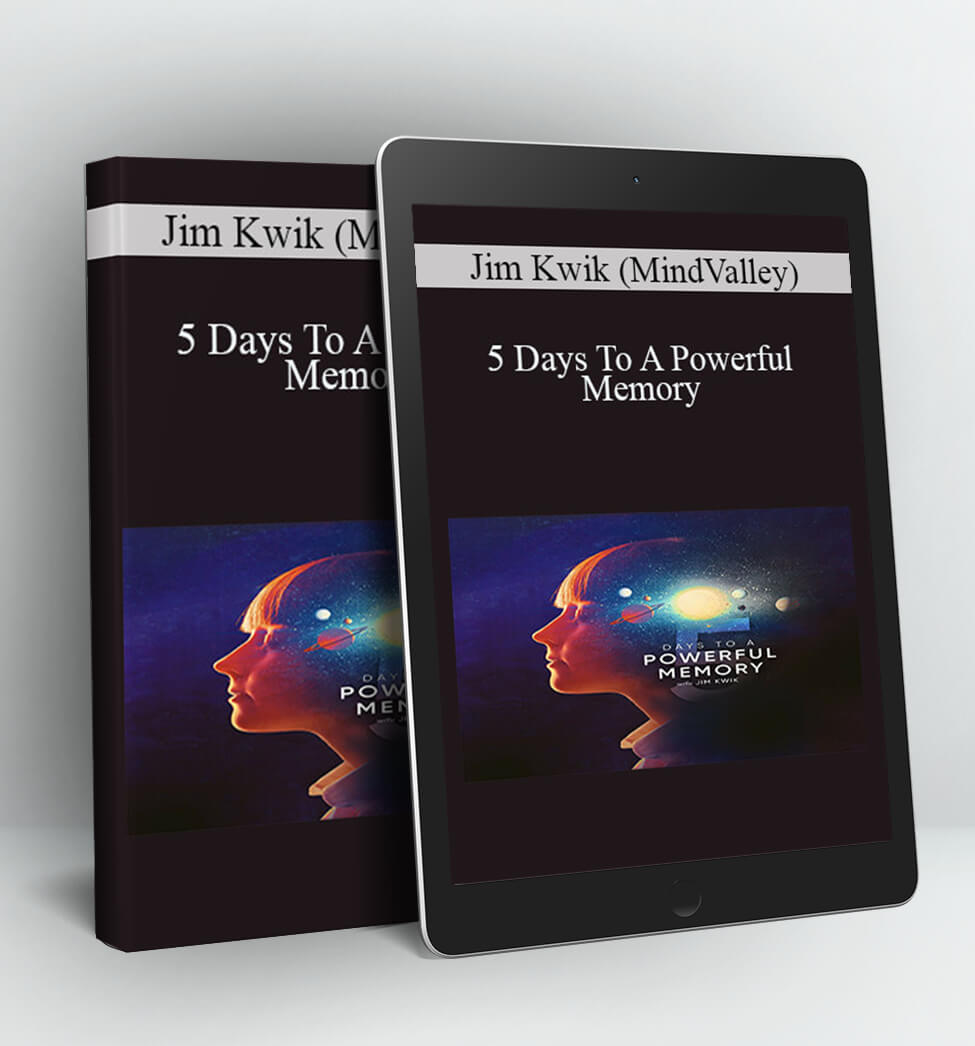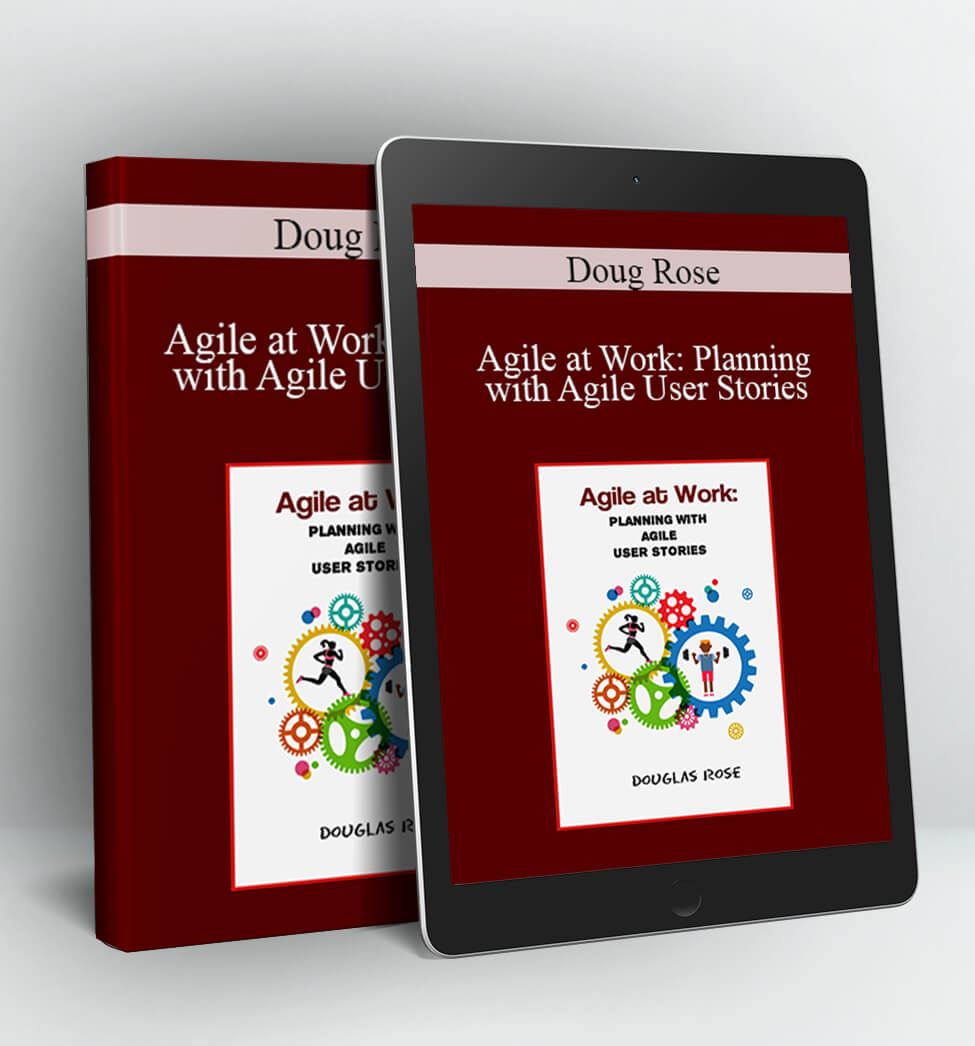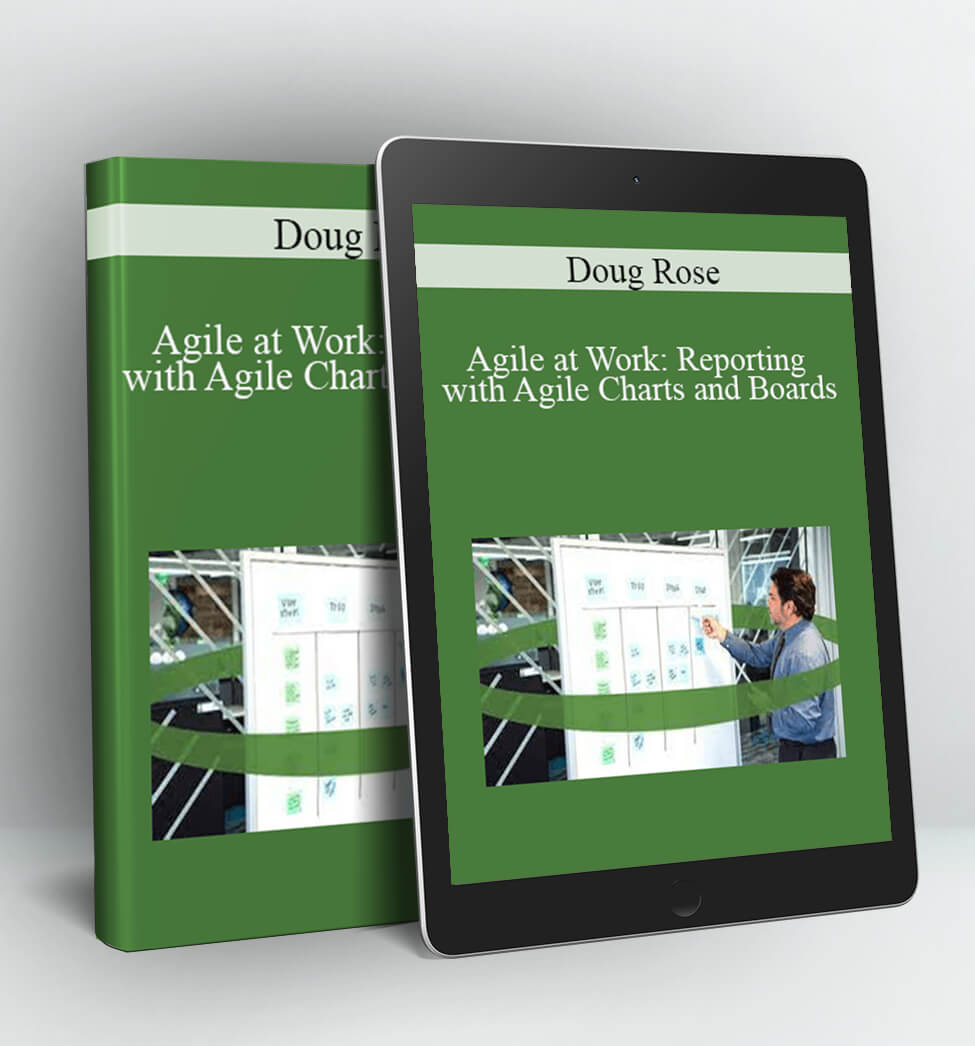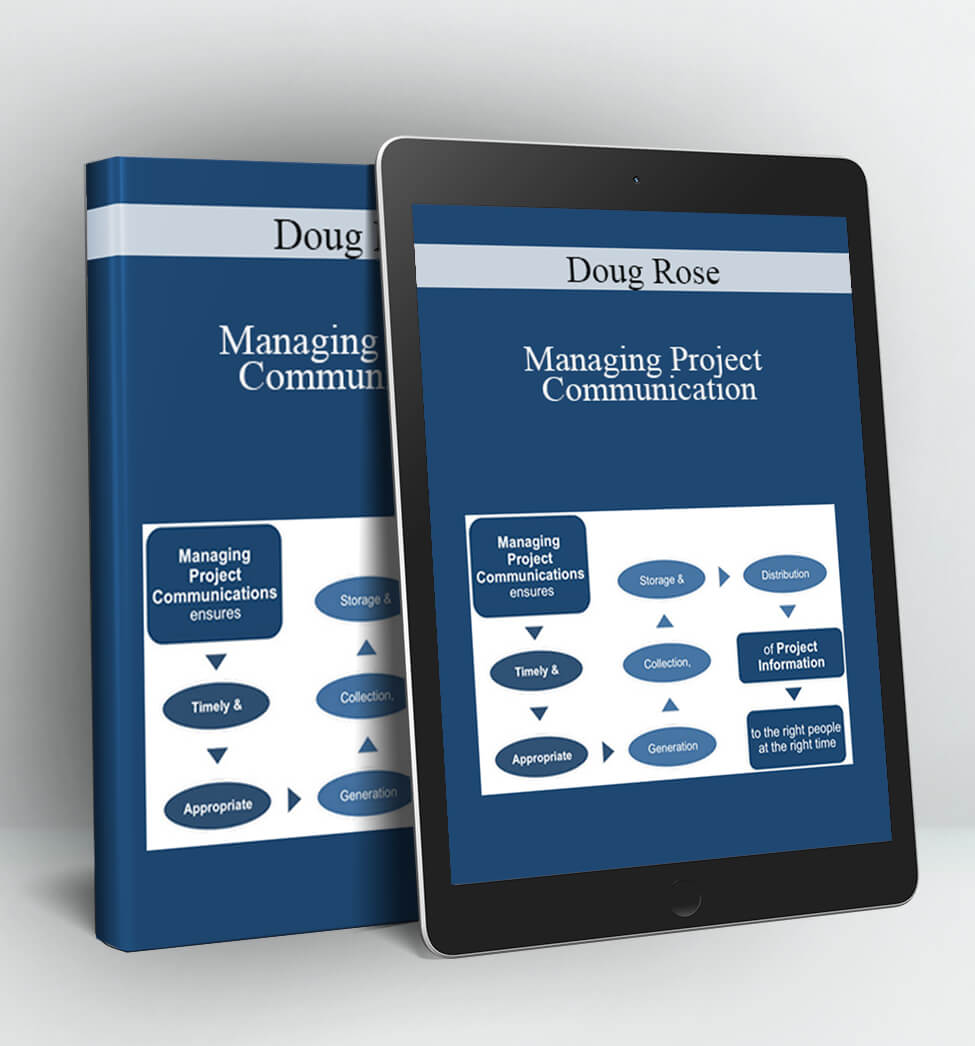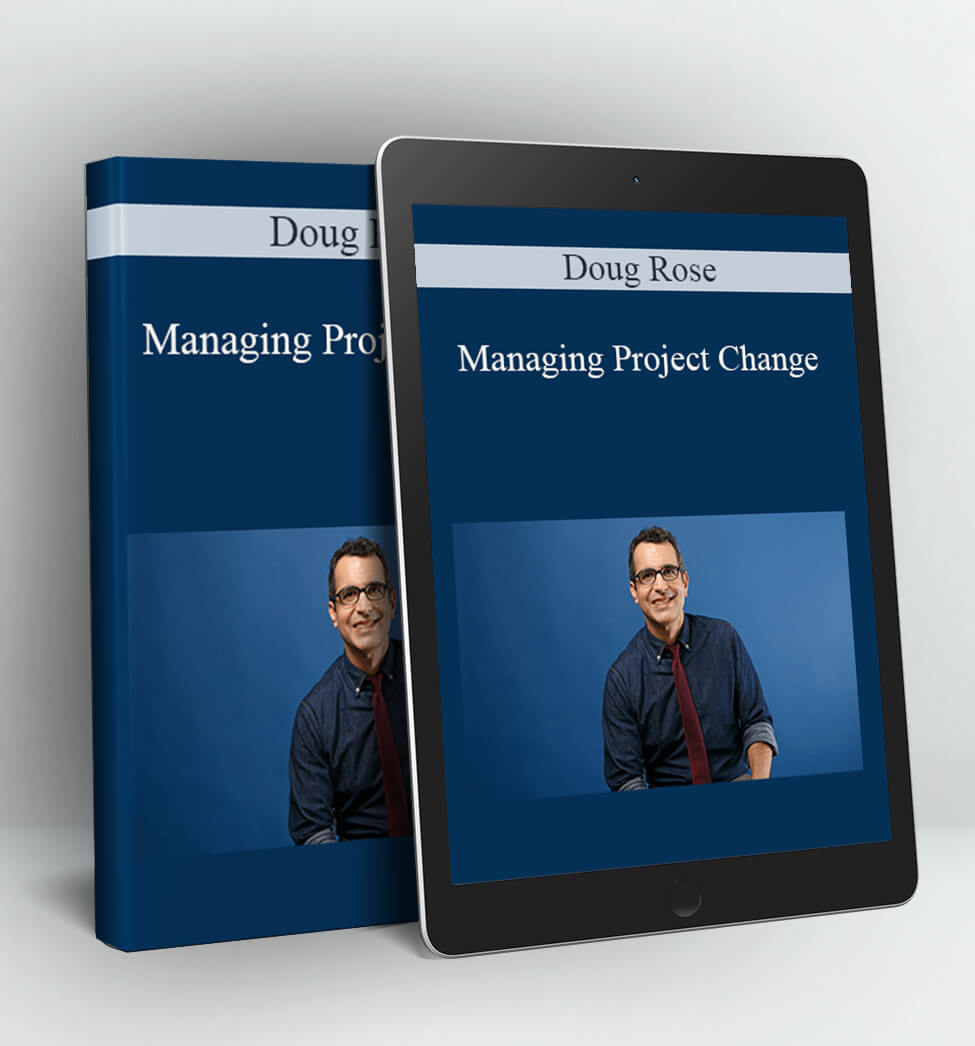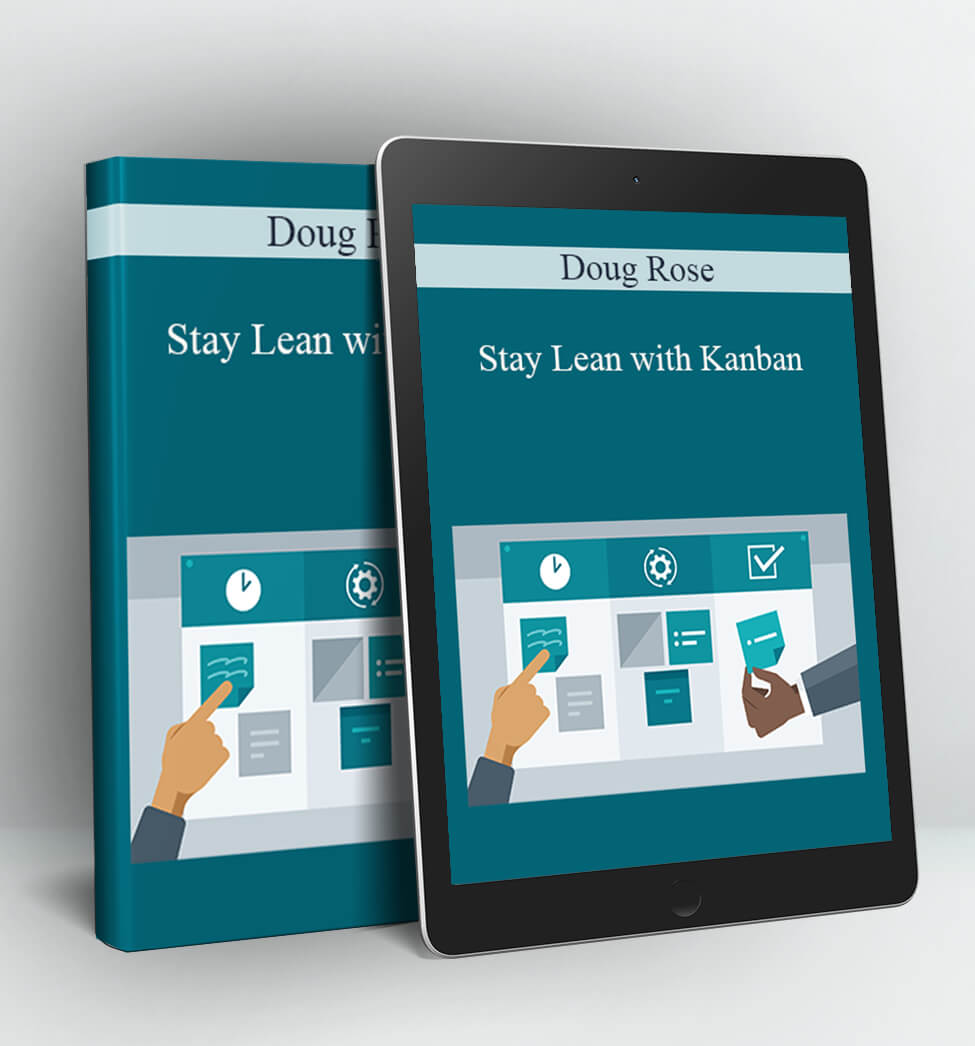Agile at Work: Driving Productive Agile Meetings – Doug Rose
Agile at Work: Driving Productive Agile Meetings
Duration: 1h 15m
Date: Sep 29, 2015
Many new agile teams think flexibility in their meetings allows them to do whatever feels right. In reality, agile projects move more smoothly by running short, well-structured activities. Each activity is timeboxed, so the teams stay on track and work within a set time and agenda.
In this course, agile expert Doug Rose outlines how to make agile meetings as productive as possible. He provides guidance on common activities such as release planning, daily stand-ups, sprint planning, and product demos. Throughout the course, learn about common meeting pitfalls and the challenges of keeping activities on track.
Table of contents:
Introduction
1. Understanding Agile Meetings
2. Planning the Release
3. Keeping the Team Synchronized
4. Adding Work to the Sprint
5. Demonstrating the Work
6. Avoiding Common Pitfalls Conclusion
Instructor
Doug Rose
Author | Agility | Artificial Intelligence | Data Ethics
Doug Rose specializes in organizational coaching, training, and change management. He’s worked for more than 20 years transforming organizations with technology and training. He’s helped several Fortune 500 clients optimize their business processes and improve productivity and delivery. His most recent book is Leading Agile Teams. He also teaches several lively and engaging courses at the University of Chicago, Syracuse University, Emory University, and the University of Virginia.
Doug has a master’s degree in information management and a juris doctor (JD) degree. He is a certified Project Management Professional (PMP), Agile Certified Professional (PMI-ACP), Certified ScrumMaster (CSM), Certified Scrum Professional (CSP), and CompTIA Certified Technical Trainer (CTT+), as well as a Cloudera Certified Developer for Apache Hadoop (CCHD).
Access Download Agile at Work: Driving Productive Agile Meetings – Doug Rose right now!
Delivery Method:
After your purchase, you’ll get access to the downloads page. Here, you can download all the files associated with your order.
Downloads are available once your payment is confirmed, we’ll also send you a download notification email separate from any transaction notification emails you receive from Coursedownloads.