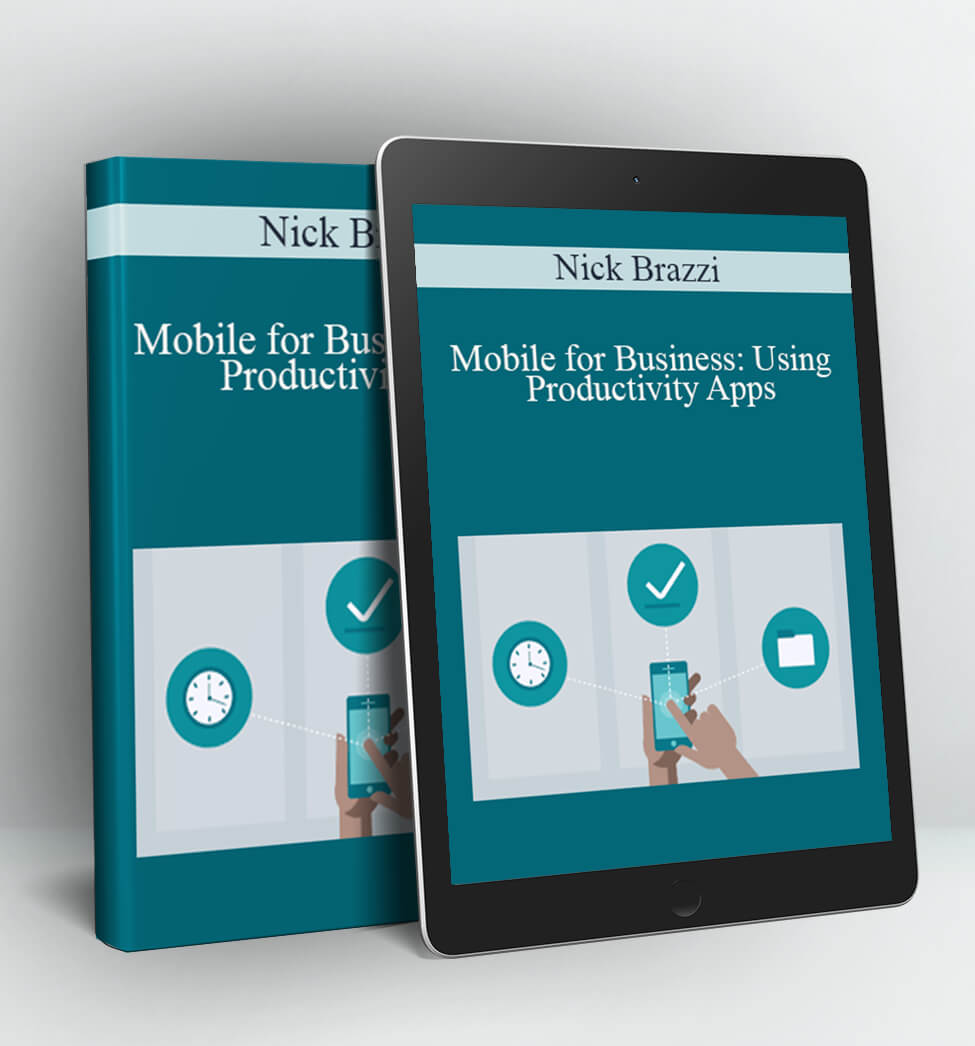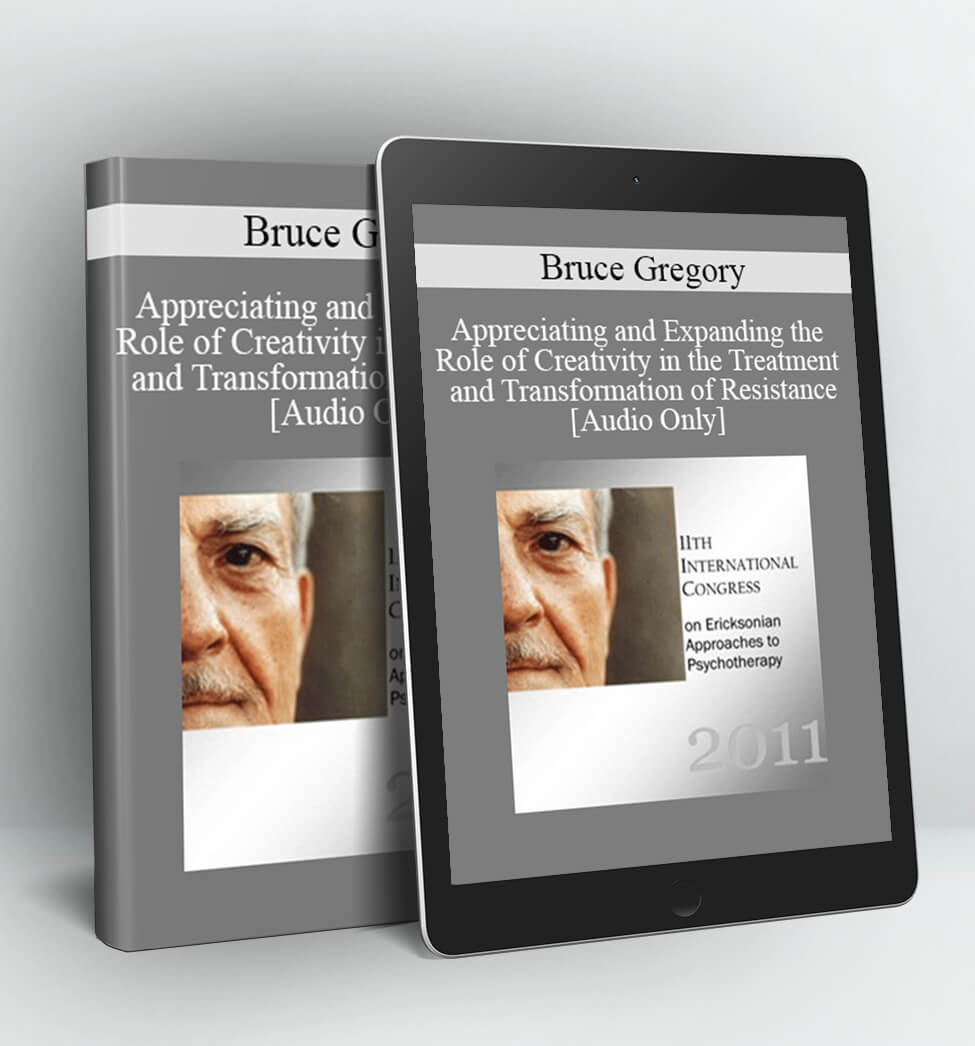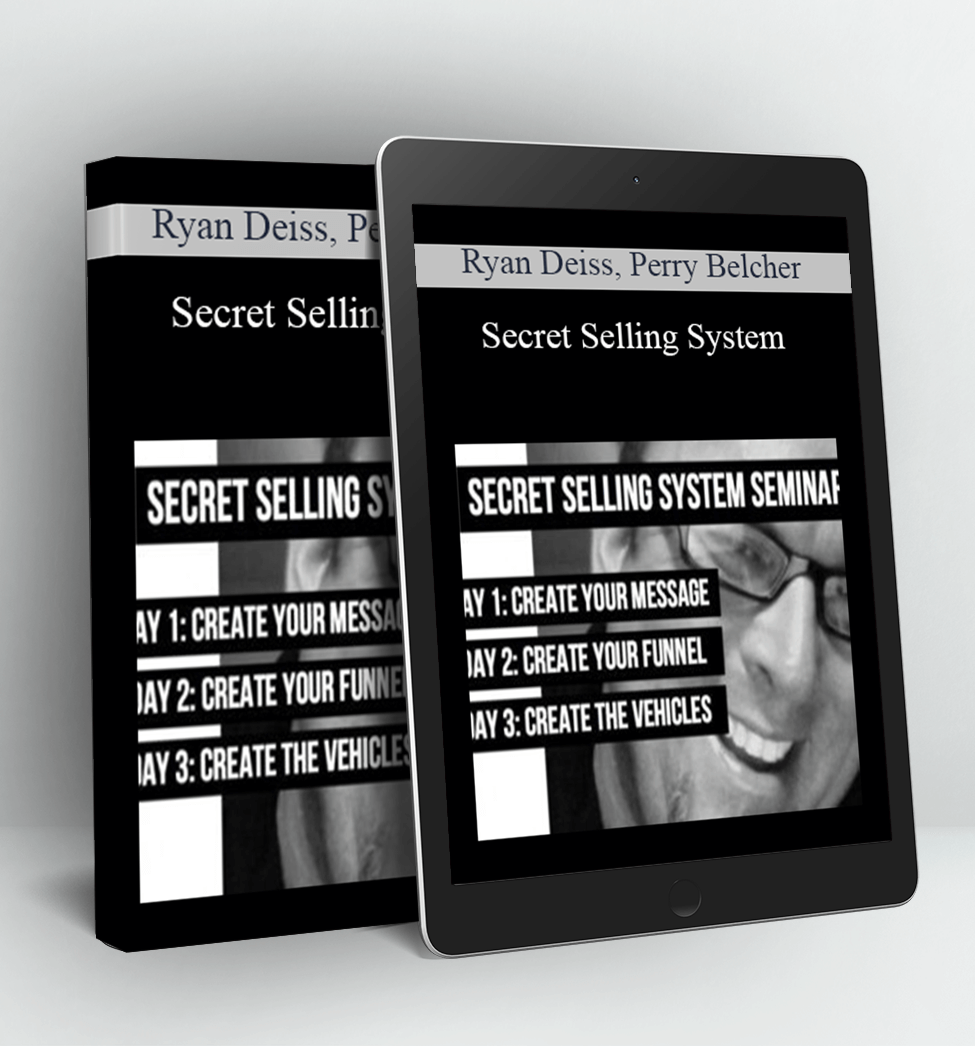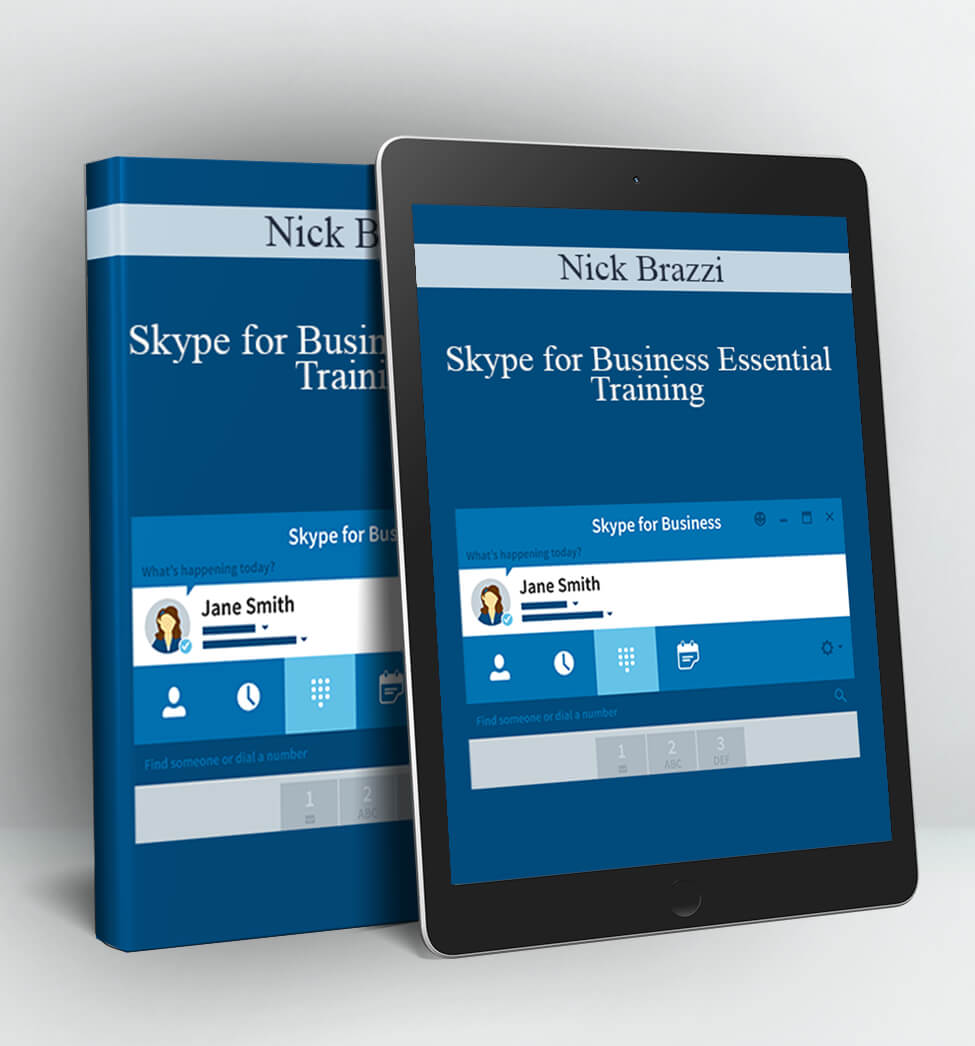Mobile for Business: Using Productivity Apps – Nick Brazzi
Mobile for Business: Using Productivity Apps
By: Nick Brazzi
Duration: 3h 23m
Released: Jun 9,2015
Description:
This course continues the Mobile for Business series, which shows iOS and Android users how to accomplish critical business tasks with their phones and tablets. Here Nick Brazzi highlights popular productivity apps like Office and Google Apps, shows how to set up a file storage system using cloud storage and other apps, and introduces apps for note taking, video conferencing, presentations, and other business purposes. Whether you’re working on the road or running between meetings, these tips will help you turn your phone or tablet into a serious business tool and stay connected and productive—from anywhere.
Topics include:
- Using cloud storage
- Managing files on iOS and Android devices
- Working with Microsoft Office and Google apps
- Creating, editing, and reviewing PDF documents
- Taking notes
- Meeting remotely/teleconferencing
Contents:
- Introduction 1m 11s
- 1. Using Cloud Storage 47m 22s
- 2. File Management Tools 29m 0s
- 3. Working with Documents 59m 35s
- 4. Note-Taking Tools 33m 11s
- 5. Remote Meeting and Teleconferencing 32m 33s
- Conclusion 38s
Author:
Nick has been teaching desktop productivity and video editing for over 10 years. Before joining lynda.com, he was a software trainer and instruction designer for Apple, and a regular guest speaker for several Macintosh user groups in the Silicon Valley. In his spare time, Nick demonstrates his skills in various unicycle-related sports.
Access Download Mobile for Business: Using Productivity Apps – Nick Brazzi right now!
Delivery Method:
After your purchase, you’ll get access to the downloads page. Here, you can download all the files associated with your order.
Downloads are available once your payment is confirmed, we’ll also send you a download notification email separate from any transaction notification emails you receive from Coursedownloads.