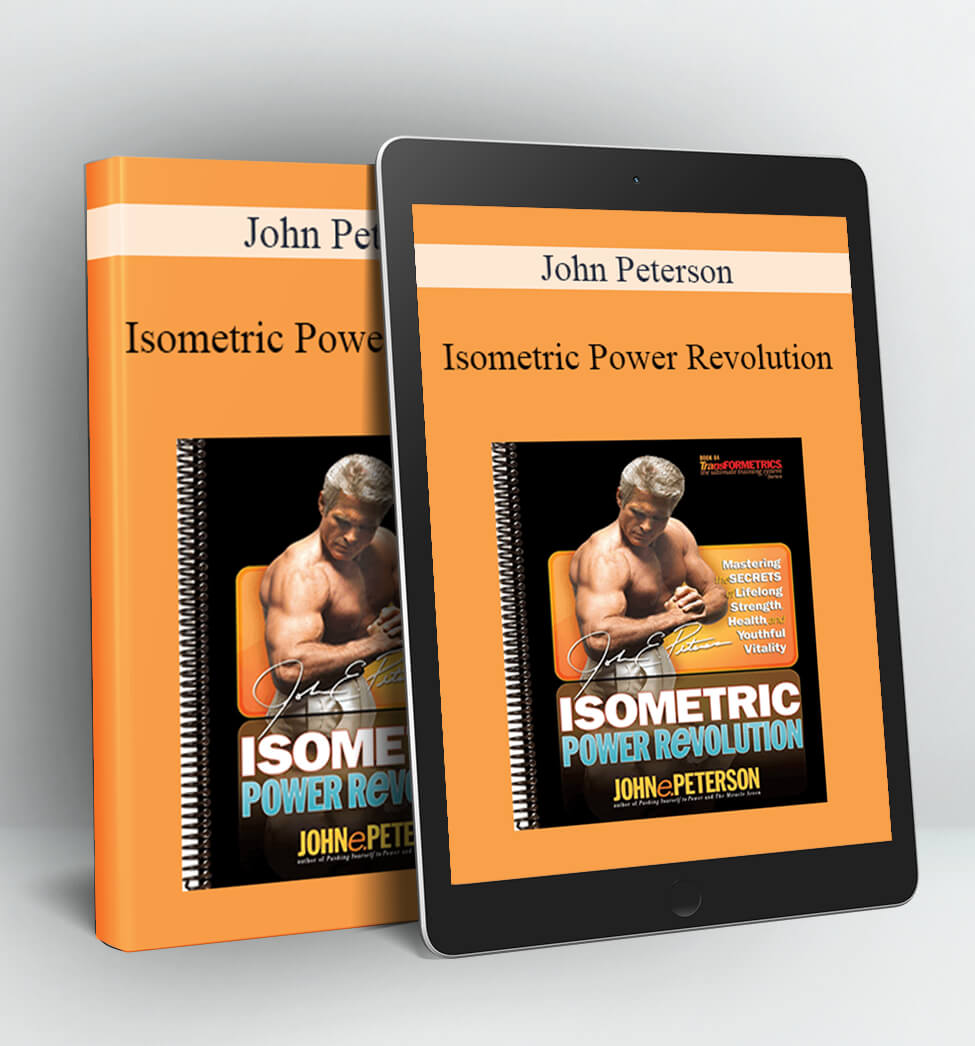The Nuts & Bolts-QuickBooks Desktop for Your Small Church or Nonprofit – Lisa London
You CAN set up the accounting system for your small nonprofit or house of worship with no prior experience. You CAN learn how to make QuickBooks work for your programs, funds, and donors. You CAN learn the tricks to spend less time with the bookkeeping and more time on your mission.
Are you the new church treasurer? Or the pastor who wants to understand where the church stands financially? Or, perhaps, an assistant or volunteer who has been asked to get the financial systems in place? Don’t worry, The Accountant Beside You, Lisa London CPA, will guide you each step of the way.
Learn how to:
Track grants, program income, membership dues, and related expenses.
Send donor acknowledgments and pledge statements throughout the year.
Design financial statements your governing board can use for long term planning.
Budget your year so you know if you have money for new projects.
and so much more.
The classes are broken into small, bit-sized pieces that are well labeled, so you can reference the information you need when you need it.
Your Instructor
Lisa has been helping small businesses, nonprofits, and churches understand and simplify their accounting needs for over 3 decades. She decided to use her varied experience from Fortune 500 level companies to small churches to develop resources that translate accounting into English. The Accountant Beside You books and classes are being used by over 45,000 people and organizations worldwide.
Course Curriculum
- Should I use the Desktop QuickBooks or QuickBooks Online? (4:39)
- Learning your way around Part 1 (8:31)
- Learning your way around Part 2 (9:41)
- The Basics of Internal Accounting Controls (3:52)
- Backing Up Your Organization’s Data Files (4:48)
-
Preview
Restoring Your Data File (5:35)
- Setting Up Your Organization’s Required Information & Express (7:00)
- Understanding Preferences (9:57)
- Preferences-Checking through General (14:13)
- Preferences-Payments Through Reports (10:58)
- Understanding Accounts versus Products/Services versus Classes (6:19)
- Defining, Numbering, & Naming the Chart of Accounts (12:45)
-
Preview
Importing a Chart of Accounts File (3:16)
- Adding Accounts (6:56)
- Editing Accounts and Sub-Accounts (5:11)
- Deleting Accounts (2:32)
- Merging Accounts (2:57)
- Customize and Learn the Way around the Chart of Accounts List (5:15)
- Understanding the Class Function (4:04)
- Adding Classes to Track Programs and Funds (4:58)
- Item Types and Navigating the Item List (3:50)
- Adding New Items (5:27)
- Naming Protocol for Donors (4:46)
- Adding Donors (5:56)
- Custom Fields for Donors & Vendors (3:13)
- Setting Up Donor:Jobs (Grants) (2:38)
- Donor Center Summary (6:04)
- Adding Vendors (10:02)
- Import Donor/Vendor from a Spreadsheet (10:06)
- Tracking Restricted Cash Options (6:54)
- Beginning Balance Journal Entry-Cash Accounts (8:14)
- Beginning Balance Entry-Assets & Liabilities (7:29)
- Beginning Balances-Net Assets (4:16)
- Keeping the Money Safe (9:45)
- Entering Basic Donations (8:02)
- Acknowledging Donations (3:33)
- Entering Cash Receipts (2:08)
- Entering Pledges and Invoices (2:58)
- Recurring Donations/Dues (2:32)
- Entering the Beginning Donor Balances (2:04)
- Receipts on Pledges and Invoices (3:50)
- Recording Transactions from a Separate Donor Database (3:36)
- Receipt of Restricted Funds & Grants (6:12)
- Miscellaneous Receipts (2:45)
- Understanding Undeposited Funds & Making the Deposit (6:25)
- Understanding Cash vs Accrual Accounting Options (5:12)
- Setting up Controls for Paying the Bills (14:28)
- Entering the Bills (10:59)
- Entering Beginning Balances for Vendors (2:03)
- Paying Bills and Printing the Checks (8:08)
- Writing Individual Checks and Entering Handwritten Checks (3:54)
- Entering Credit Card Charges (4:54)
- The Joys of Automation and Necessary Controls (3:13)
- Setting Up Bank Feeds and Rules (9:05)
- Beginning Credit Card Balance and Bank Feeds (2:22)
- Transferring Cash (3:37)
- Automated Receipt Management (13:08)
- Payroll Entry (8:59)
- Entering Employees into the System (5:46)
- Internal Controls and Reconciliations (8:34)
- Bank Reconciliations (11:49)
- Credit Card Reconciliation (4:12)
- Petty Cash Reconciliation (3:56)
- Understanding the Report Center (8:19)
- Basic Customizations (13:08)
- Types of Report (11:45)
- Month-End Checklist (8:40)
- Review Transactions (11:00)
- You’ve Completed the Course! (1:38)
Sale Page: https://bestaccountingclasses.com/p/quickbooksforchurchesdesktop
Archive: https://archive.ph/wip/pBaoo
Proof Content:
https://www.loom.com/i/bab26181eca04835843f6264864dfd7a
Delivery Method:
After your purchase, you’ll get access to the downloads page. Here, you can download all the files associated with your order.
Downloads are available once your payment is confirmed, we’ll also send you a download notification email separate from any transaction notification emails you receive from Coursedownloads.