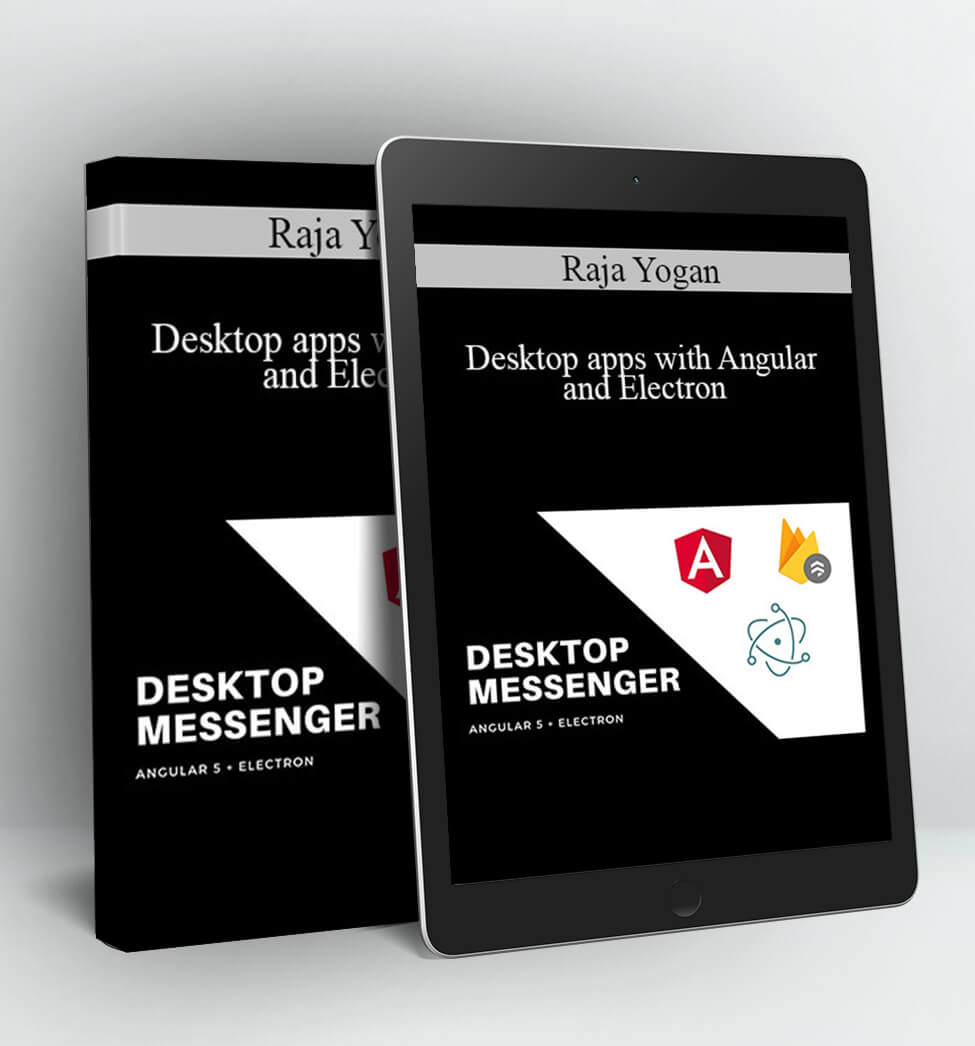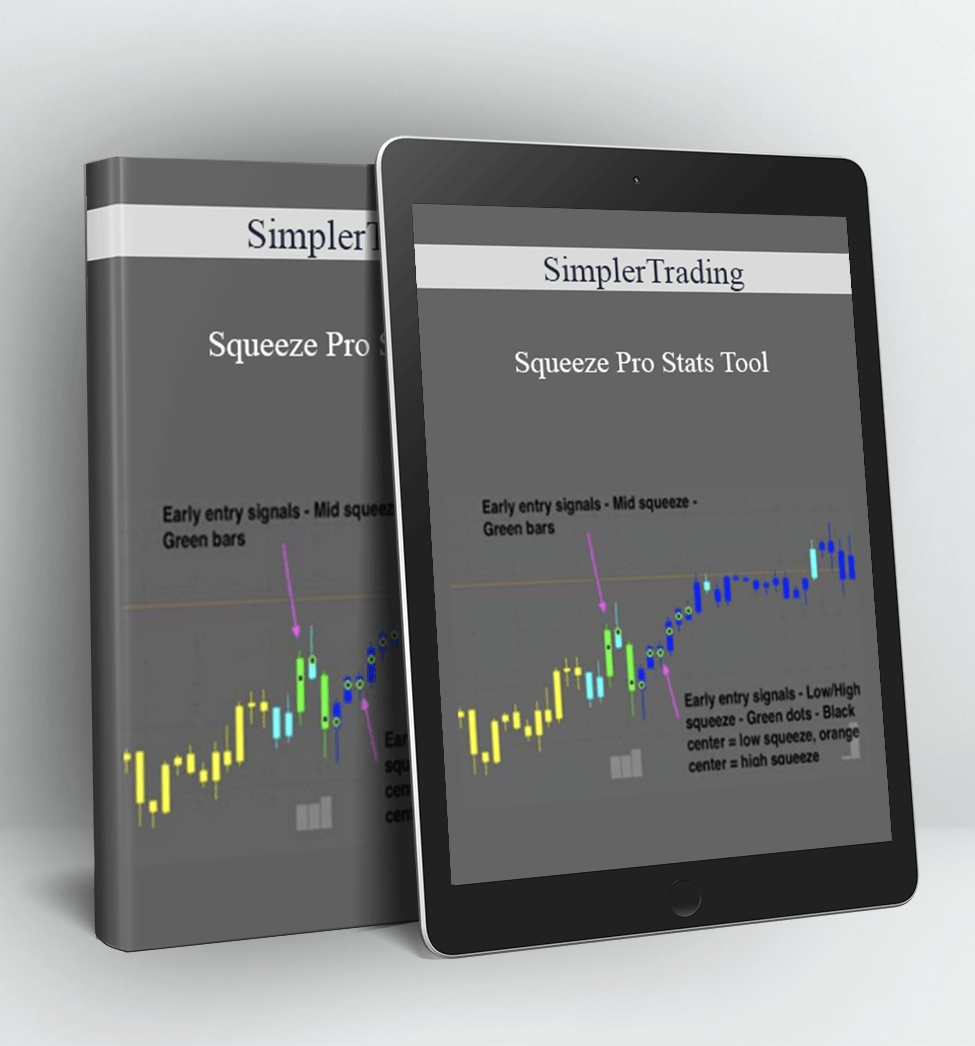Desktop apps with Angular and Electron – Raja Yogan
Desktop apps with Angular and Electron
Build a complete desktop app that runs on Windows, Linux or Mac with your favourite webtechnologies
This course takes you on a developer journey where you’ll be building a complete desktop application that runs on any platform (Windows, Mac, Linux) using your favorite Web Technologies.
Ingredients
- Angular (By the time you read this, version 7 is probably out !!)
- Electron framework for building desktop Apps.
- Firebase (Firestore)
- RxJS (Not that much)
- Material 2
What you’ll get
- 50 + videos on building the app step-by-step.
- Great insight on problem-solving and applying thought into app building.
- Ideas on No-SQL data modelling.
- Link to the repo of the code. (Note that, this will be updated over time)
- Link to download the actual app itself. (This again will improve as the codebase improves, and this would serve as a wonderful MVP, POC, college/school project)
Prerequisites
- Basic knowledge about Angular (Know what’s a component, service etc.,)
- Imagination (Lots of it)
- Patience (Lots of it)
- Coffee.
Get Desktop apps with Angular and Electron – Raja Yogan, Only Price $27
Course Curriculum
What and why
- What are we building ? (10:09)
- Why should I buy this course ? (4:28)
Let’s begin
- Welcome (3:21)
- Kick off (4:33)
- Adding firebase to our app (4:16)
- Adding few components (4:13)
- Routing (5:34)
Login & Signup
- Let’s talk about login (4:25)
- Login Screen (8:38)
- Signing up new users (18:37)
- Authentication guards (8:10)
- Logging in a user (9:29)
- NavBar (5:19)
Sidebar
- The sidebar (14:25)
- Handling errors (4:17)
- Updating your nickname (9:08)
- Update your profile picture (12:35)
Friends
- Adding Friends (7:06)
- Friend Requests (6:42)
- Accepting Request (26:53)
- The Friends Panel (5:38)
- Showing received requests (13:35)
- Preventing multiple requests (25:28)
- Instant Search (22:05)
- Showing status of a user (21:43)
The Chat Feed
- Chat Feed (10:22)
- A footer ? (4:36)
- This is how it works.. (17:08)
- Sending a message (27:21)
- Showing a message (10:08)
- Adding bubbles (18:51)
- The Smart Date pipe (5:29)
- Scrolling automatically to the bottom (15:07)
- Infinite scroll (33:14)
- Chat user info (12:31)
- Calling (6:39)
- Sending images (24:18)
- Refining our image filter (4:05)
- Mentions (7:34)
Group chat
- Groups (7:36)
- Create a group (19:14)
- Adding some options (15:49)
- Adding a member (12:29)
- Really adding a member (20:22)
- Group info (7:37)
- Removing a member (18:25)
- Changing Group pic (9:07)
- Showing all groups (17:48)
- Chatting in a group (17:27)
- Group Chat Feed (16:17)
- Fixing bugs (9:41)
- Notifications (20:16)
- Tweaks (5:57)
- Firestore rules (7:13)
Bundling with electron
- Introducing electron (13:28)
- Frameless windows (4:59)
- Drag your app (5:01)
- Packaging it with electron (18:54)
Next ?
- Code
- Thanks (3:52)
PLEASE REFER TO OUR PROOF : WATCH HERE!
” frameborder=”0″ allowfullscreen=”allowfullscreen” data-mce-fragment=”1″>
Delivery Method:
After your purchase, you’ll get access to the downloads page. Here, you can download all the files associated with your order.
Downloads are available once your payment is confirmed, we’ll also send you a download notification email separate from any transaction notification emails you receive from Coursedownloads.