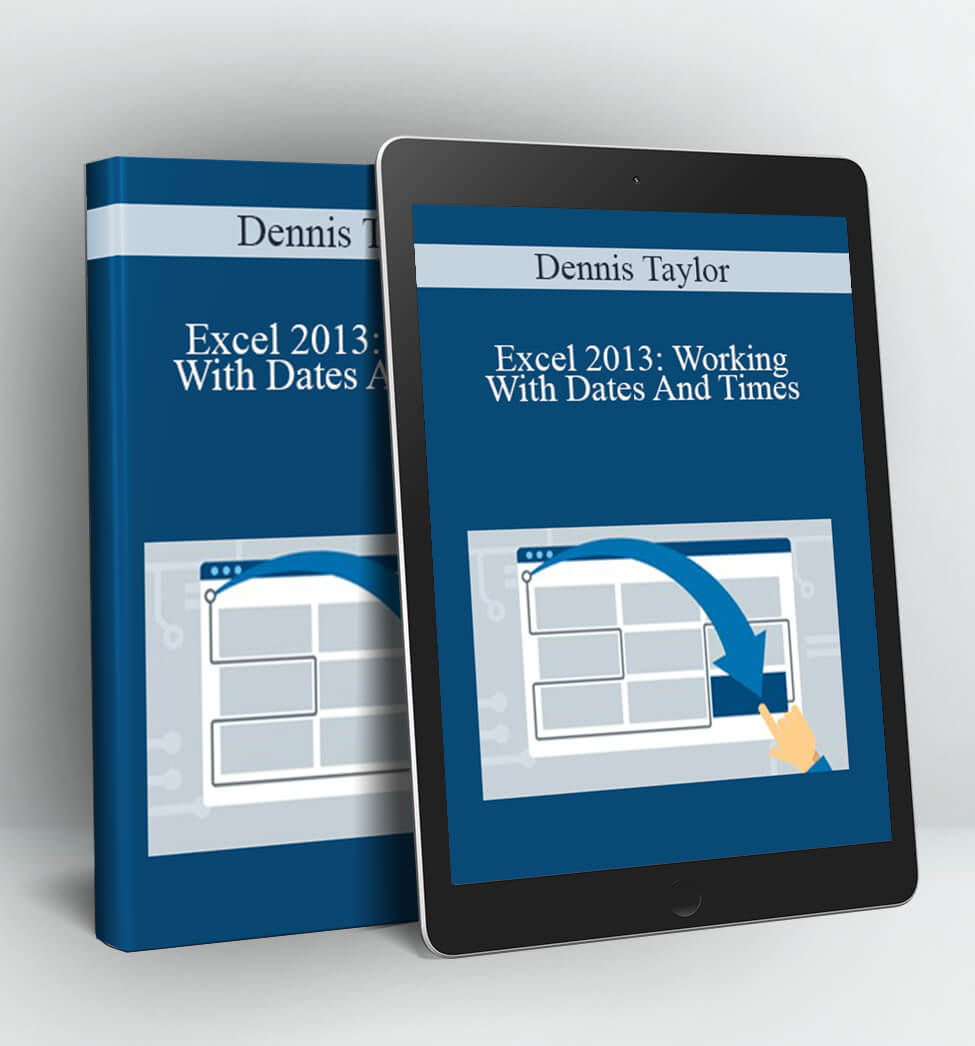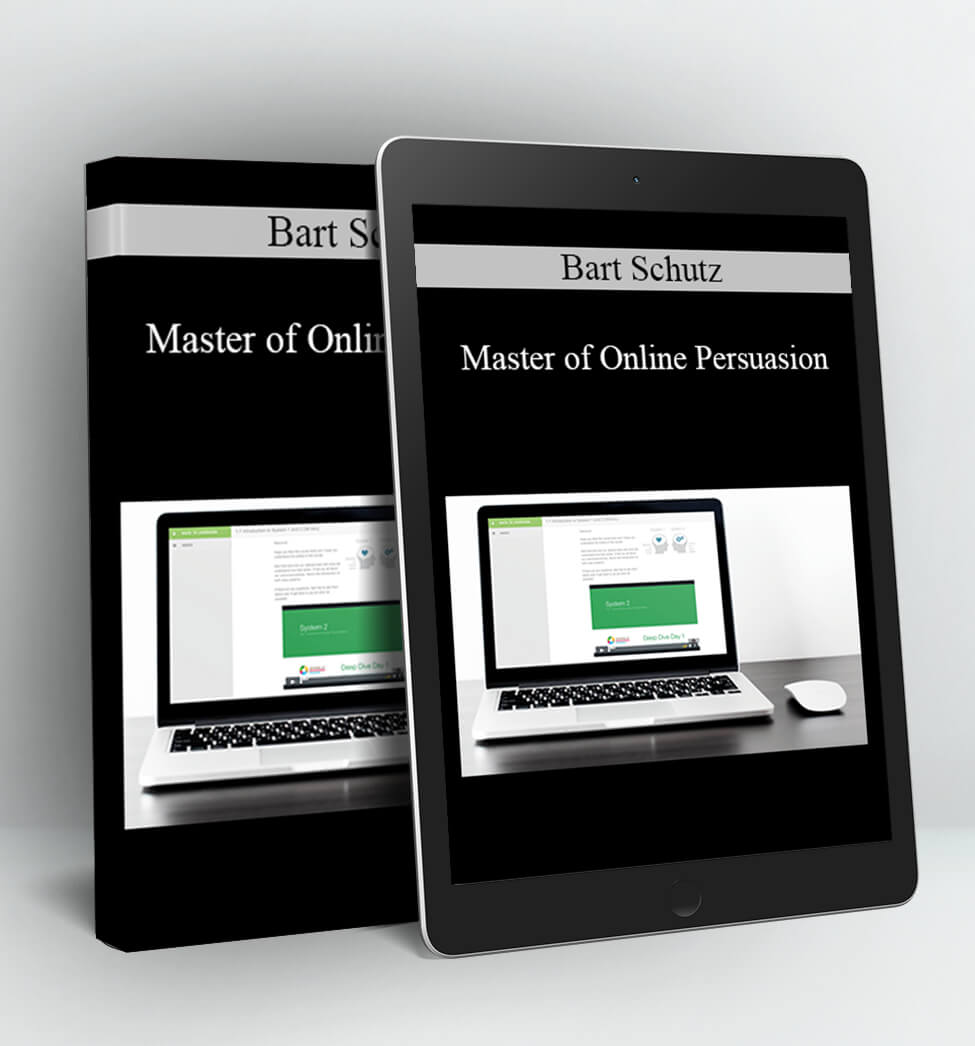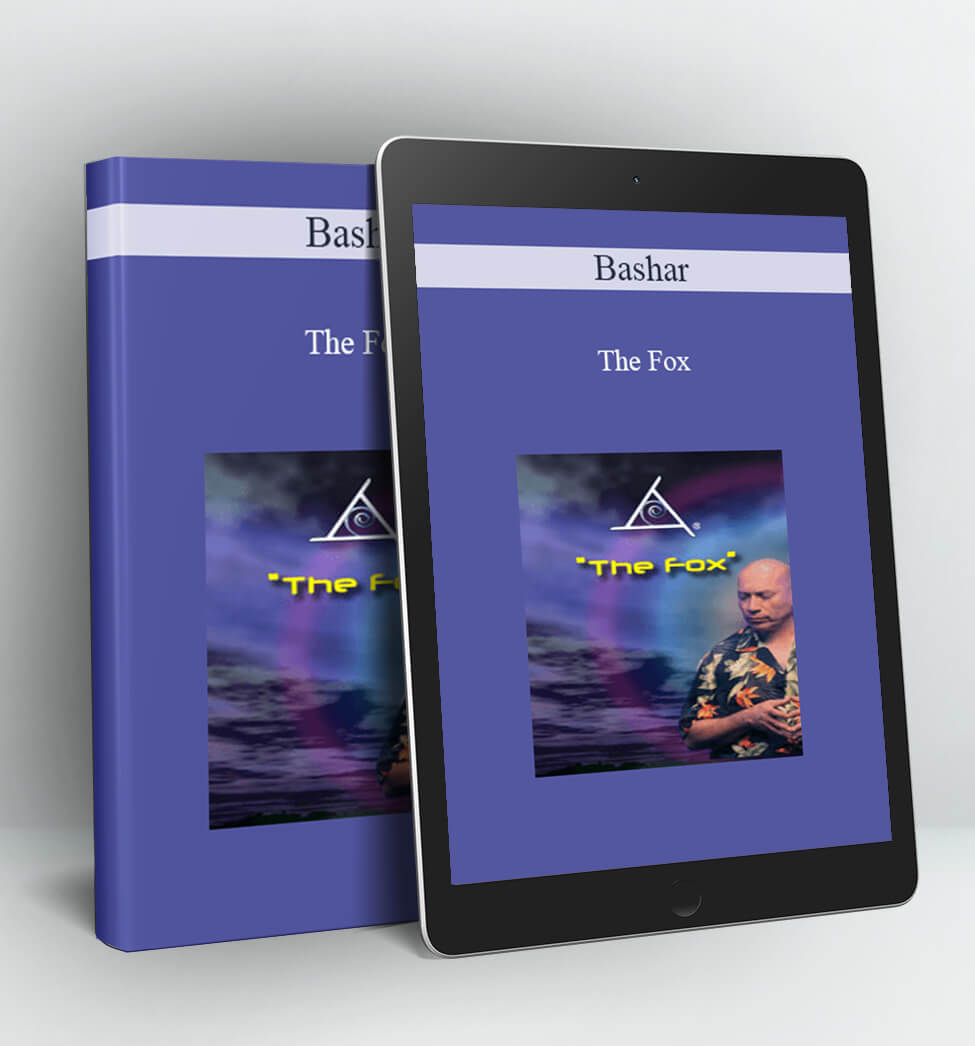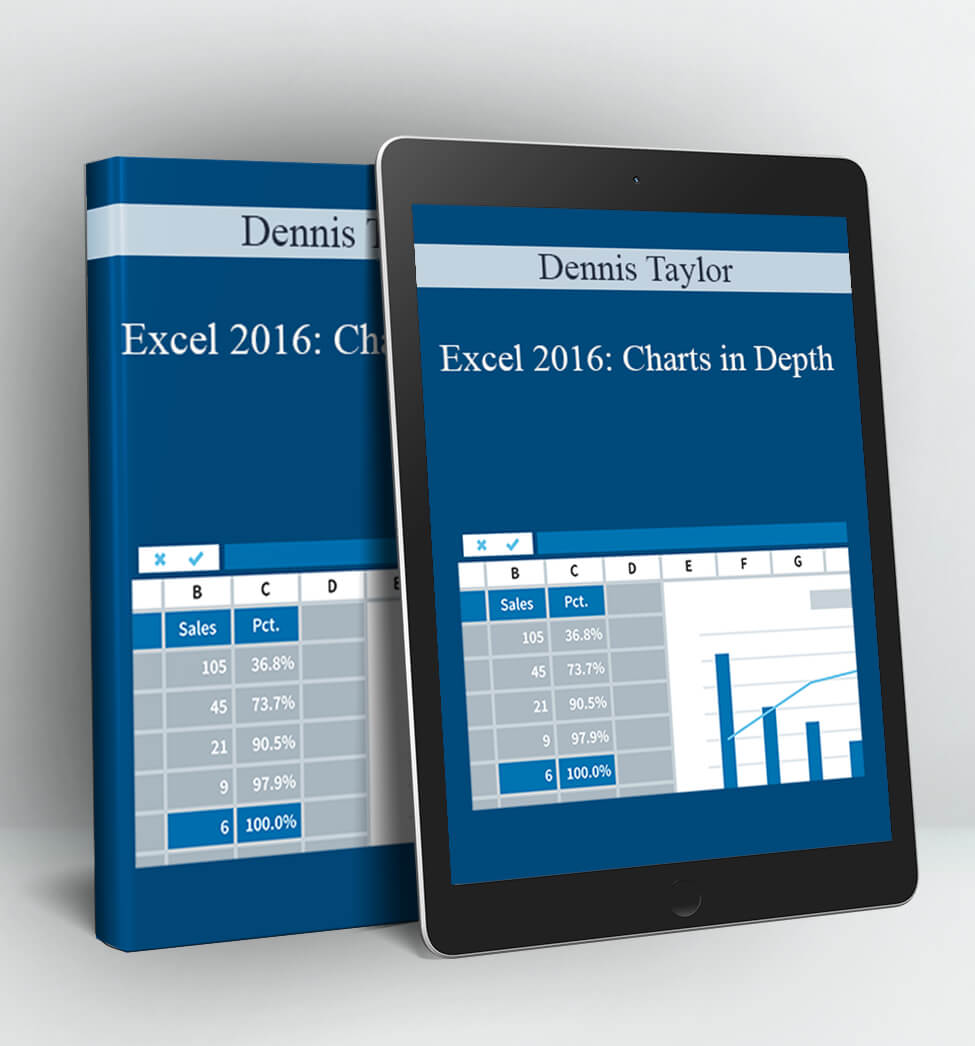Excel 2013: Working With Dates And Times – Dennis Taylor
Excel 2013: Working With Dates And Times
By: Dennis Taylor
Level: Intermediate
Duration: 1h 35m
Released: Apr 08, 2014
Description:
Most Excel users incorporate dates and times in their spreadsheets, but getting them to show up the way you want can be difficult. Excel expert Dennis Taylor shares his solutions for formatting and calculating dates and times in Excel 2013. This one-hour course explains what’s going on behind the scenes when Excel stores dates and times, gives tips for entering them, and teaches the options for date and time formatting. It also demonstrates the various date and time functions and shows how to calculate with dates and times in a range of scenarios.
Topics include:
- Understanding how Excel records and stores dates and times
- Looking at standard date and time entry options and acceptable alternatives
- Using the TODAY and NOW functions
- Customizing date formats
- Using keyboard shortcuts
- Formatting time for hours over 24
- Calculating differences across dates and times
- Calculating the day of the week
- Working with holidays
- Validating dates
- Converting formatted dates to usable data
Contents:
- Introduction
- 1. The Excel Date and Time Systems
- 2. Creating Date and Time Entries
- 3. Date and Time Formatting
- 4. Date and Time Functions
- 5. Calculating with Dates and Times
- 6. Using Dates and Times with Excel Commands
- Conclusion
Author:
Excel expert Dennis Taylor has 25+ years experience in spreadsheet authoring and training.
Dennis Taylor has over 25 years of experience working with spreadsheet programs as an author, speaker, seminar leader, and facilitator. Since the mid-90s, he has been the author/presenter of numerous Excel video and online courses and has traveled throughout the US and Canada presenting over 300 seminars and classes. He has authored or co-authored multiple books on spreadsheet software and has presented over 500 Excel webinars to a diversity of audiences. Dennis has worked with hundreds of different corporations and governmental agencies as well as colleges and universities. He lives in Boulder, Colorado.
Access Download Excel 2013: Working With Dates And Times – Dennis Taylor right now!
Delivery Method:
After your purchase, you’ll get access to the downloads page. Here, you can download all the files associated with your order.
Downloads are available once your payment is confirmed, we’ll also send you a download notification email separate from any transaction notification emails you receive from Coursedownloads.