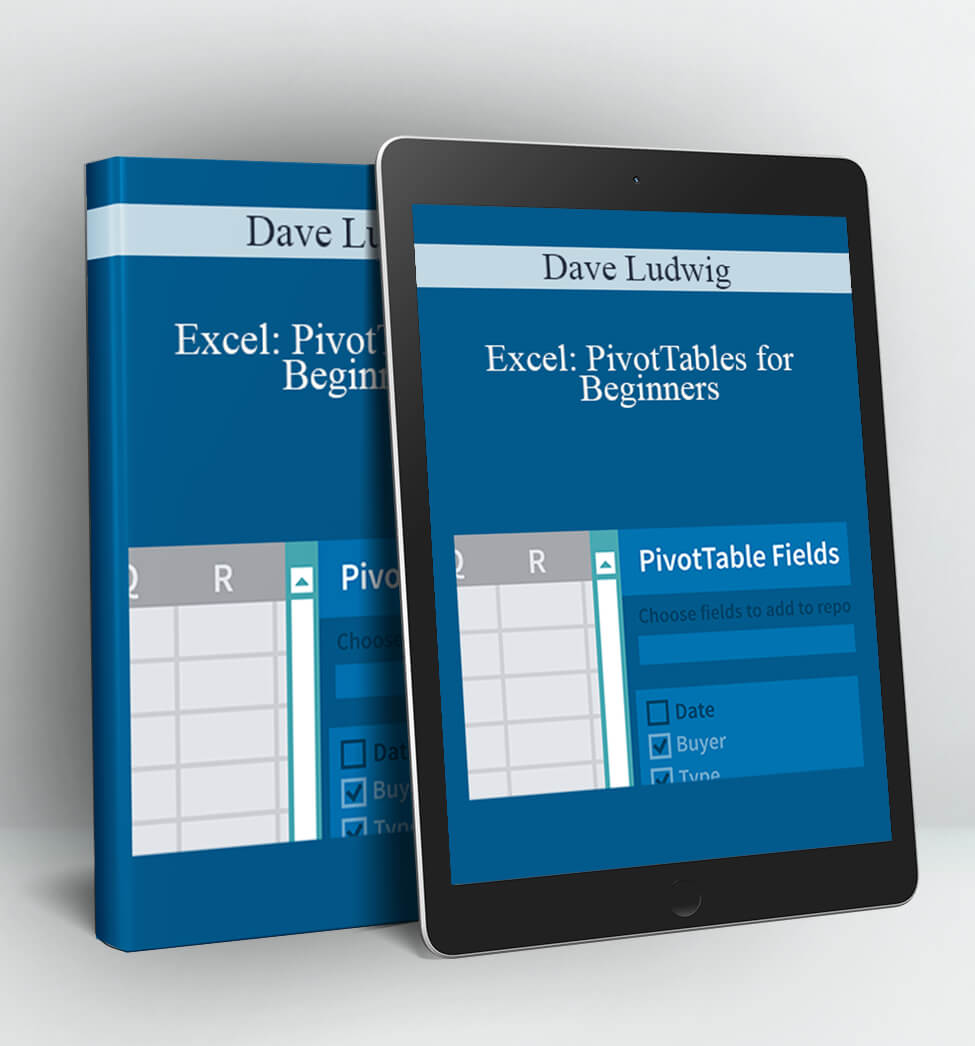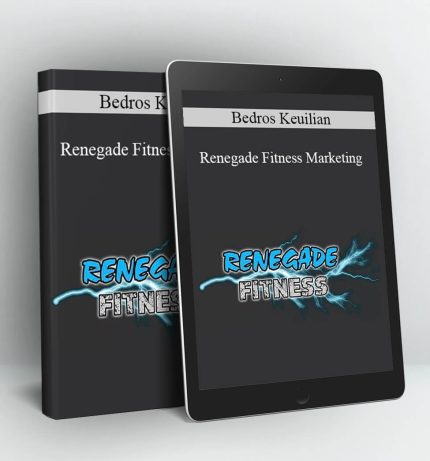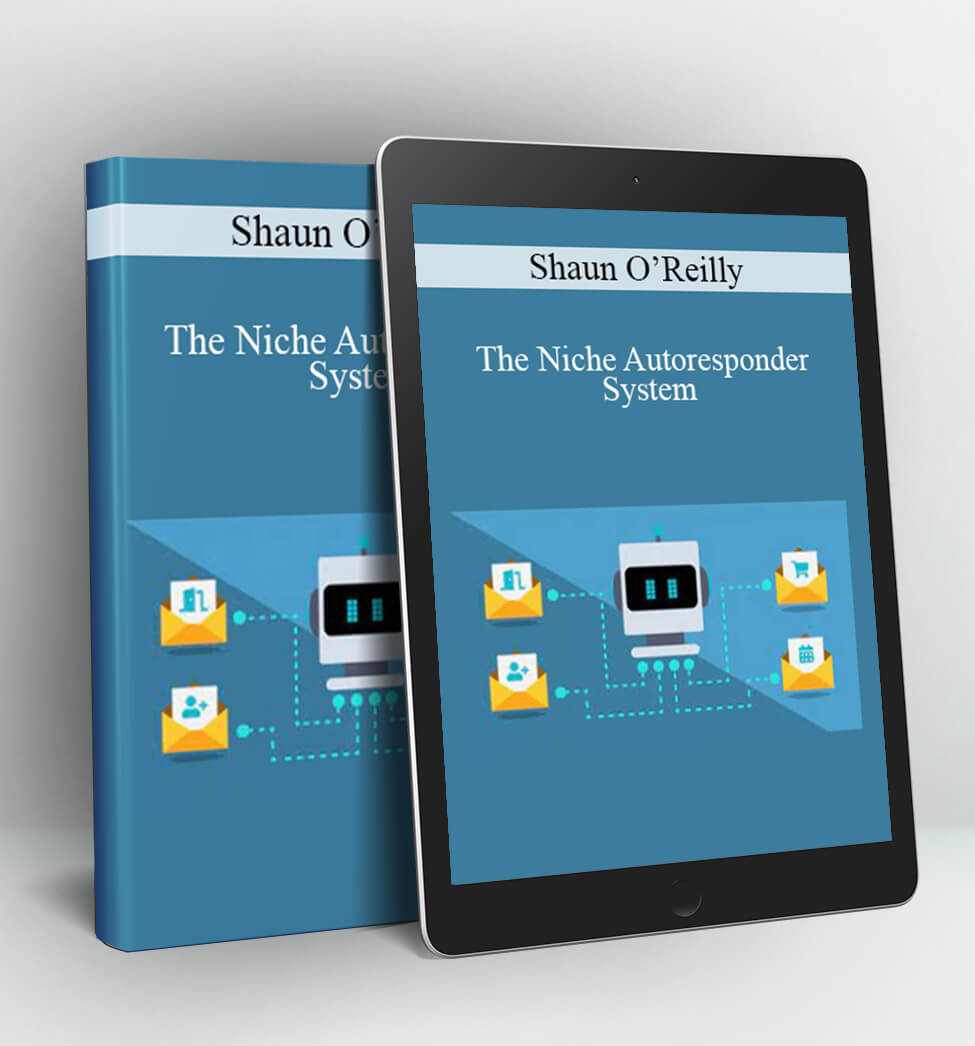Excel: PivotTables for Beginners – Dave Ludwig
Excel: PivotTables for Beginners
By: Dave Ludwig
Level: Beginner
Duration: 23m 52s
Released: February 16, 2018
Description:
PivotTables don’t have to be scary! This powerful Excel feature cuts the time you spend on formulas in half. In this concise course, Excel trainer Dave Ludwig demystifies PivotTables and shows you how to get started using them to analyze your data. Dave begins by explaining two PivotTable basic building blocks: value fields and row fields. Then he shows you how to adjust a PivotTable by adding fields, filters, and formatting. Finally, Dave shows you how to use special filter buttons which are known as slicers, and he also demonstrates how to use timelines. At the end, he goes over the basics of refreshing and updating a PivotTable.
Contents:
- Introduction
- 1. Basic PivotTable Concepts
- 2. Building a Basic PivotTable
- Conclusion
Author:
Dave Ludwig is a content developer at Microsoft who creates articles, visual aids, and videos for Excel.
Dave’s first job in software was teaching banking software to accountants. From there, he moved on to graphical software where he taught Photoshop and Illustrator to Adobe technical support staff. His first job for Microsoft was at MSN Sidewalk, where he trained employees on in-house publishing tools. Now he works on Office as a content developer, with a focus on Excel. He enjoys teaching people to be more productive so that they can succeed both personally and professionally.
Access Download Excel: PivotTables for Beginners – Dave Ludwig right now!
Delivery Method:
After your purchase, you’ll get access to the downloads page. Here, you can download all the files associated with your order.
Downloads are available once your payment is confirmed, we’ll also send you a download notification email separate from any transaction notification emails you receive from Coursedownloads.