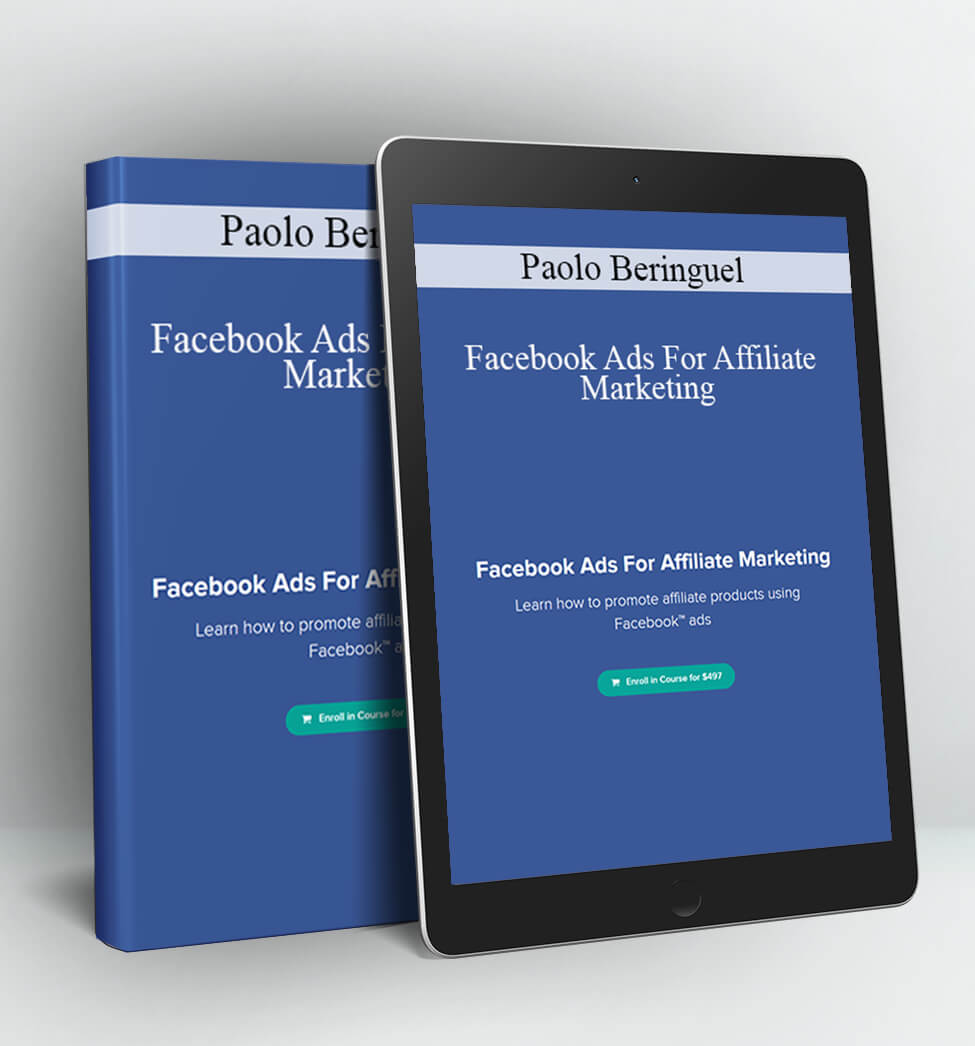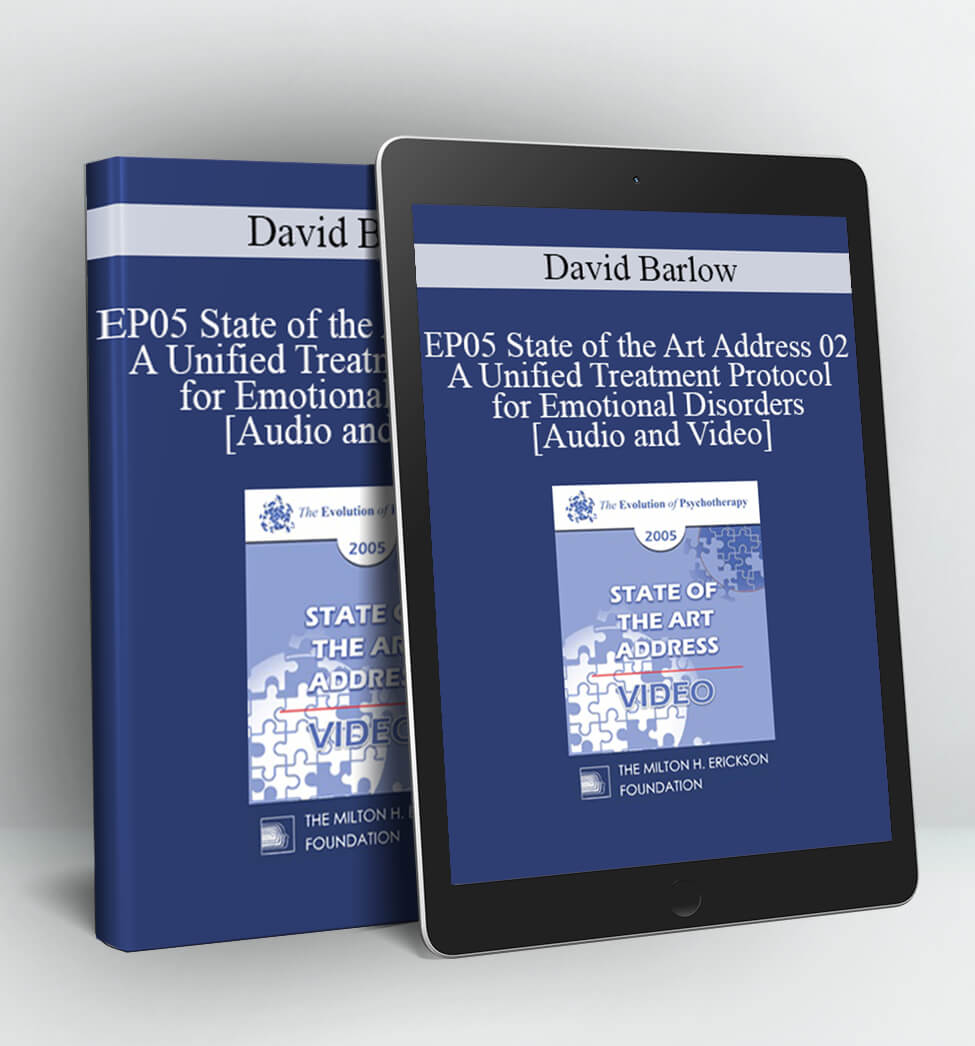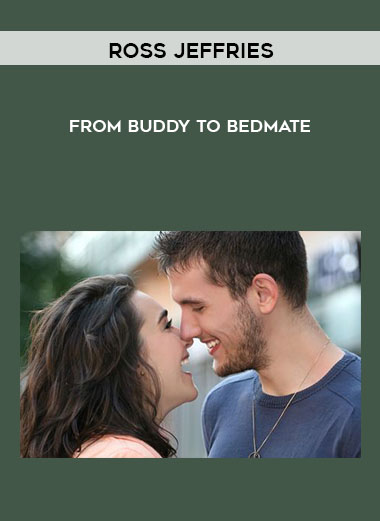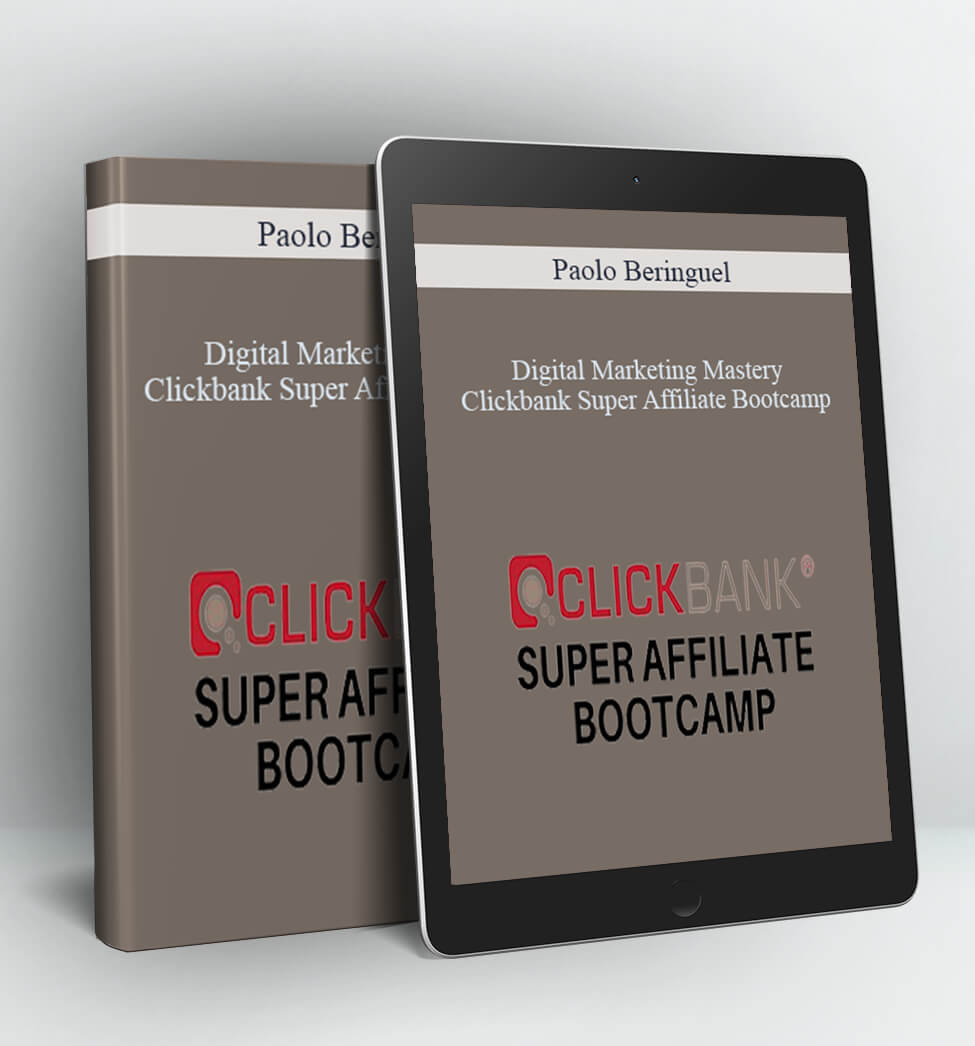Facebook Ads For Affiliate Marketing – Paolo Beringuel
Get Facebook Ads For Affiliate Marketing from Paolo Beringuel on Coursedownloads.com
In this course, Paolo Beringuel will teach you step-by-step how to promote affiliate products using Facebook ads.
What you will learn in this course are the exact strategies, Facebook ad targeting and ad copy that Paolo use to generate a residual income from affiliate marketing. (see screenshots below
*Disclaimer: Results are not typical, but are possible if you follow and implement all the steps shown in the course.
After the course, you should be able to create your own campaigns on Facebook and start generating affiliate commissions.
YOUR INSTRUCTOR
COURSE CURRICULUM
-
Start
What’s inside the course (1:11)
-
Start
BONUS Free Training: “How to Earn a 7-Figure Side-Income Online” (1:30)
-
Start
Setting up a Clickbank account (1:09)
-
Start
3 Profitable niches (1:16)
-
Start
Getting the main product affiliate link (1:43)
-
Start
Getting similar products to promote (1:11)
-
Start
Watch this free training (1:10)
-
Start
Getting your affiliate link (1:08)
-
Start
Watch this video presentation (0:53)
-
Start
Getting your affiliate link (1:58)
-
Start
How to earn $998 per day (4:06)
-
Start
How to earn $4199 per day (3:46)
-
Start
Watch this video presentation (1:03)
-
Start
Getting your affiliate link (1:19)
-
Start
How to get additional funds (1:48)
-
Start
Clickfunnels setup (2:01)
-
Start
Setting up the landing page (1:13)
-
Start
Thank you page set-up (1:09)
-
Start
Connecting the thank you page to the main affiliate product (1:31)
-
Start
Creating your Aweber account (2:16)
-
Start
Creating a list (2:08)
-
Start
Creating the sign up form (2:38)
-
Start
Creating the welcome message (4:10)
-
Start
Creating the follow-up message # 2 (4:23)
-
Start
Creating the follow-up message # 3 (4:07)
-
Start
Creating the follow-up message # 4 (2:22)
-
Start
Connecting Aweber to Clickfunnels (4:55)
-
Start
Business Manager setup (1:02)
-
Start
Creating the Facebook ad account (1:02)
-
Start
Adding the payment method (1:13)
-
Start
Facebook pixel code setup (1:35)
-
Start
Creating the custom audience (4:01)
-
Start
Creating the custom conversions (10:24)
-
Start
Creating the Facebook page (1:45)
-
Start
Selecting the right campaign objective (1:38)
-
Start
Ad set targeting (4:09)
-
Start
Creating the Facebook ads (4:14)
-
Start
Creating your custom report dashboard (5:29)
-
Start
Reading the right metrics (2:21)
-
Start
When and how to kill the ads (5:44)
-
Start
How to scale the winning ads (4:49)
-
Start
How to send a broadcast email (5:47)
-
Start Watch this video to get 1-on-1 coaching with Paolo (4:24)
PLEASE CHECK VIDEO OF ALL CONTENTS: WATCH HERE!
” frameborder=”0″ allowfullscreen=”allowfullscreen” data-mce-fragment=”1″>
Delivery Method:
After your purchase, you’ll get access to the downloads page. Here, you can download all the files associated with your order.
Downloads are available once your payment is confirmed, we’ll also send you a download notification email separate from any transaction notification emails you receive from Coursedownloads.