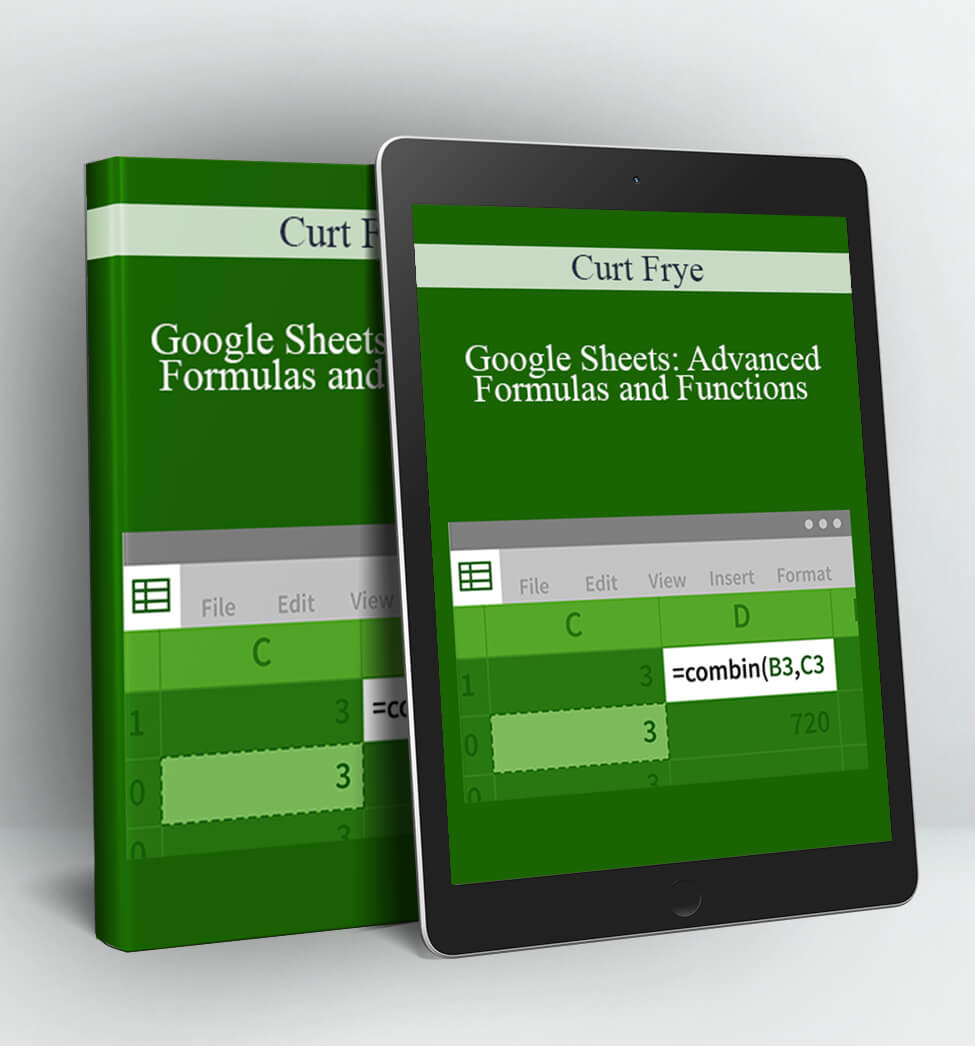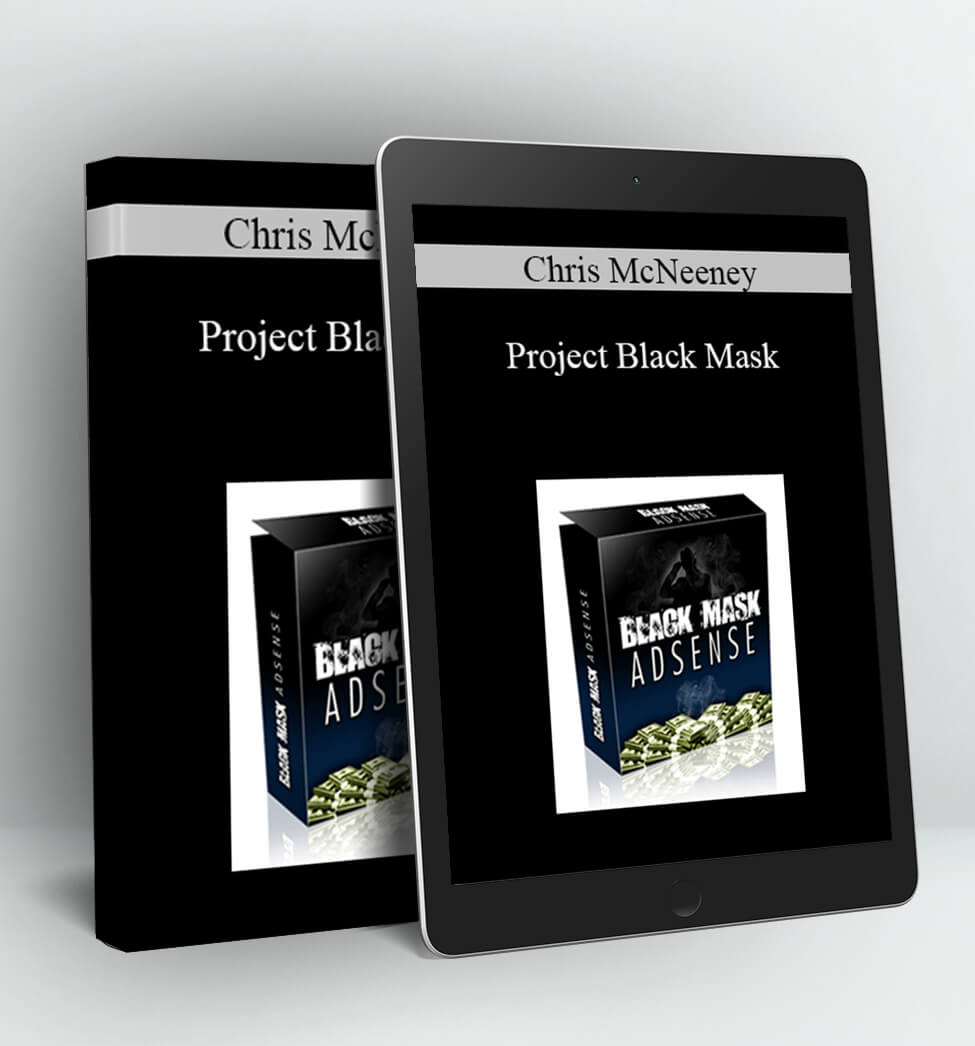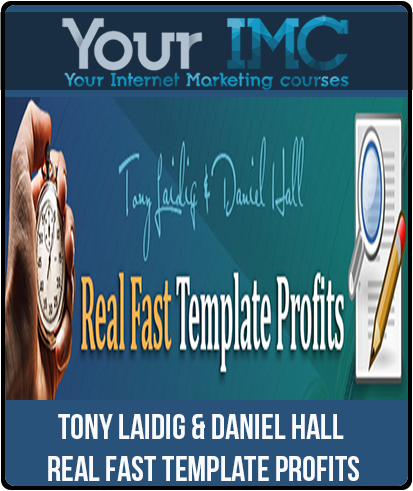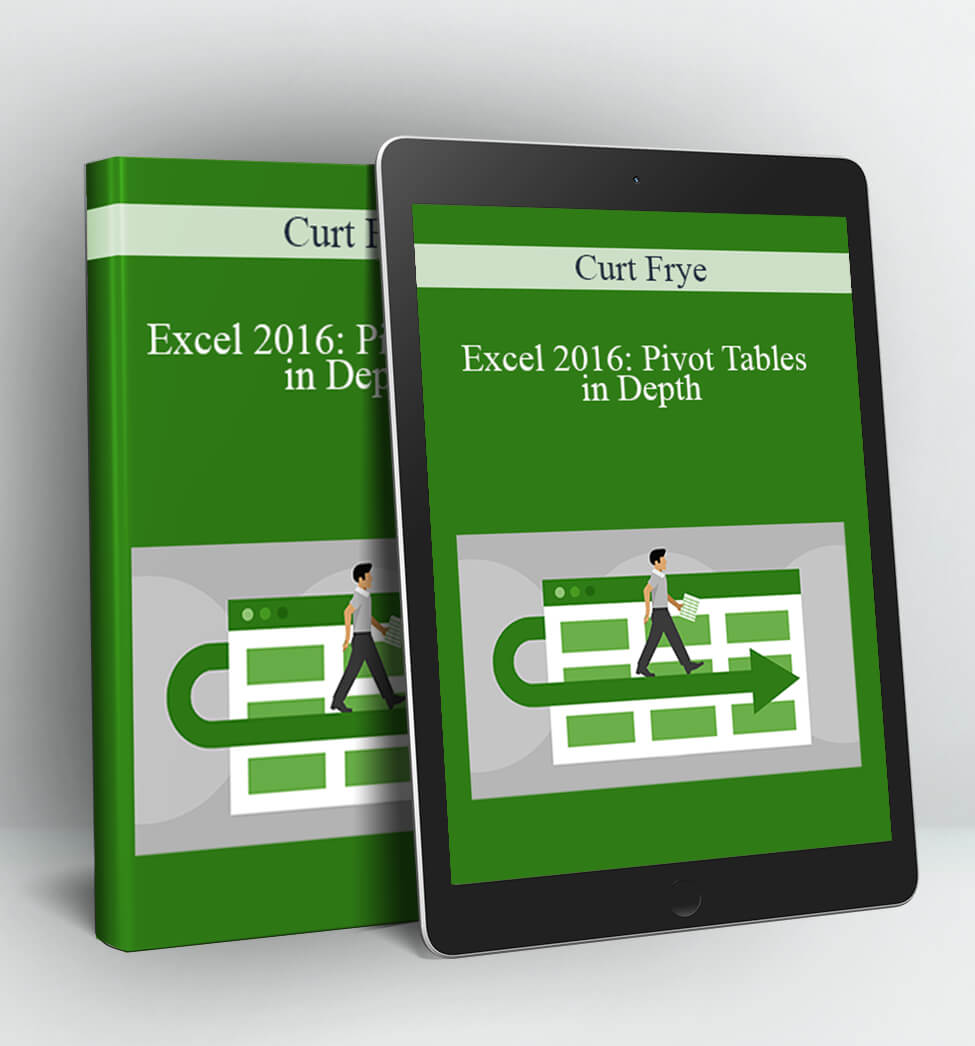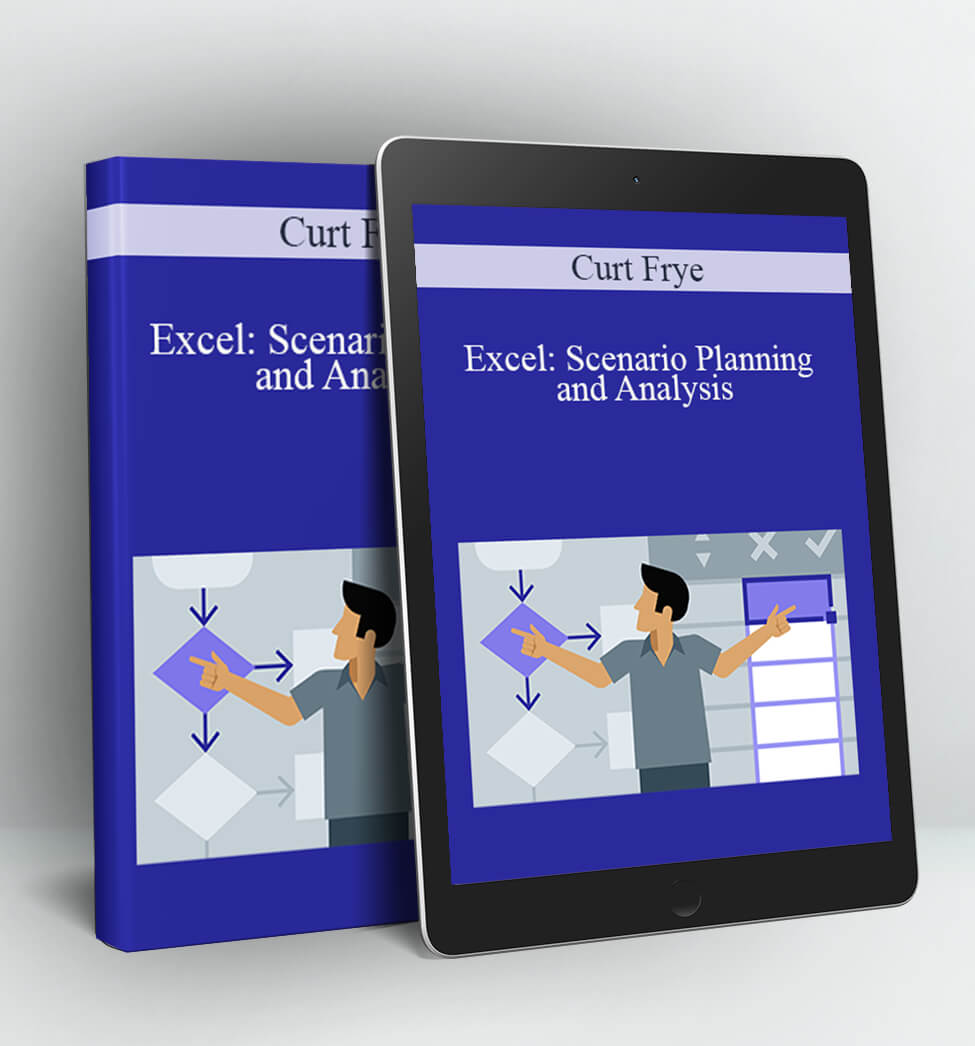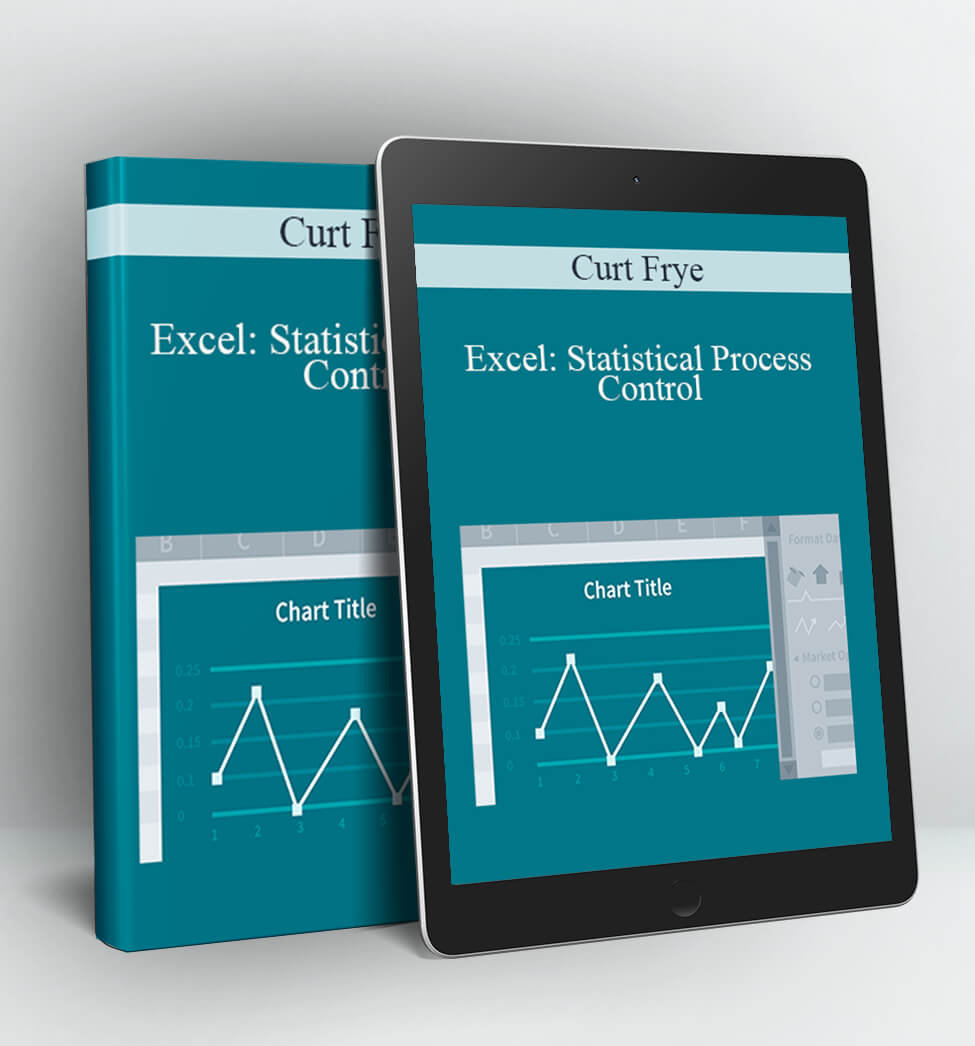Google Sheets: Advanced Formulas and Functions – Curt Frye
Google Sheets: Advanced Formulas and Functions
By: Curt Frye
Level: Intermediate
Duration: 3h 11m
Released: Jan 3, 2018
Description:
Many beginning and intermediate Google Sheets users are familiar with basic functions and formulas, but have no experience with the more advanced calculations the program offers. In this course, Curt Frye walks through the intermediate and advanced functions for summarizing data, performing statistics, analyzing financial data, and more. Learn how to use references and named ranges; apply mathematical functions to multiply, round, and count values; identify outliers and rank values; calculate investments and loan payments; determine dates and times; look up values based on multiple criteria; and summarize arrays of data.
Topics include:
- Entering formulas
- Creating, editing, and deleting named ranges
- Using mathematical functions such as SUM and AVERAGE
- Summarizing data
- Analyzing financial data
- Working with dates and times
- Looking up values
- Multiplying arrays
Contents:
- Introduction
- 1. Creating and Managing Formulas
- 2. Using Mathematical Functions
- 3. Summarizing Data Using Statistical Functions
- 4. Analyzing Data Using Financial Functions
- 5. Working with Dates and Times in Formulas
- 6. Performing Lookup and Linking Tasks Using Formulas
- 7. Summarizing Arrays of Data
- Conclusion
Author:
Curt Frye is a freelance course developer and writer. He has developed more than 50 online courses on topics including Microsoft Excel, Tableau, Mathematica, and social network analysis. He has also written more than 40 books, with recent titles including Microsoft Excel 2016 Step by Step and Microsoft OneNote 2016 Step by Step, both for Microsoft Press.
In addition to his writing and course development, Curt is a popular conference speaker and entertainer. His programs include his Improspectives® approach to teamwork and creativity, analyzing and presenting data in Microsoft Excel, and his interactive Magic of the Mind show.
Access Download Google Sheets: Advanced Formulas and Functions – Curt Frye right now!
Delivery Method:
After your purchase, you’ll get access to the downloads page. Here, you can download all the files associated with your order.
Downloads are available once your payment is confirmed, we’ll also send you a download notification email separate from any transaction notification emails you receive from Coursedownloads.