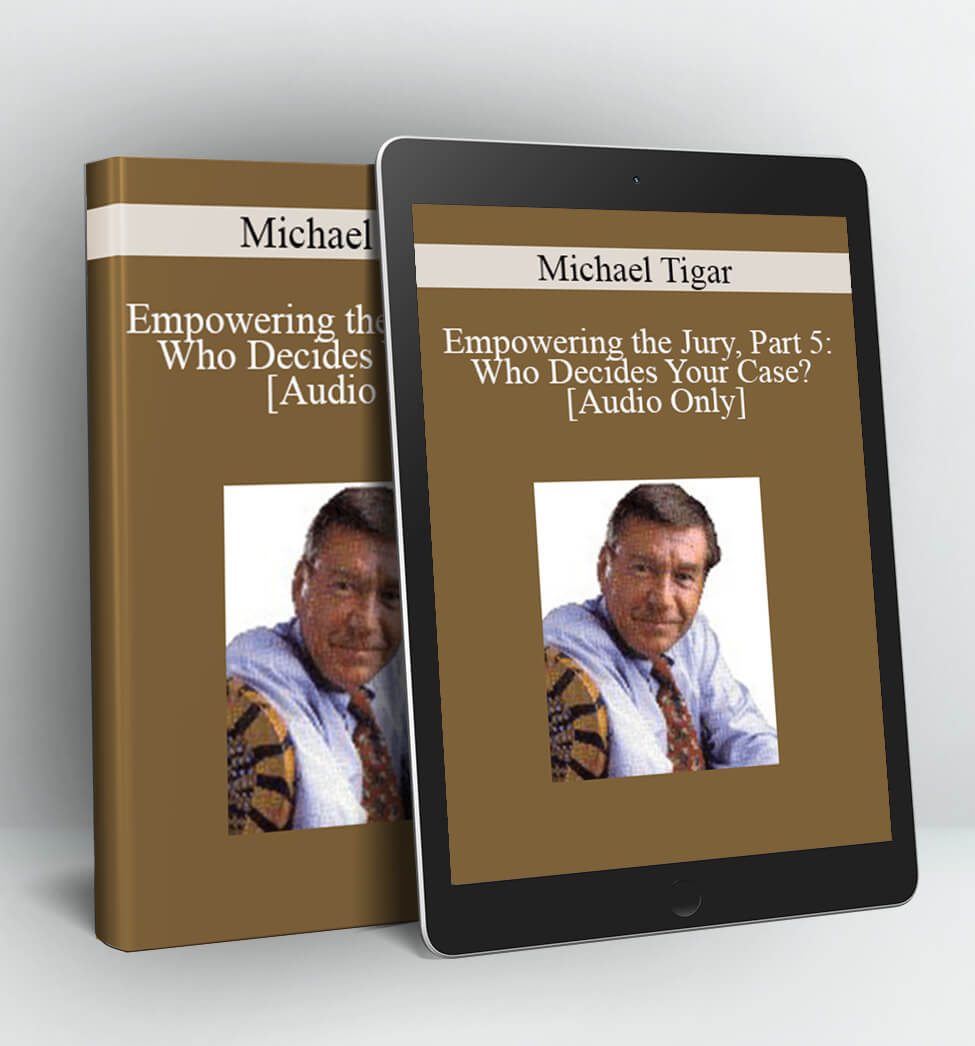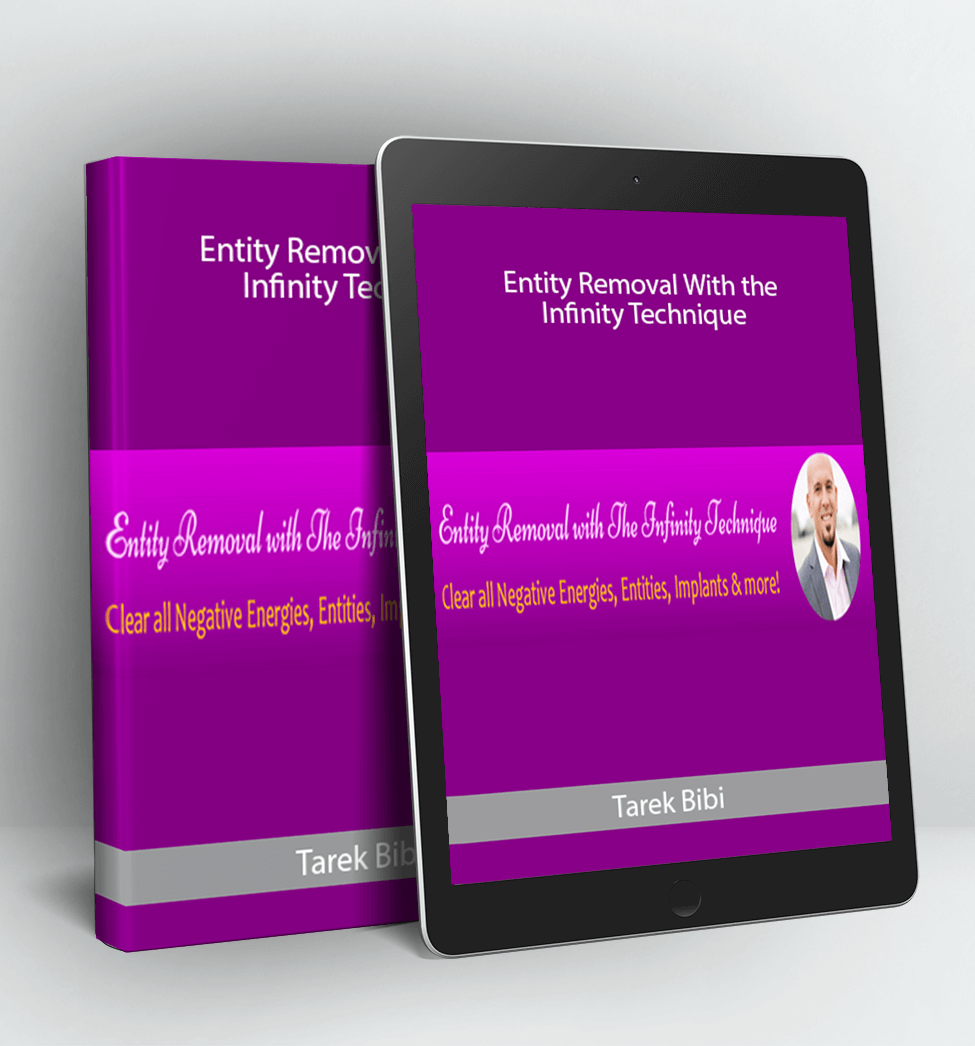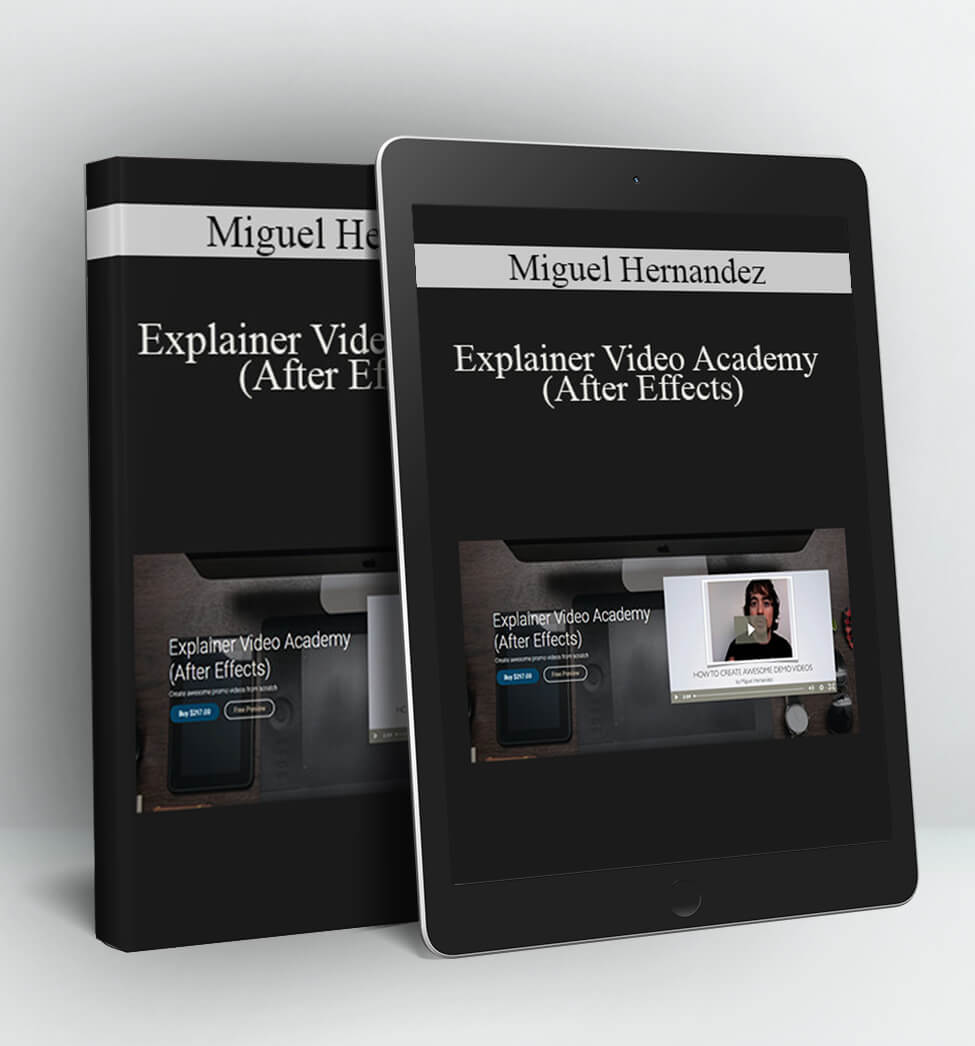How to Create an Awesome Online Course – Miguel Hernandez
How to Create an Awesome Online Course
If you have any skill and like to teach, trust me, someone is wanting to learn from you right now, and in many cases, even willing to pay for it.
Last year I made over $90,000 US selling one course alone (This One). In this course you’ll learn with all detail exactly how I made that happen so you can do the same.
I will teach you how to create your own online course, make it look awesome, promote it, sell it, and make money with it.
Sounds good? well here is exactly what we will cover:
– Getting started: how to break down your course, all the tools you can use to create a course, and how to make it interesting so people actually listen!
– Creating a great course: I’ll teach you how to create a super cool presentation using Keynote
– Recording your course: once you create your presentation you need to record it. I’ll teach you how to use ScreenFlow for Mac to record your computer screen and yourself and how to edit it all together.
– How to promote your course: once you have created your course it is time world know it exists! I’ll teach you the most efficient ways to promote your course and find students.
– Making money selling your course: how much to charge for your course? I’ll teach you how to create a great sales page for your course, how to use PayPal to make money selling your course, finding affiliates, and much more!
Just like you I have invested zillions of dollars and many years educating myself, learning new skills. It’s time to share that hard earned knowledge with the world and creating an online course is one of the best ways to do so, reach thousands of people and why not make some money on the side.
Are you ready? Let’s do it!
About the Author:
Miguel Hernandez is the CEO of Grumo Media which he founded in October 2010.
Miguel has over 10 years of experience in multimedia production and has created promotional videos for clients like Hipmunk, inDinero, Ashton Kutcher, Faronics, VideoGenie, Buy4.com, Olo.com, and many more.
Miguel’s many passions have taken him from his original love for mechanical engineering, to 3D animator, all the way to music video director, and web application developer.
Miguel has always had passion for film, technology, and startups.
Miguel was born in Bilbao, Spain and relocated to Vancouver, Canada in 1996 with most of his family.
Course Outline
Lecture 1: How to Create an Awesome Online Course by Grumo
Lecture 2: Who is Miguel Hernandez?
Lecture 3: Thank You!
Lecture 4: What will you Learn?
Lecture 5: Chapters Overview
SECTION 1: Hardware, Software, and Mental Requirements
Lecture 6: Hardware and Software Requirements
Lecture 7: Software Requirements
Lecture 8: Recording Voice
Lecture 9: Mental Requirements
SECTION 2: Putting the Course Together
Lecture 10: Creating Course Intro
Lecture 11: Break It Down
Lecture 12: Break It Down With EXCEL
Lecture 13: Keynote Course Intro
Lecture 14: Keynote Vs Powerpoint
Lecture 15: Templates, Slides, Transitions, and Build Effects
Lecture 16: Keynote Actions
Lecture 17: Keynote Animating
Lecture 18: Formatting Text
Lecture 19: embedding Video
Lecture 20: Working with Images
Lecture 21: Keynote Graphic Inspector
Lecture 22: Keynote Shapes
Lecture 23: Keynote Charts
Lecture 24: Exporting The Presentation
Lecture 25: Keynote Wrap Up
SECTION 3: Recording Your Course
Lecture 26: Recording Intro
Lecture 27: Screen Flow Intro
Lecture 28: Screen Flow Basics List
Lecture 29: Audio Settings
Lecture 30: Video Settings
Lecture 31: Resize Browser Trick
Lecture 32: Rehearsing
Lecture 33: Editing Video
Lecture 34: Animating
Lecture 35: Working with Audio
Lecture 36: Show Keystrokes
Lecture 37: Callouts
Lecture 38: Annotations
Lecture 39: Adding a Watermark
Lecture 40: Exporting Your Video
SECTION 4: Promoting Your Course
Lecture 41: Intro to Promoting
Lecture 42: Course Creation Platforms
Lecture 43: Video Platforms Intro
Lecture 44: Promoting with YouTube
Lecture 45: YouTube Analytics
Lecture 46: Promoting with Vimeo
Lecture 47: Promoting with Wistia
Lecture 48: Promoting on Vidler and Vidyard
Lecture 49: Promoting using Social Media
Lecture 50: Google AdWords and Facebook Ads Overview
Lecture 51: Affiliate Marketing Overview
Lecture 52: Promoting on Your Blog
Lecture 53: Promoting on Other Blogs
Lecture 54: Promoting on Interviews
Lecture 55: Promoting through Webminars
Lecture 56: Promoting with Newsletters
SECTION 5: Selling Your Course
Lecture 57: Selling Intro
Lecture 58: Where To Sell Your Course
Lecture 59: Pricing Your Course
Lecture 60: Selling Impulses
Lecture 61: Selling Through Your Website
Lecture 62: Creating a Sales Page
Lecture 63: Sales Page Case Study: Grumo Media
Lecture 64: Sales Page Case Study: Udemy
Lecture 65: Sales Page Case Study: AppSumo
Lecture 66: Say NO To Chorizo Sales Pages
Lecture 67: Create Sales Page Video
Lecture 68: Sales Video Samples
Lecture 69: Create Pay Pal Button
Lecture 70: Host Course using WordPress
Lecture 71: Create Protected Pages
Lecture 72: Restricting Vimeo Videos
Lecture 73: Restricting Wistia Videos
Lecture 74: Sale Confirmation Workflow
Lecture 75: Review and Wrap Up
Lecture 76: Final Thoughts and Thank You!
Access Download How to Create an Awesome Online Course – Miguel Hernandez right now!
Delivery Method:
After your purchase, you’ll get access to the downloads page. Here, you can download all the files associated with your order.
Downloads are available once your payment is confirmed, we’ll also send you a download notification email separate from any transaction notification emails you receive from Coursedownloads.