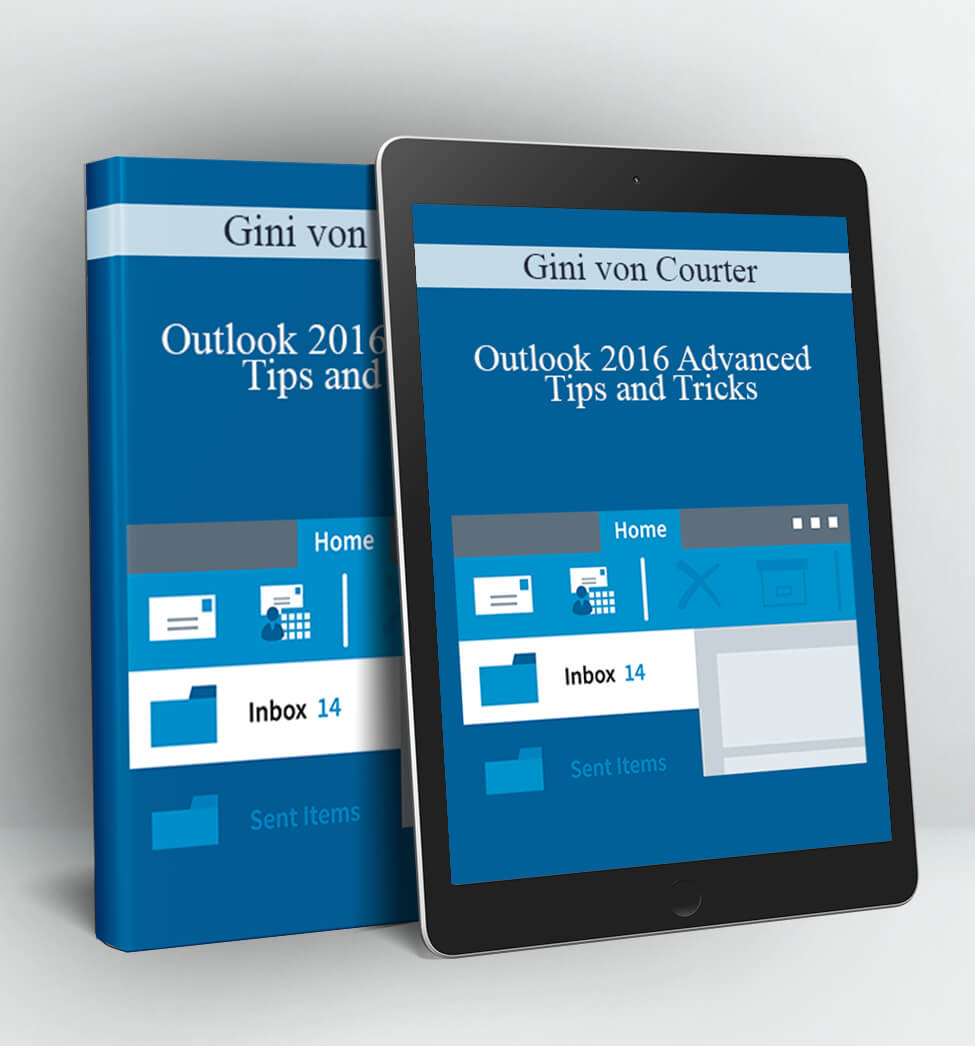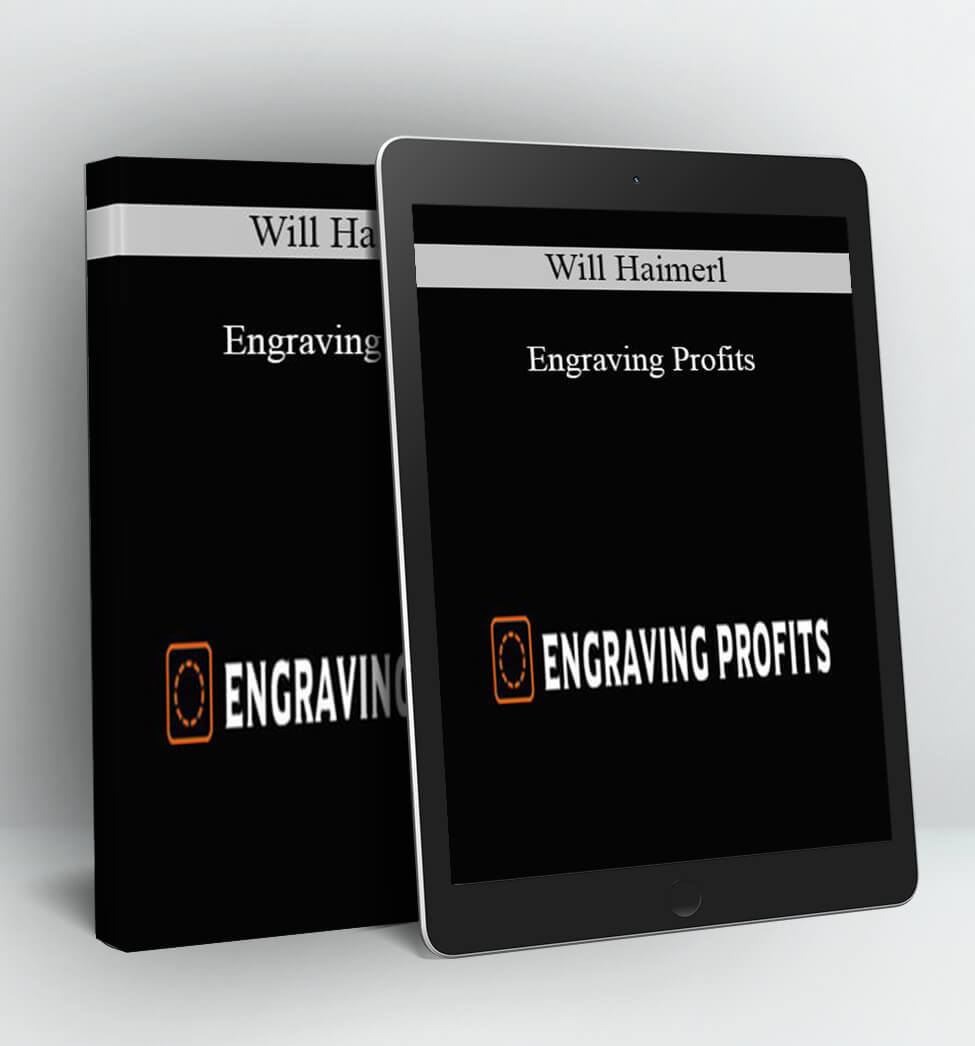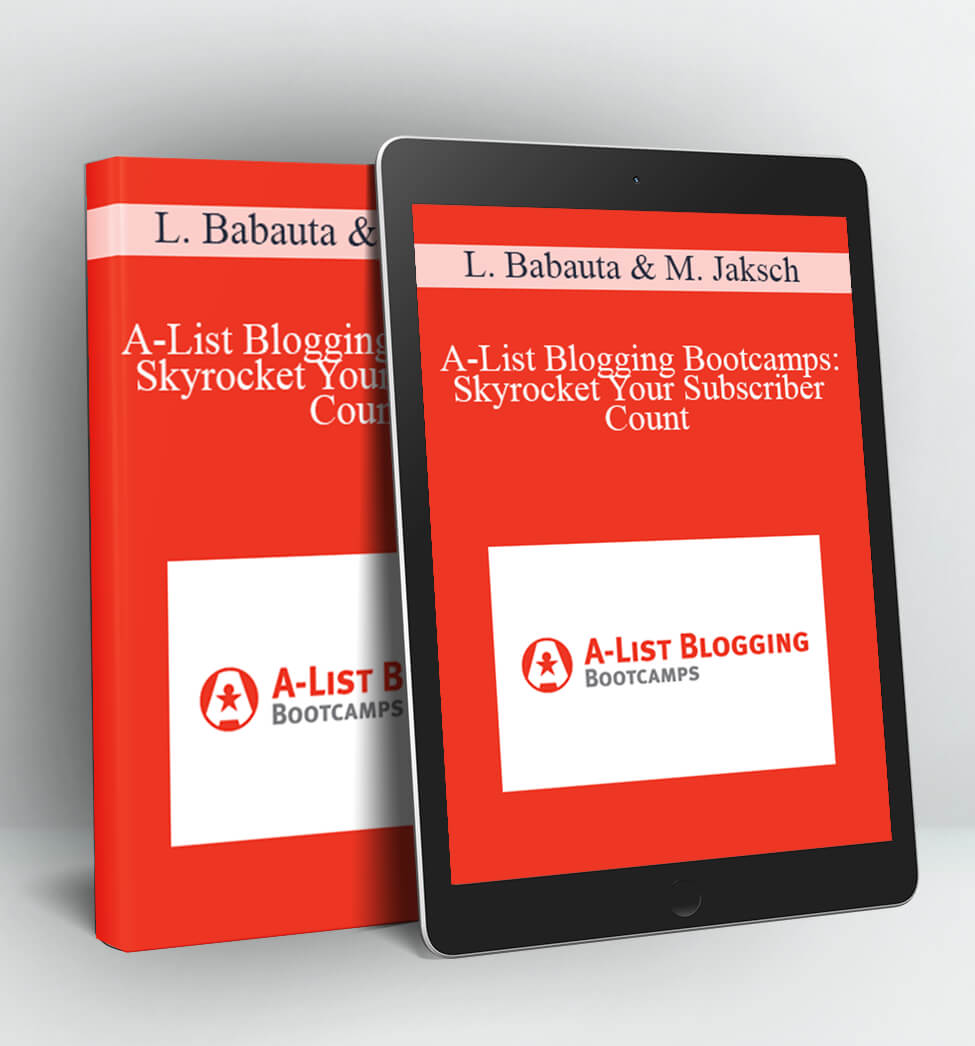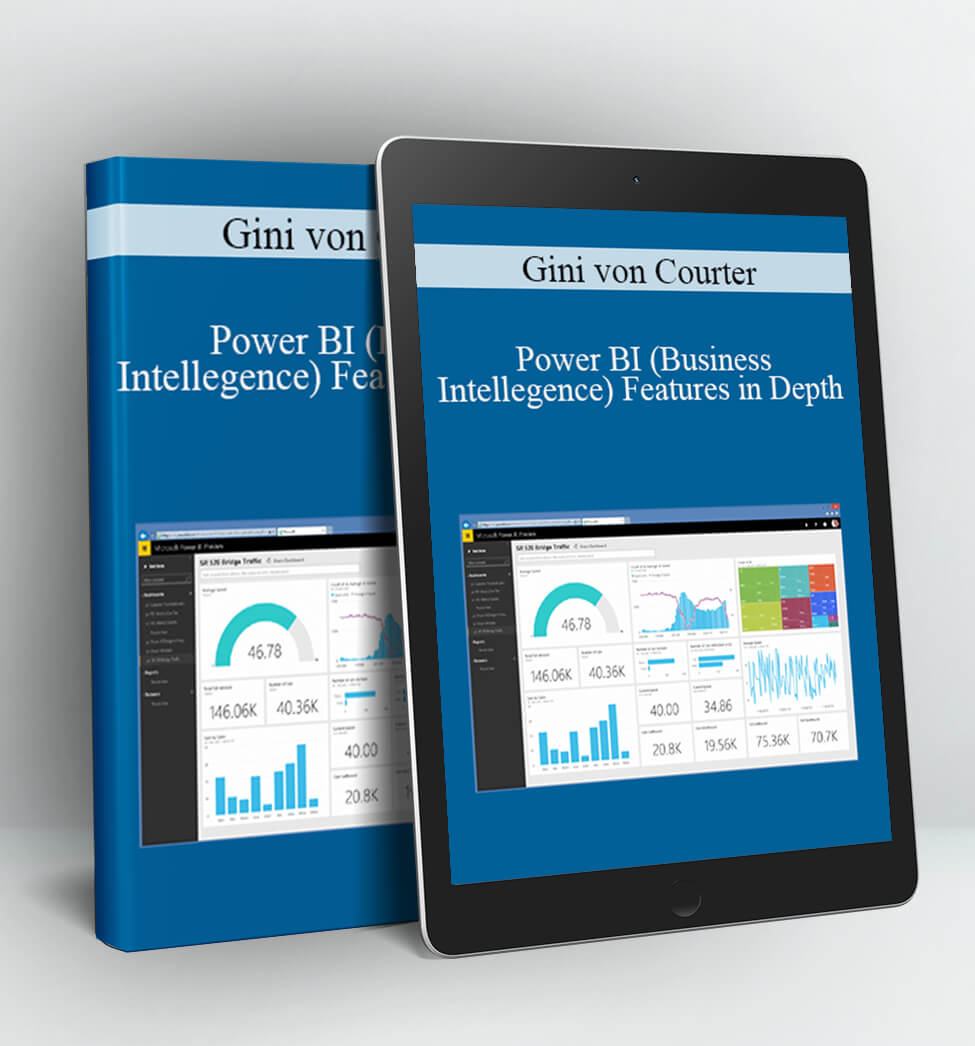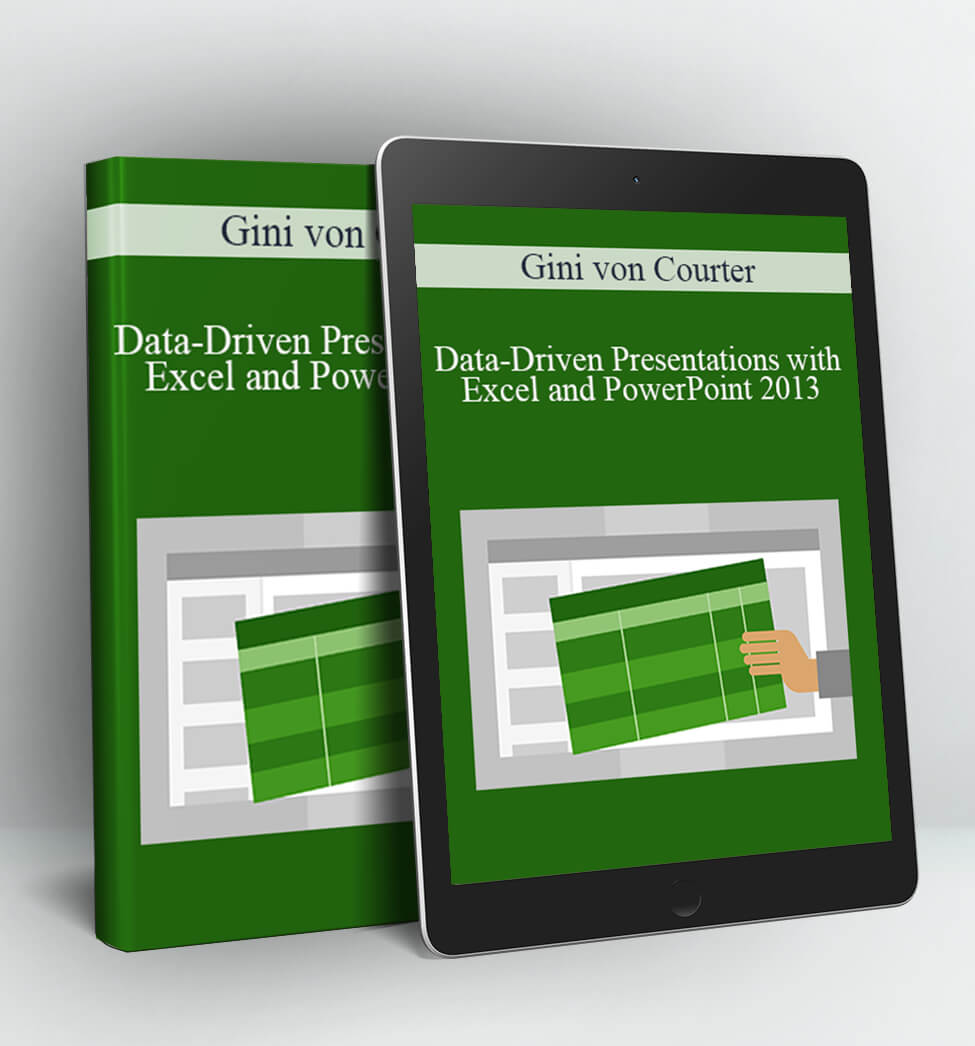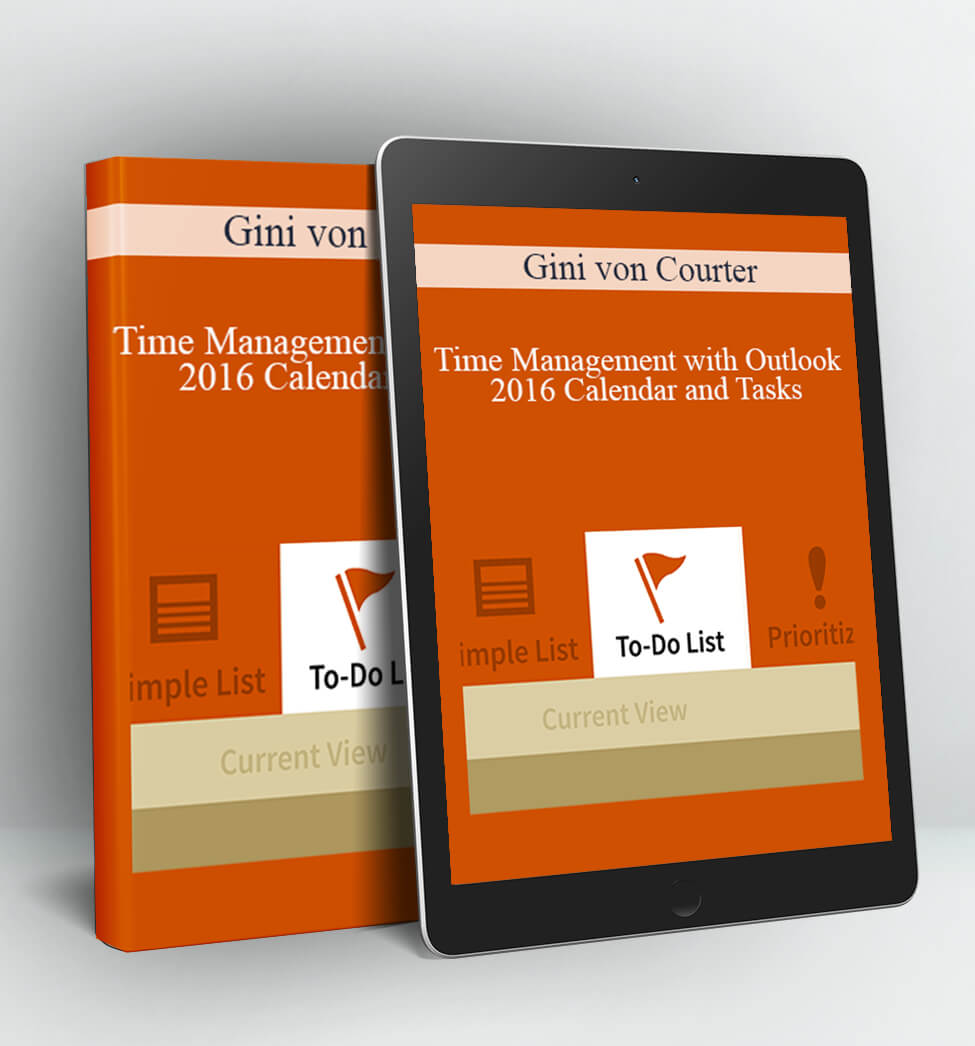Outlook 2016 Advanced Tips and Tricks – Gini von Courter
Outlook 2016 Advanced Tips and Tricks
By: Gini von Courter
Duration: 3h 41m
Released: Oct 21,2016
Description:
Get tips, tricks, and keyboard shortcuts that will increase your efficiency with Outlook 2016. Gini von Courter shares over 65 power shortcuts to save time, increase productivity, and help you stay organized—whether you’re sending emails or managing your task list. Start with Gini’s top 10 shortcuts, and power up from there. Learn techniques for quickly organizing your inbox, managing incoming messages, and replying to emails, and a few other cool tricks, like sending texts directly from Outlook. This course also helps you manage your appointments, share calendars, work with contacts, and stay on task with Outlook 2016.
Topics include:
- Finding a contact in seconds flat
- Flagging and color-coding emails
- Making use of favorites
- Speed reading email
- Dealing with junk mail
- Sharing your calendar via email
- Including screenshots
- Setting task reminders
- Cloning appointments
- Linking contacts
- Setting up automatic replies
- Reusing text with Quick Parts
Contents:
- Introduction
- 1. Top 10 Power Shortcuts
- 2. Organizing Your Inbox 3
- . Managing Incoming Messages
- 4. Sending and Replying to Messages
- 5. Creating Special Use Messages
- 6. Staying On Task
- 7. Tips and Tricks for Calendars
- 8. Tips for Working with People
- 9. More Tips and Tricks Conclusion
Author:
Gini von Courter
[in]structor empowering people and teams. Find my SharePoint, Power Platform, and Microsoft 365 courses on LinkedIn Learning.
Gini has been providing computer classes and seminars on Microsoft Office and related products for more than 20 years at public and private companies, state and federal agencies, educational institutions, and not-for-profit organizations, and has consulted and trained on the use of Microsoft SharePoint since the first SharePoint product was launched in 2001. A founder and managing partner of TRIAD Consulting, Gini is also the author of books such as Beginning SharePoint with Excel, as well as a number of lynda.com movies on SharePoint, SharePoint Designer, InfoPath, and other software titles. Gini’s passion is helping clients use SharePoint and Microsoft Office applications to create solutions that increase efficiency and collaboration while improving the quality of people’s work lives. She is a graduate of the University of Michigan with an M.B.A. from Oakland University.
Robbie has been quoted or interviewed by major media outlets, including CNN, Consumer Reports, and NPR.
Access Download Outlook 2016 Advanced Tips and Tricks – Gini von Courter right now!
Delivery Method:
After your purchase, you’ll get access to the downloads page. Here, you can download all the files associated with your order.
Downloads are available once your payment is confirmed, we’ll also send you a download notification email separate from any transaction notification emails you receive from Coursedownloads.