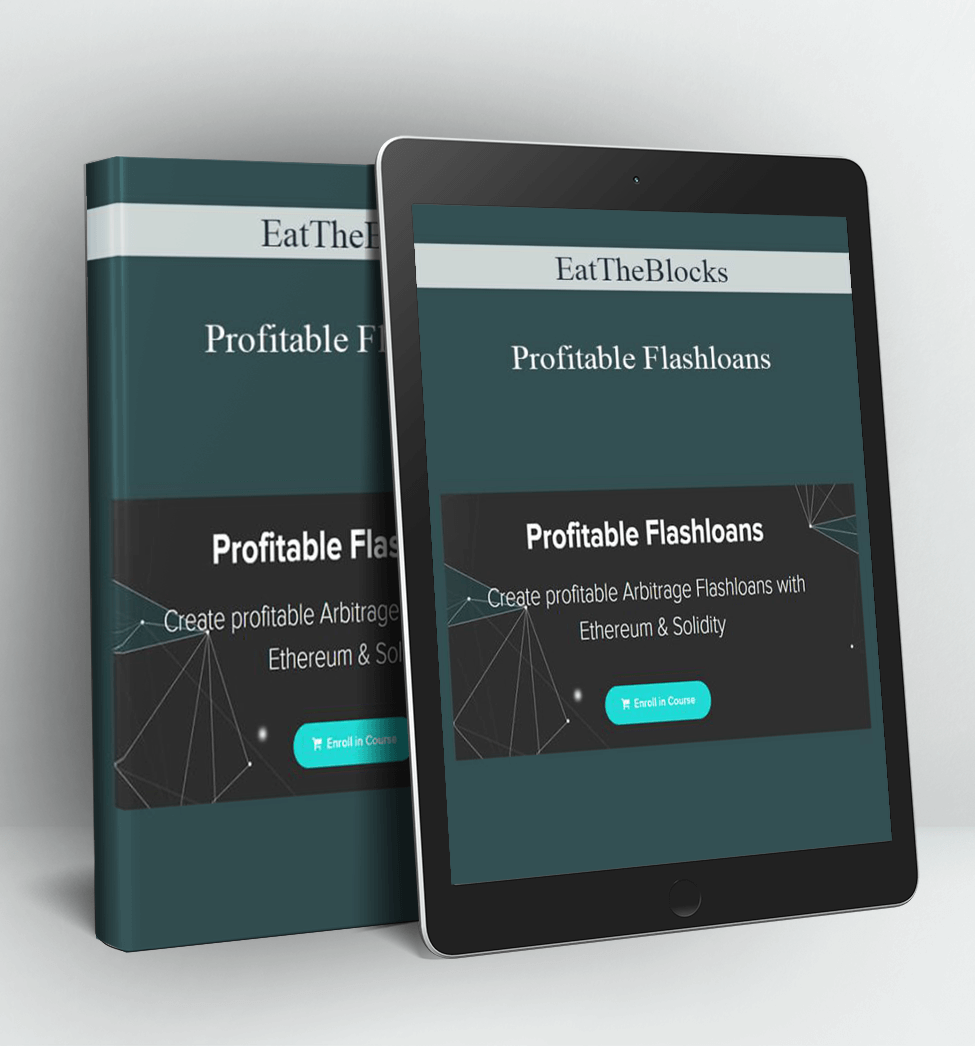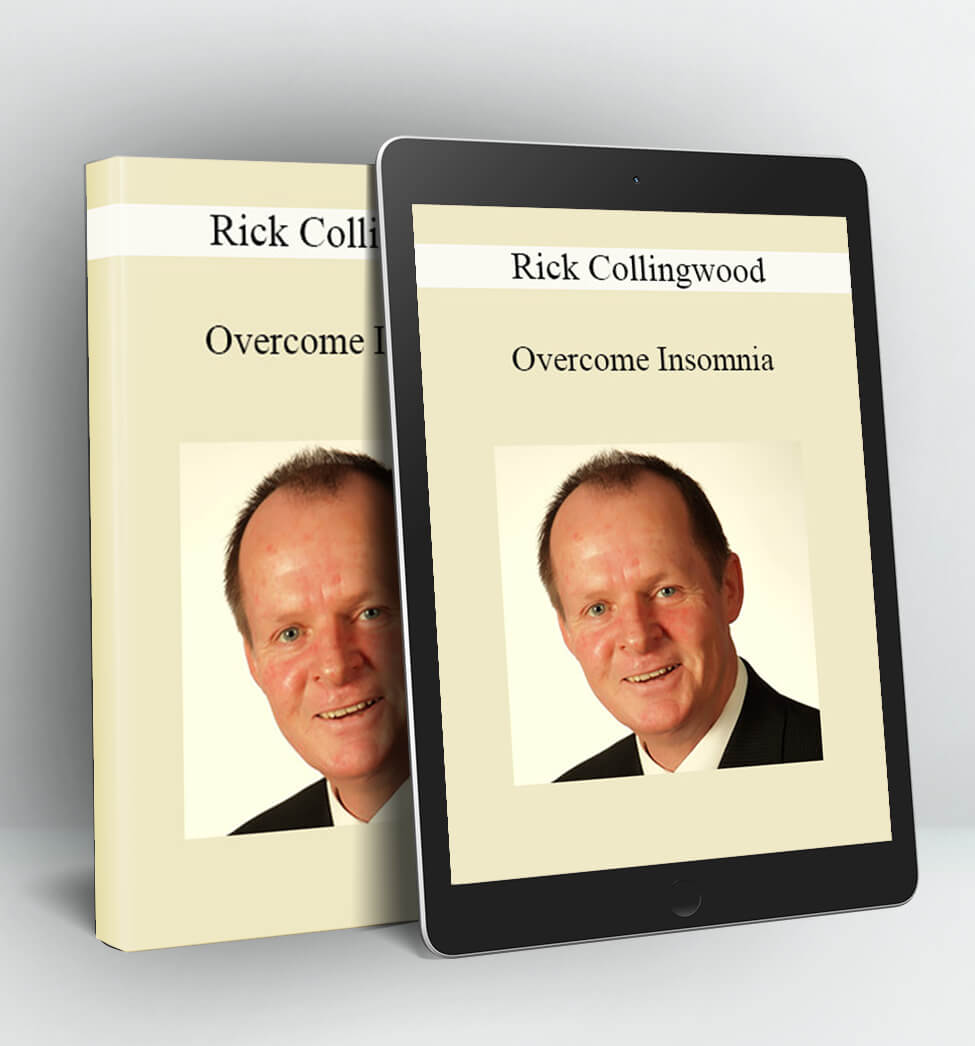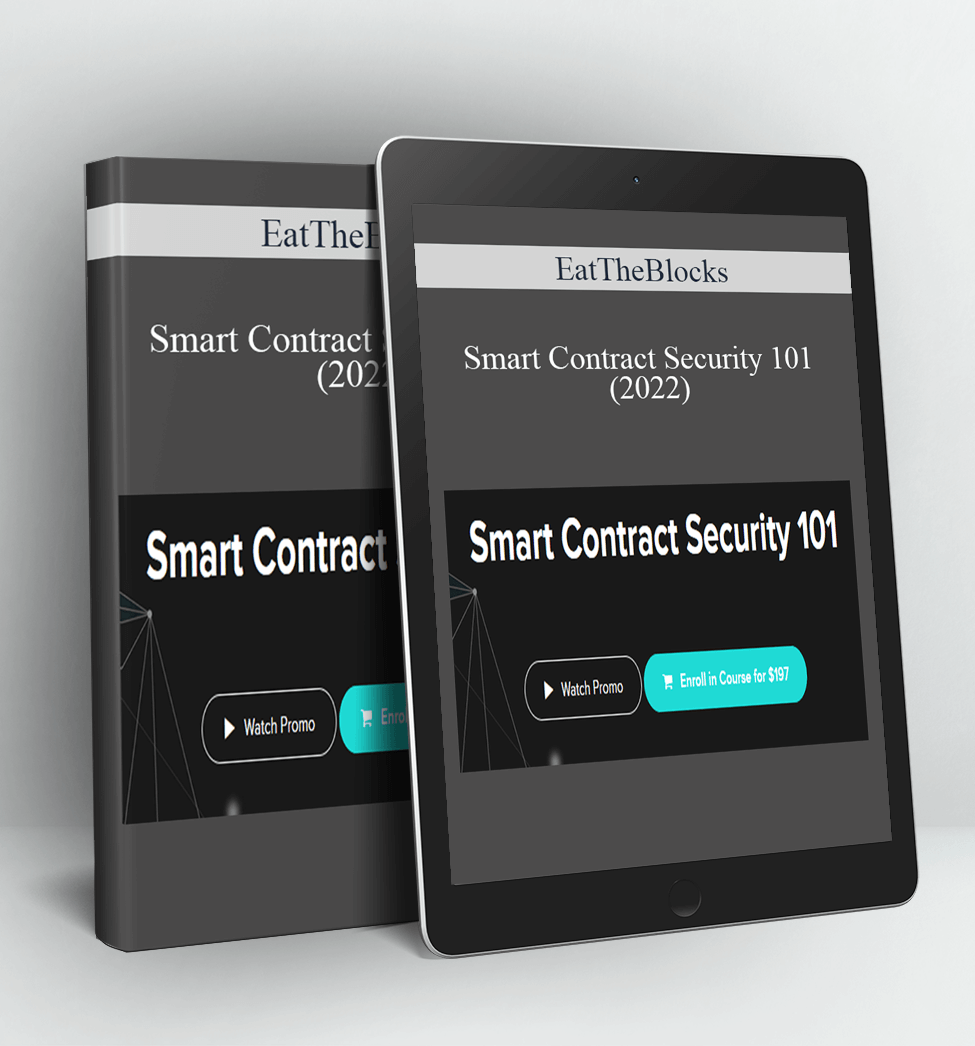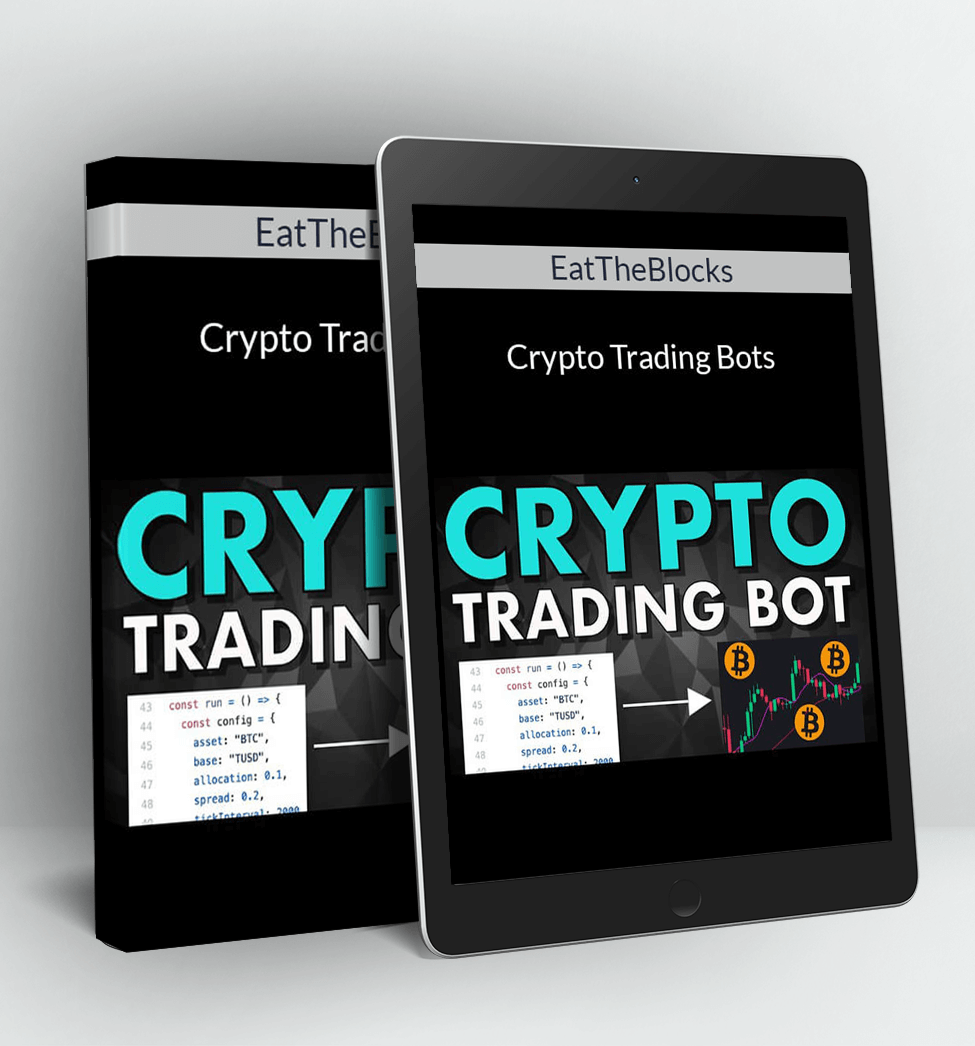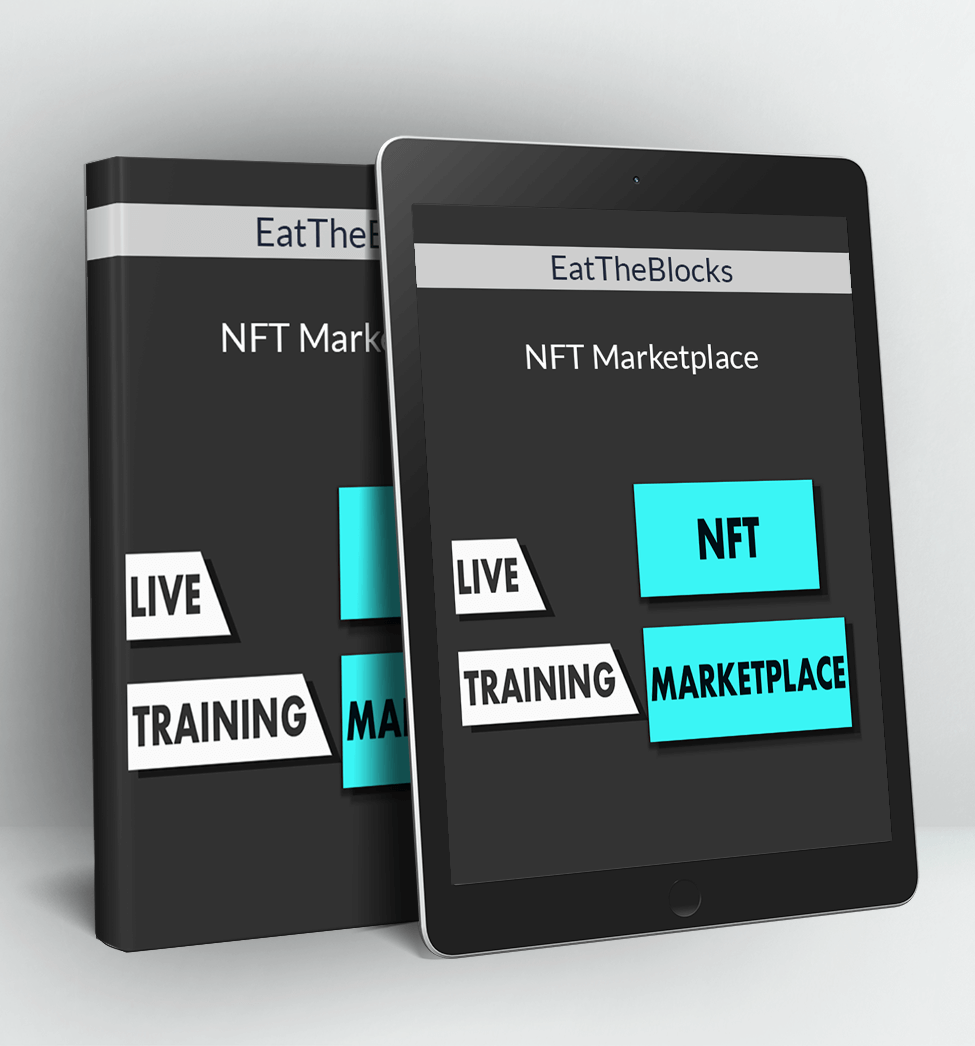Profitable Flashloans – EatTheBlocks
Your Instructor
Julien Klepatch
Hi! My name is Julien and I am the instructor of EatTheBlocks Pro.
I am a senior Blockchain software engineer. I used to work in Finance, and I switched to software development 6 years ago.
For the past 3 years, I have been building Dapps and Solidity smart contracts for several Ethereum and ICOs projects, including Lendingblock, an institutional crypto lending exchange.
Your Instructor
Julien Klepatch
Hi! My name is Julien and I am the instructor of EatTheBlocks Pro.
I am a senior Blockchain software engineer. I used to work in Finance, and I switched to software development 6 years ago.
For the past 3 years, I have been building Dapps and Solidity smart contracts for several Ethereum and ICOs projects, including Lendingblock, an institutional crypto lending exchange.
I run EatTheBlocks, a youtube channel for Ethereum developers. I have also published a Blockchain course for Manning.
I also contribute to the code of Drizzle and I spoke at TruffleCon 2019 on Drizzle.
I also have extensive experience with Nodejs, Javascript & React, having worked as a full-stack software engineer for the last 6 years. Github & LinkedIn
Course Curriculum
- 1. Welcome (1:11)
- 2. The LION Method: Plan, Observe, Attack (2:10)
- 3. Development tools (2:23)
- 4. Introduction (2:11)
- 5. Pick an arbitrage strategy (3:39)
- 6. Pick an asset (2:24)
- 7. Pick an exchange (1:06)
- 8. Introduction (1:40)
- 9. Setup the project (2:53)
- 10. Connect to the Blockchain with Web3 and Infura (4:09)
- 11. Secrets Management (private key & infura URL) (3:30)
- 12. Listen to new blocks with Websockets (2:10)
- 13. Poll Kyber prices (8:45)
- 14. Normalize Kyber prices (2:46)
- 15. Poll Uniswap prices (5:02)
- 16. Normalize Uniswap prices (3:12)
- 17. Evaluate the arbitrage opportunity (7:14)
- 18. Introduction (1:50)
- 19. Pick a Flashloan provider
- 20. Setup the Truffle project (2:31)
- 21: Setup the sending address (2:24)
- 22. Create the Flashloan smart contract (8:06)
- 23. Add exchange & token addresses (7:54)
- 24. Arbitrage 1: Buy on Kyber, sell on Uniswap (8:17)
- 25. Arbitrage 2: Buy on Uniswap, sell on Kyber (2:55)
- 26. Withdraw profits (3:02)
- 27: Send transaction to initiate Flashloan (11:18)
- 28: Deploy Flashloan smart contract (7:08)
- 29. Corrections (6:51)
- 30: Make the arbitrage script run 24/7 on a server (8:19)
I run EatTheBlocks, a youtube channel for Ethereum developers. I have also published a Blockchain course for Manning.
I also contribute to the code of Drizzle and I spoke at TruffleCon 2019 on Drizzle.
I also have extensive experience with Nodejs, Javascript & React, having worked as a full-stack software engineer for the last 6 years. Github & LinkedIn
Course Curriculum
- 1. Welcome (1:11)
- 2. The LION Method: Plan, Observe, Attack (2:10)
- 3. Development tools (2:23)
- 4. Introduction (2:11)
- 5. Pick an arbitrage strategy (3:39)
- 6. Pick an asset (2:24)
- 7. Pick an exchange (1:06)
- 8. Introduction (1:40)
- 9. Setup the project (2:53)
- 10. Connect to the Blockchain with Web3 and Infura (4:09)
- 11. Secrets Management (private key & infura URL) (3:30)
- 12. Listen to new blocks with Websockets (2:10)
- 13. Poll Kyber prices (8:45)
- 14. Normalize Kyber prices (2:46)
- 15. Poll Uniswap prices (5:02)
- 16. Normalize Uniswap prices (3:12)
- 17. Evaluate the arbitrage opportunity (7:14)
- 18. Introduction (1:50)
- 19. Pick a Flashloan provider
- 20. Setup the Truffle project (2:31)
- 21: Setup the sending address (2:24)
- 22. Create the Flashloan smart contract (8:06)
- 23. Add exchange & token addresses (7:54)
- 24. Arbitrage 1: Buy on Kyber, sell on Uniswap (8:17)
- 25. Arbitrage 2: Buy on Uniswap, sell on Kyber (2:55)
- 26. Withdraw profits (3:02)
- 27: Send transaction to initiate Flashloan (11:18)
- 28: Deploy Flashloan smart contract (7:08)
- 29. Corrections (6:51)
- 30: Make the arbitrage script run 24/7 on a server (8:19)
Sale Page: https://pro.eattheblocks.com/p/profitable-flashloans
Archive: https://archive.ph/wip/DWvbA
Proof Content:
Delivery Method:
After your purchase, you’ll get access to the downloads page. Here, you can download all the files associated with your order.
Downloads are available once your payment is confirmed, we’ll also send you a download notification email separate from any transaction notification emails you receive from Coursedownloads.