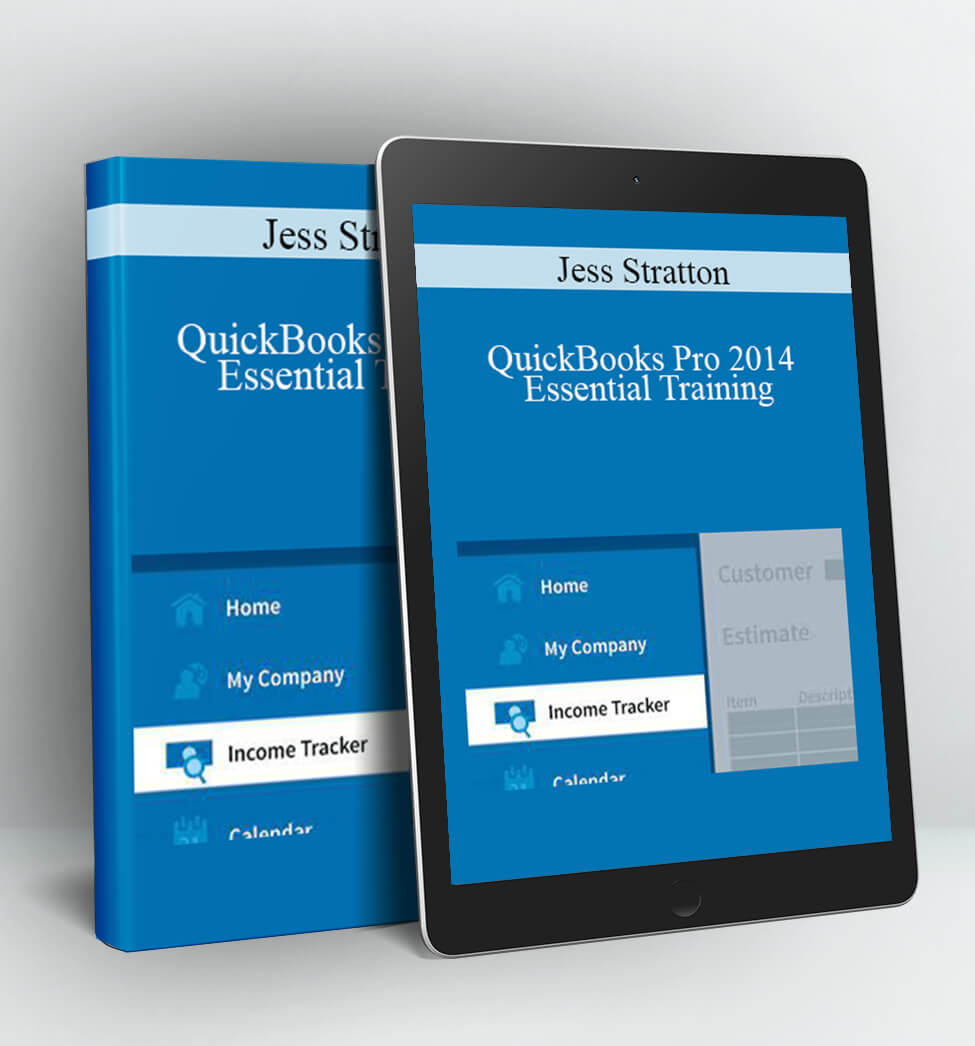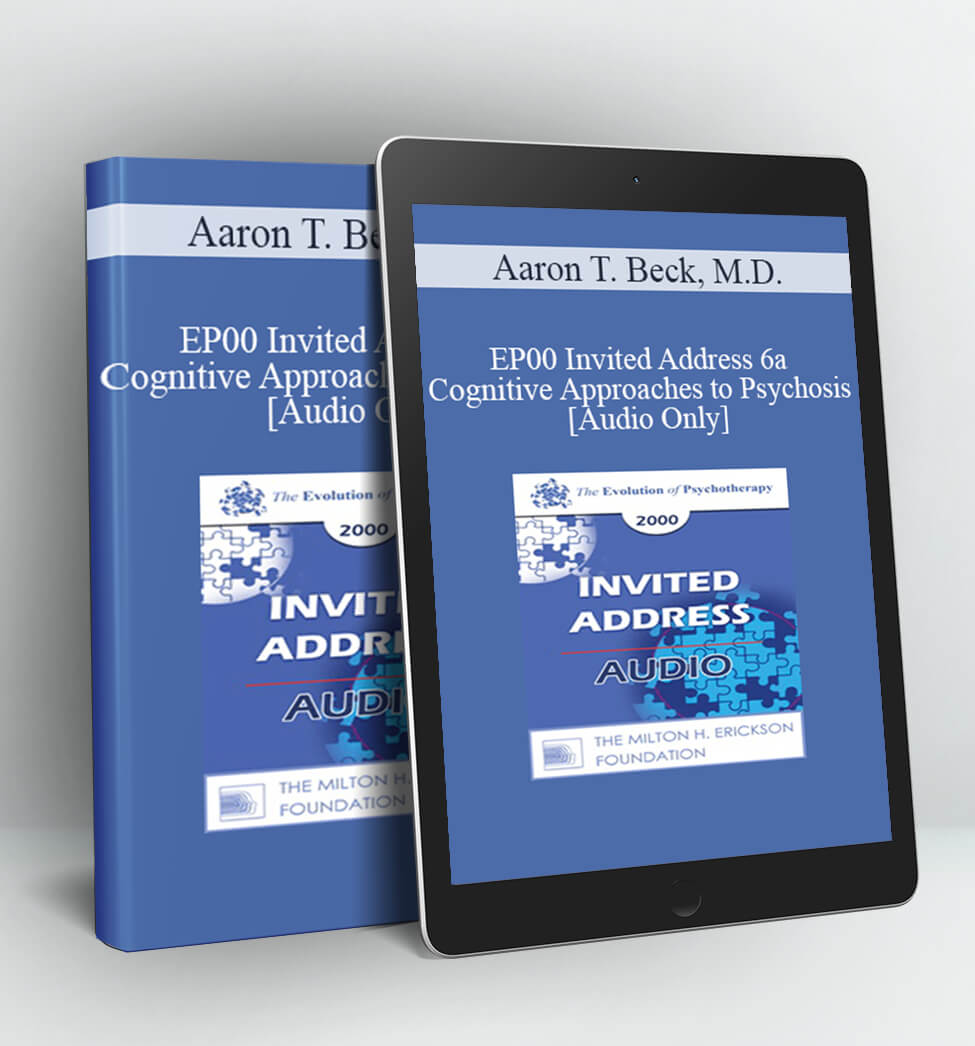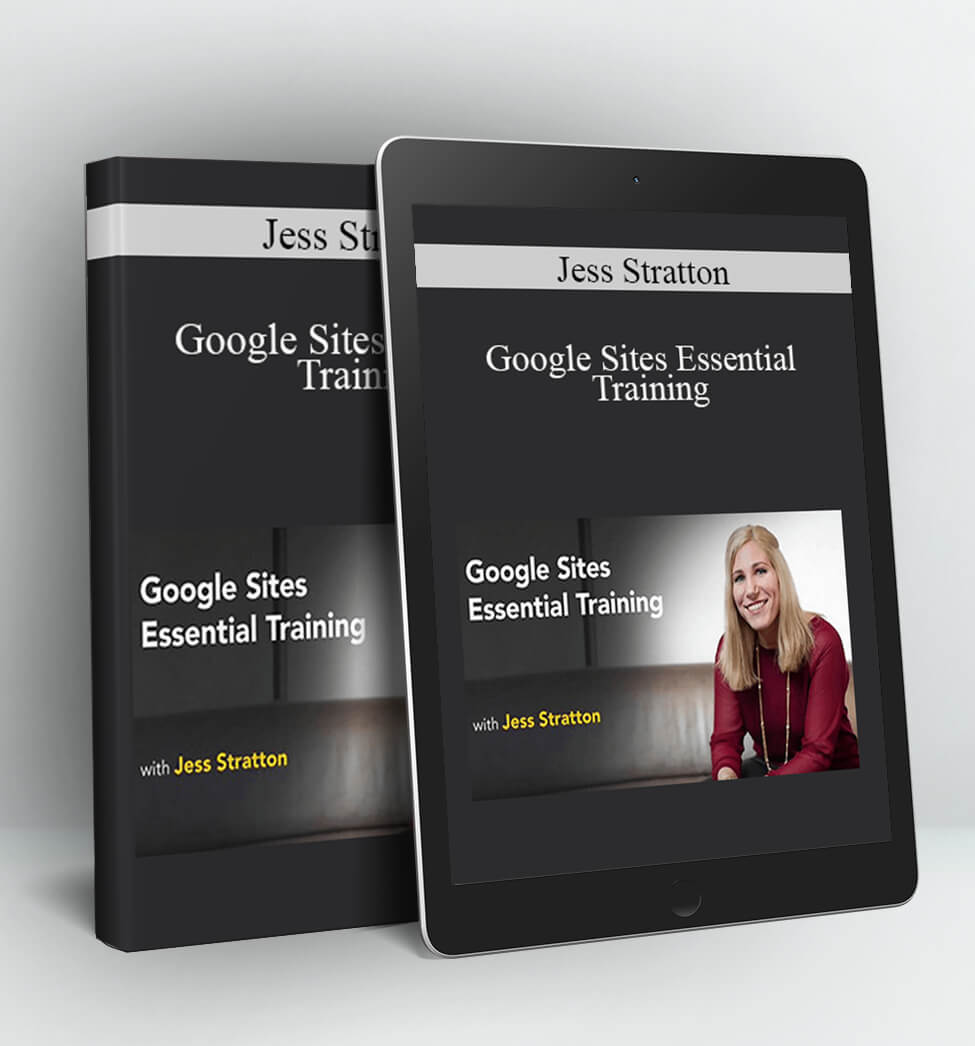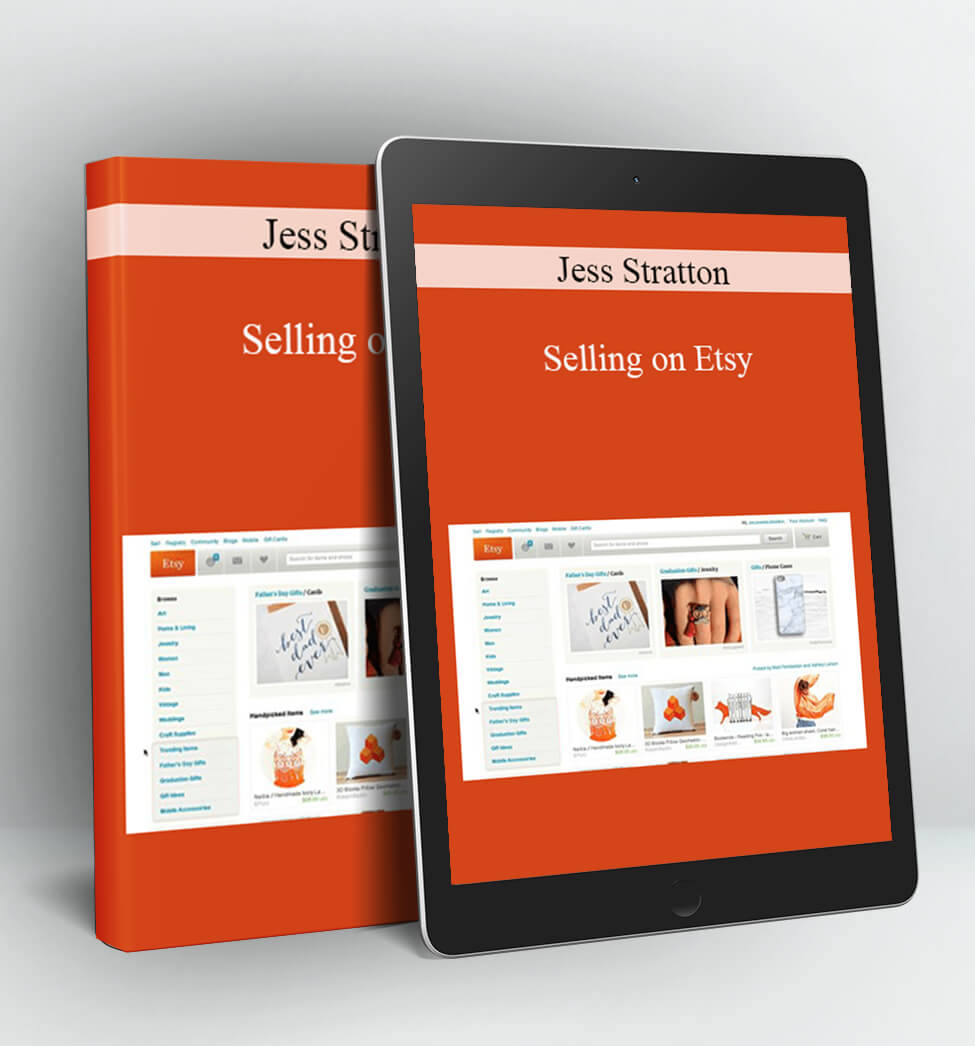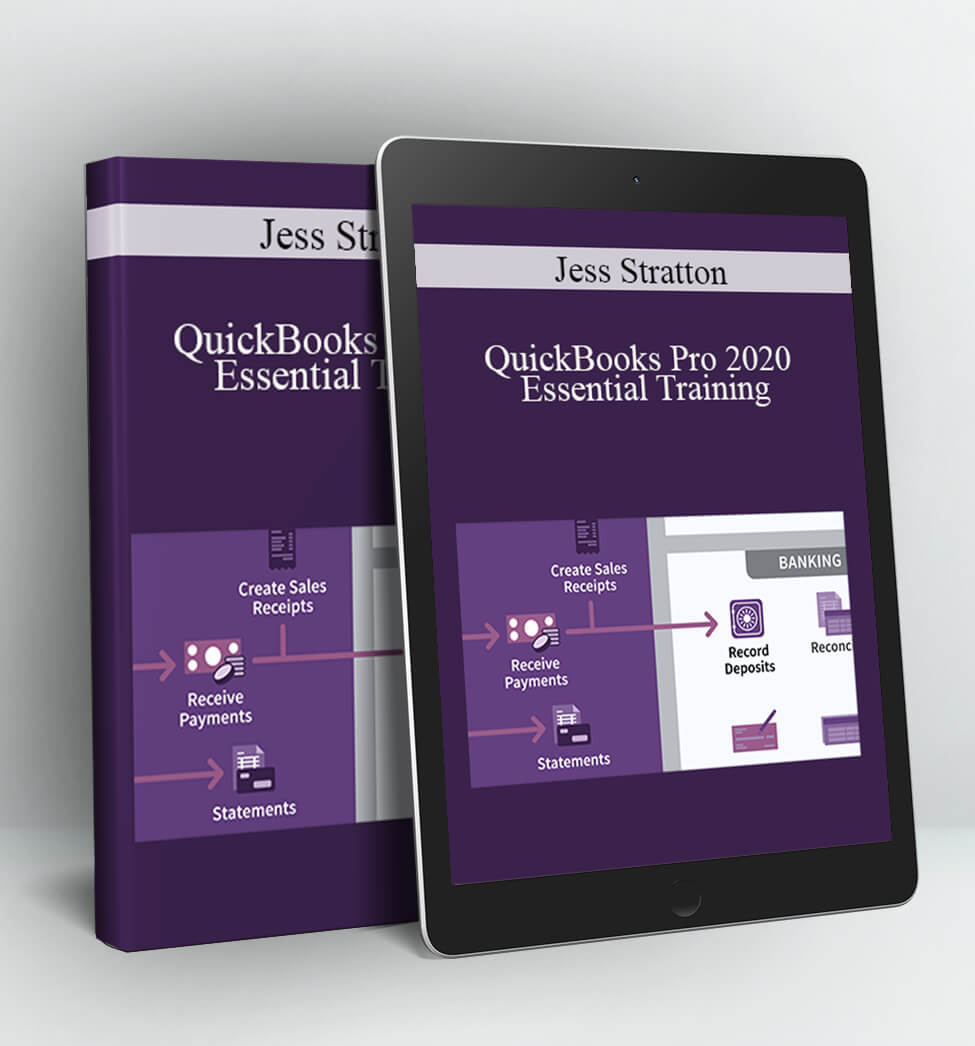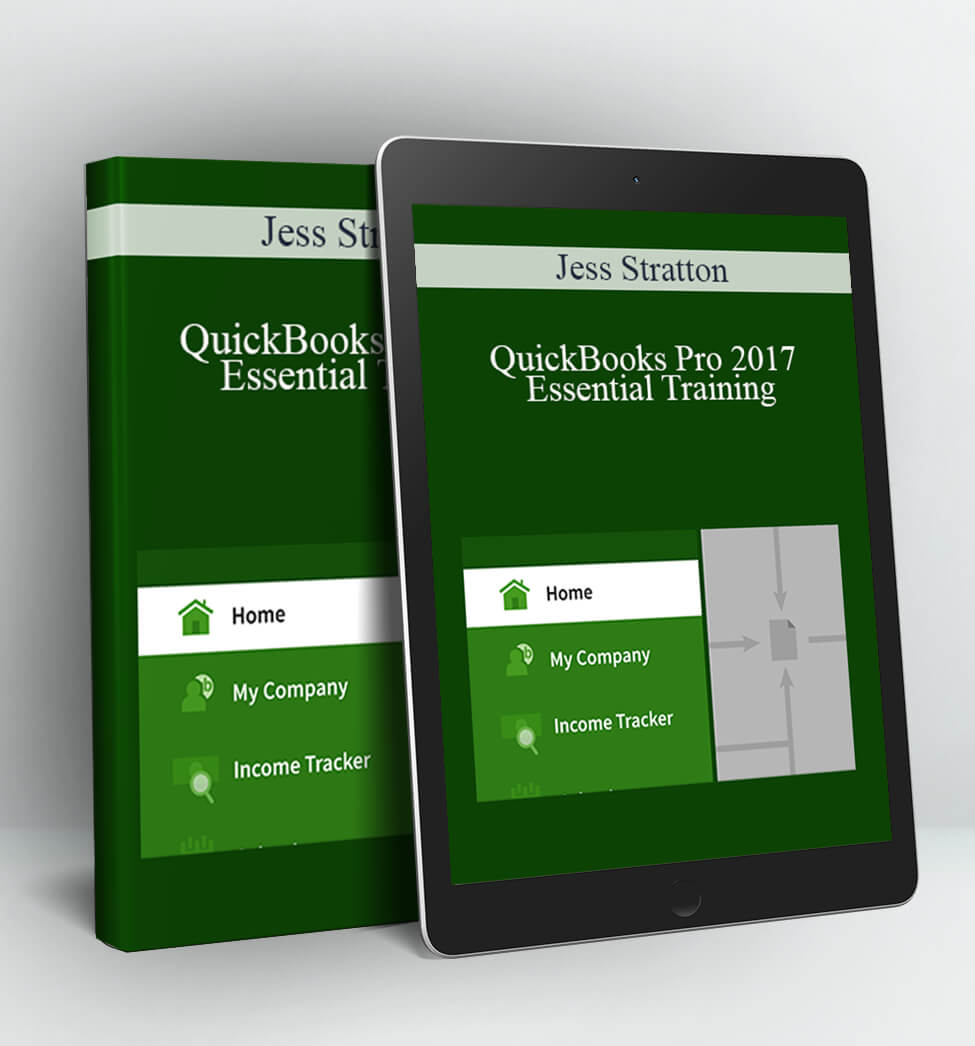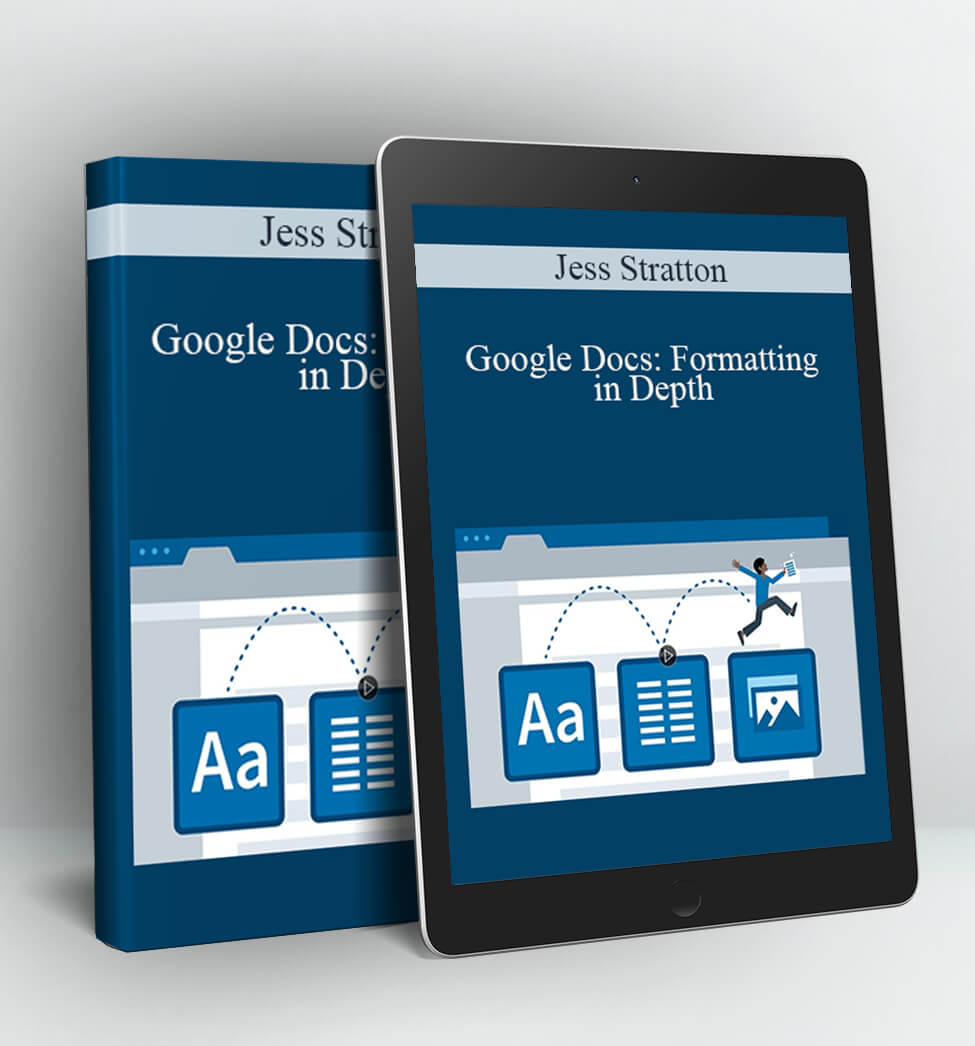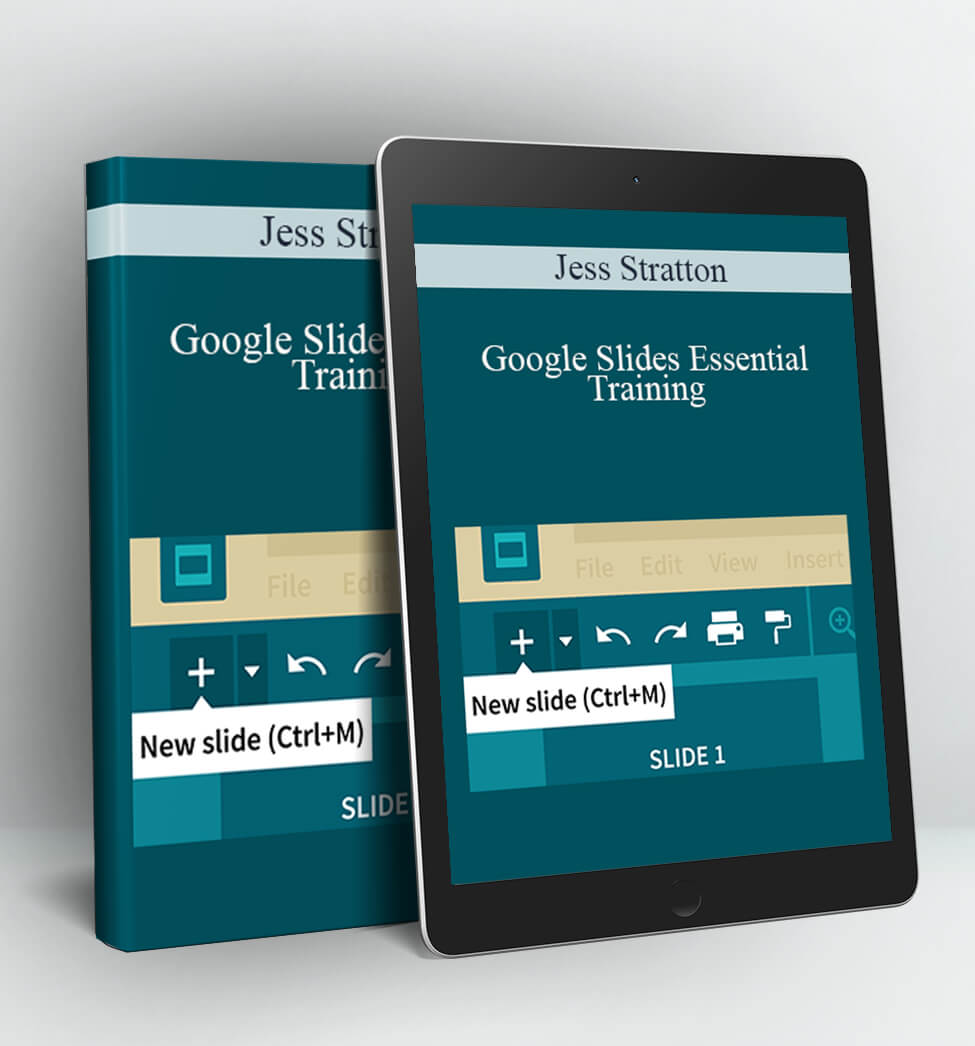QuickBooks Pro 2014 Essential Training – Jess Stratton
QuickBooks Pro 2014 Essential Training
By: Jess Stratton
Description
You don’t need to be an accountant to know how to use QuickBooks Pro. Learn how to manage the finances for your small business yourself with the Windows version of this powerful accounting package. Jess Stratton shows how to create a new company file and back it up on a regular basis, and then set up accounts, taxes, and inventory items. Once your accounts are established, learn how to create estimates and purchase orders, send invoices, receive payments, and print checks—all the day-to-day tasks that keep your business running. Finally, learn to set up your payroll, integrate with online banking, find data and run reports, and close the books with end-of-year preparations.
Topics include:
- Setting up a new company file
- Working with the chart of accounts
- Adding bank accounts and credit cards
- Setting up sales tax
- Adding customer, vendor, and employee profiles
- Billing customers
- Receiving payments
- Handling refunds
- Recording deposits
- Paying employees
- Sharing QuickBooks with others
- Running reports
About The Author
For over 10 years, Jess Stratton has operated her own technology consulting business, creating and maintaining databases for both enterprise and small-to-medium businesses, building websites, setting up networks, and coaching teams, employees, and individuals to harness the latest desktop and mobile technology for increased productivity. Jess is now a full-time staff author at lynda.com, in addition to being a regular and regarded presenter at Lotus Notes conferences and a contributing author for several industry print and web magazines, textbooks, podcasts, webcasts, and other popular sites, including Lifehacker.com.
Access Download QuickBooks Pro 2014 Essential Training – Jess Stratton right now!
Delivery Method:
After your purchase, you’ll get access to the downloads page. Here, you can download all the files associated with your order.
Downloads are available once your payment is confirmed, we’ll also send you a download notification email separate from any transaction notification emails you receive from Coursedownloads.