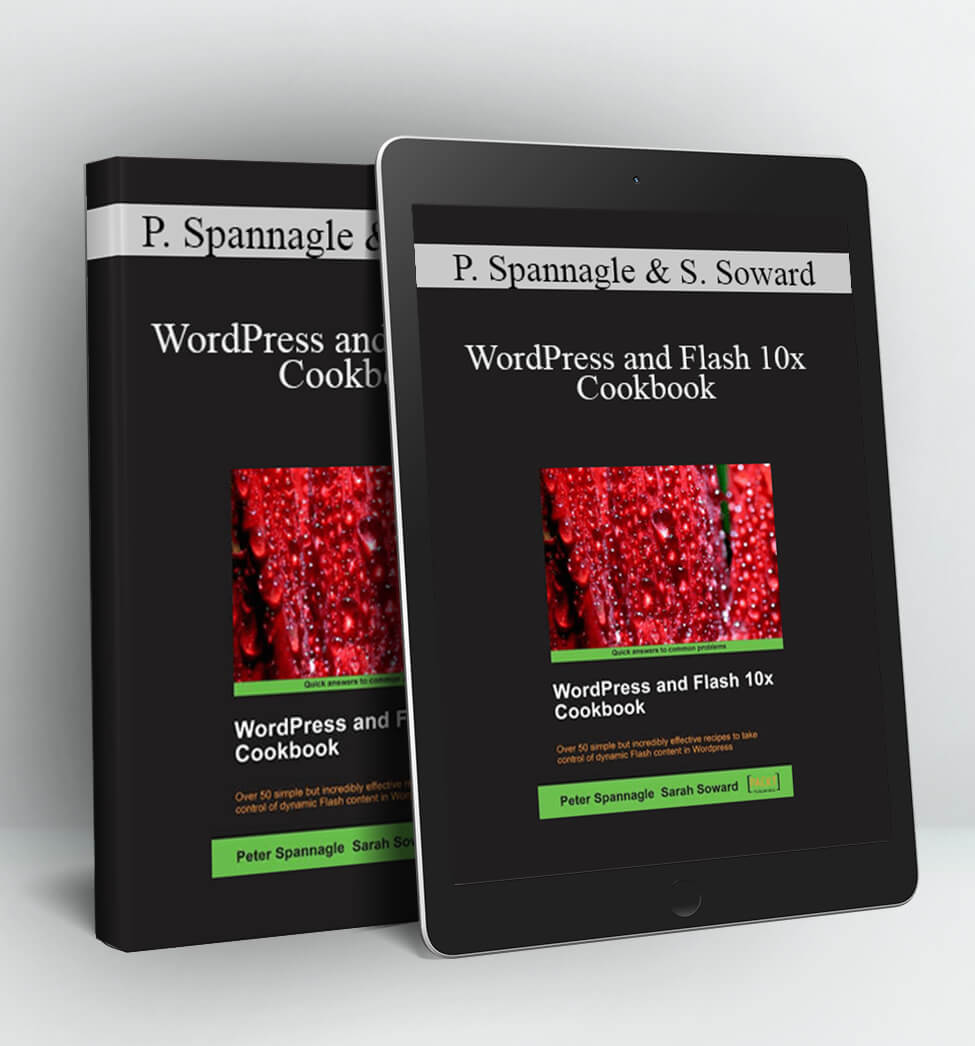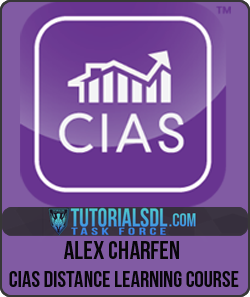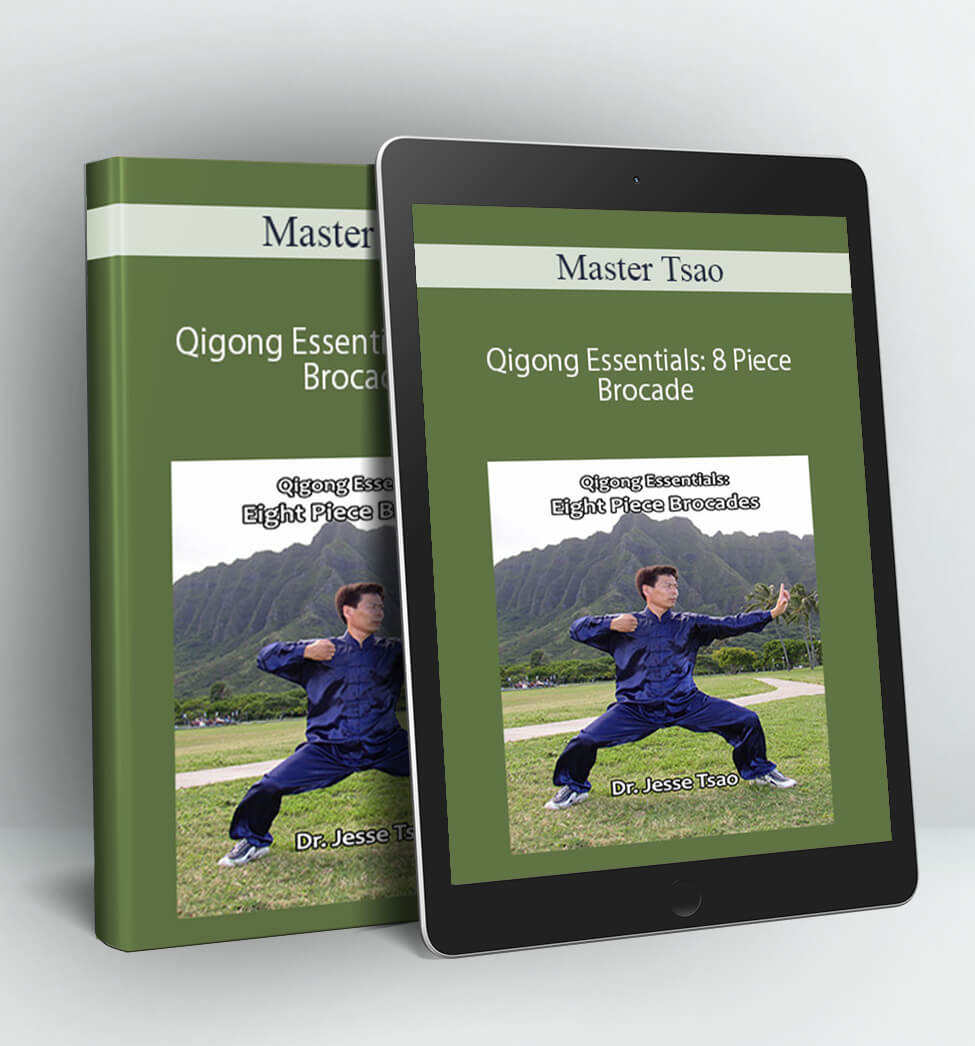WordPress and Flash 10x Cookbook – Peter Spannagle & Sarah Soward
WordPress and Flash 10x Cookbook
Over 50 simple but incredibly effective recipes to take control of dynamic Flash content in WordPress
* Learn how to make your WordPress blog or website stand out with Flash
* embed, encode, and distribute your video content in your WordPress site or blog
* Build your own .swf files using various plugins
* Develop your own Flash audio player using audio and podcasting plugins
* Filled with many useful and efficient recipes with many screenshots and well explained code to ensure that if you open any recipe in the book you will be able to follow it without going through the previous recipes
In Detail:
WordPress is much more than just a blogging platform now. This flexible CMS is the power behind millions of URLs, including blue-chip companies, small business, and personal websites. Flash is a world-famous multimedia platform. This book will show you the best of the proven and popular strategies and techniques to deliver rich multimedia content, which will let you sail through the world of Flashy WordPress with ease.
This book will take you through clear well-formed and comprehensive recipes, through the most essential and useful Flash multimedia tools for WordPress available today including plugins for images, audio and video, as well as projects you can do yourself in Flash. It helps you to create a WordPress website full of Flash content. We show the big picture by providing context, best practices and strategies. Detailed instructions are provided for each section.
This book provides you with the shortlist of the most essential Flash tools for creating a dynamic and media-rich website or blog, and shows you how to implement these on your site. The sections on Flash are intended to give you the option to create custom .swf files, giving you an alternative to plugins that already exist. The book will show you how to configure Flash content in your WordPress site/blog for maximum SEO, introduce Flash content to your WordPress with and without plugins, import image feeds, use lightbox effects, and much more.
Easy-to-follow recipes showing you how to use WordPress, plugins, and Flash animations to create a complete user experience, including: audio, video, slideshows, image galleries, and more
What you will learn from this book:
* embed SWF files with the Kimili plugin
* Add Flash Detection when you embed a SWF without a plugin
* Configure WordPress and maximize search engine optimization
* Use the Flickr plugin and WordPress Multibox plugin for your images
* Create your own effects, watermarks, image gallery, and slideshow from scratch with Flash
* Use the NextGen Gallery plugin for image thumbnails, watermarking, and galleries
* embed FLV files in WordPress
* Set up video blogging using WebTV Plugin and the Free WP Tube Theme
* Encode video files with the Adobe Media Encoder
* Use the audio plugins WPAudio Player, µAudio, and PodPress
* Add sound effects to a button and the timeline in Flash
* Stream sound and create/code your own On/Off music button and an MP3 player
* Using preset Flash skins
* Create a Custom Quote Rotator using XML and Actionscript in Flash
* Use and configure these plugins: WP-Cumulus Plugin, Tagnetic Poetry Plugin, Flexi Quote Rotator Plugin, WP sIFR Plugin, XML Google Maps Plugin, Datafeedr Random Ads Plugin, and WP Flash Feed Scroll Reader Plugin
* Customize WordPress themes
* Create animations and buttons in Flash
Approach
This book consists of a series of easy-to-follow recipes. Each recipe stands on its own, so you can open the book to any recipe and complete it without going through the previous recipes. You can work through the book from start to end or just choose the recipes most applicable to your needs and situation. The book presents recipes of varying difficulty levels so that there is something for everyone from a beginner to an advanced WordPress user. Detailed screenshots, code examples, and links to additional resources supplement the concise instructions.
Who this book is written for
If you are a WordPress user interested in creating multimedia-rich websites and blogs using Flash then this book is perfect for you. This book caters for site administrators and web developers, who have experience using Flash aand WordPress.
About the Author
Peter Spannagle
Peter Spannagle is a WordPress Consultant and technology trainer, specializing in client-side coding, design using the Adobe Creative Suite, and online marketing. He is based in Oakland, California and works with clients in the San Francisco Bay Area, statewide, nationally, and internationally. In over 12 years of consulting experience he has enjoyed working with small businesses, non-profits, green businesses, artists, and independent professionals. He invites you to contact him for help with your next WordPress project.
Sarah Soward
Sarah Soward develops the curriculum for and teaches the Adobe Creative Suite and design theory at the Bay Area Video Coalition. She has 5 years experience as a technology trainer and is Adobe Certified. She specializes in creating web and print collateral for small businesses and non-profits. She is the Art Director for The Pagan Alliance, a non-profit organization, and a working fine artist (oil painting and drawing). In addition to teaching Flash, she is also an expert in the use of Dreamweaver, Fireworks, Photoshop, Illustrator, and InDesign.
Contents
Chapter 1: Leveraging Flash in WordPress
Chapter 2: WordPress: Configuration and Core Plugins
Chapter 3: Image Galleries and Slideshows—Using Plugins and Flash
Chapter 4: Video Blogging + Flash Video Encoding, Skinning, and Components
Chapter 5: Working with Audio—Using Plugins and Flash
Chapter 6: Flash Applications
Chapter 7: Flash Themes
Chapter 8: Flash Animations
Appendix A: WordPress Resources
Appendix B: Flash Resources
Appendix C: Shortcut Keys
Appendix D: Site Planning
Access Download WordPress and Flash 10x Cookbook – Peter Spannagle & Sarah Soward right now!
Delivery Method:
After your purchase, you’ll get access to the downloads page. Here, you can download all the files associated with your order.
Downloads are available once your payment is confirmed, we’ll also send you a download notification email separate from any transaction notification emails you receive from Coursedownloads.